Wix Website Builder Review 2023 : Our Experience Using Wix…The Good & The Bad
If you need to build a website and don't have much coding experience, then you need a website building platform that is easy to use, simple to maintain, loaded with features, and affordable for all budgets. Unfortunately, it’s hard to find something that ticks all these boxes when it comes to building websites.
The good news is, Wix comes pretty close to meeting all these requirements. It’s an incredibly beginner-friendly website builder that makes it easy for anyone to jump right in and walk away with a website the same day.
It’s not just for newbies, either. Even if you're just looking to give your existing website a facelift, Wix offers plenty of scaling features, SEO, blogging, and apps to help you grow.
In this extensive Wix website builder review, we’re breaking down all the platform's tools and features so you can decide if moving over to Wix is the right choice for you.
Pros and Cons of Wix Website Builder
Pros
✔️ Drag-and-drop editor makes it easy to build your site.
✔️ Excellent knowledge base.
✔️ Consistent, automatic website backups.
✔️ Plenty of templates to choose from
Cons
❌ Once the template is live, you can’t change it.
❌ There is a cap on how far you can scale with Wix.
❌ Lack of data and metrics for testing.
Overview of Wix
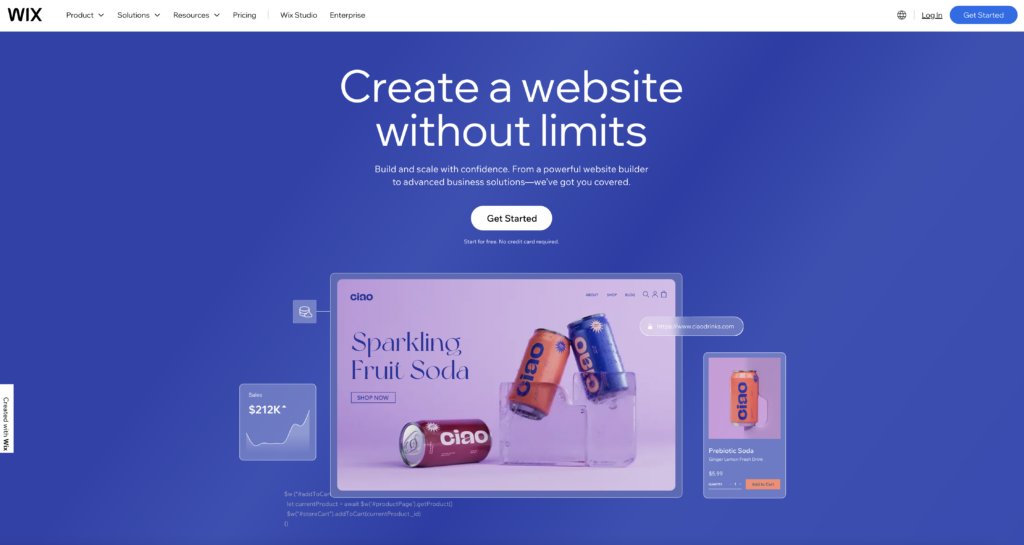
Wix came onto the market when many business owners didn’t understand that they could build a website themselves. Most people assumed you needed to hire a web developer, coders, designers, and a team of marketing professionals to put something together.
The platform brought DIY websites to the forefront by using celebrity endorsements to tell everyday users how they could build their own website in a few hours using Wix. Since then, the platform has grown to more than 100 million users because of its affordability, simplicity, and creative control.
One of the best things about Wix is that you can use it no matter what kind of industry you’re in. The problem we find with a lot of website builders is that they’re geared towards a specific audience. With Wix, it doesn't matter whether you own a manufacturing company or a digital agency—you can create a visually appealing and purposeful website.
Wix offers two different types of website builders. You can use the classic drag-and-drop editor where you pull elements from the side panel, such as images and text boxes, and add them to the website to see how they look.
They’ve also added artificial intelligence into their building process. You can now answer a series of questions about your business and website, and Wix will build a website for you. This option is great for those who aren't sure what they need to do to get started.
What Are People Saying About Wix?
We turned to Trustpilot to get an idea of what customers have to say about Wix. Of course, we take everything we read here with a grain of salt because most people only turn to review sites when they have something negative to say. So, we take the good with the bad and try to come out with something tangible.
The overall theme of the reviews is that customer service with Wix is hard to get in touch with, and that the sites often don’t optimize properly between mobile and desktop.
Here are a few reviews from real customers to give you an idea of what we’re talking about:
This is the worst company ever.
This is the worst company ever. Their customer support is horrible. If you have any issues with their service, you are on your own. They don't have a customer support number to call to get assistance. You have to communicate via their ticketing system, and it is useless. They don't really care about you, and they respond to you whenever they feel like responding. All they want from you is pay for their subscription and that it. Find a hosting company where you can pick up your phone and call. I had an issue, and I didn't get any help from them for 4 days after opening 3 tickets. Imagine how it is impacting your business. Don't get fooled by their fancy advertisements. Stay away from them !!!!
We did some research to verify the validity of this comment and found it to be partially true. They don’t have a contact number, but you can request a callback from a customer service representative, which is more than what many website builders offer.
Not responsive at all
I was deceived by the literature referencing “responsive” elements all the time. The responsiveness is diabolical. Sure, you can get a site looking pretty on your 4k desktop, switch to the mobile view, however, and it is a dog's dinner. Elements thrown all over the place, the text hasn't resized, optimizing makes it worse.
We would also agree that there are some issues with responsiveness from desktop to mobile. What ends up happening is that you need to exclude a lot of elements from mobile when you’re building the site because they don’t optimize automatically.
Overall, Wix has a 1.5 out of 5 stars on Trustpilot, which we think is a little unfair. Unfortunately, that’s how it goes a lot of the time because most people only turn to reviews when they have something bad to say.
Wix Pricing
Here is a current breakdown of Wix’s monthly pricing structure, including what each plan offers:
| Plan | Price | Collaborators | Storage | Marketing Suite | eCommerce | Site Analytics | Video Content |
|---|---|---|---|---|---|---|---|
| Light | $17 | 2 | 2GB | Light | N/A | N/A | 30 Minutes |
| Core | $29 | 5 | 50GB | Basic | Basic | Basic | 5 Hours |
| Business | $36 | 10 | 100GB | Standard | Standard | Standard | 10 Hours |
| Business Elite | $159 | 15 | Unlimited | Advanced | Advanced | Advanced | Unlimited |
These plans span a variety of website needs and budgets. Whether you're an artist looking to set up a portfolio, an entrepreneur dipping their toes into selling, or a full-fledged business looking for a platform to manage their online operations—Wix has a solution for almost everyone.
Is Wix Easy to Use?
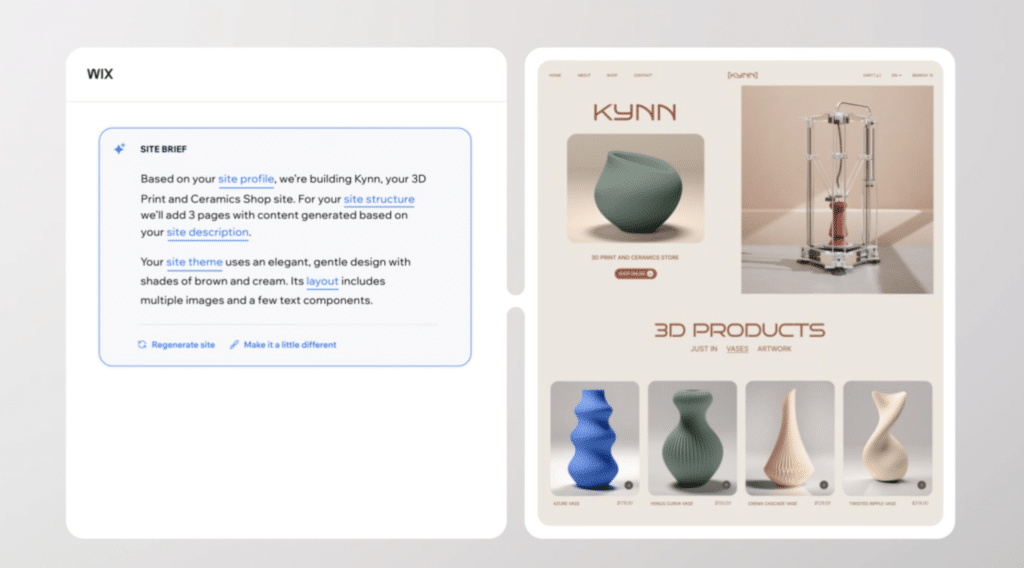
The main reason most people turn to Wix is that it’s easy to use. There are two different ways you can build your website. You can use the ADI, an artificial intelligence builder, or do it yourself on the Wix Editor.
If you want complete control over the design, you’ll need to build it manually. It’s very easy using the drag-and-drop builder. All you need to do is choose what you want from the elements on the left, move them to the website, and place them where you want.
From there, you’ll have a variety of choices regarding edits, text, images, and formatting . The process is simple, and you can preview how the website looks every step of the way.
If you choose to go with the Wix ADI, you won’t have the same level of freedom. You’ll answer a few questions about your website and business, and Wix will go to work building the website for you. You’ll only be able to make changes at the end, resulting in a lot more work if you need to make a lot of changes to the AI design.
Our favorite thing about Wix is how functional it is. Some website builders are clunky, slow, and difficult to use, but Wix is at easy as it gets. It runs as efficiently as you could hope nearly 100% of the time.
What Kind of Website Can You Build with Wix?
So, what kind of website can you build based on your business? What if you have some bizarre, out of the ordinary business, and you’re concerned Wix won’t cut it for you? We’re here to tell you that it doesn’t matter. Even if you don’t have a business and you’re creating a website for charity, personal use, blogging, eCommerce, or whatever—Wix has a solution for you.
Business/Sales
Wix has a ton of templates that work for business websites and landing pages. If you’re trying to get the word out about your business and generate more attention, you’ll find plenty of relevant templates and features. Some of these include:
- Contact forms
- Subscription forms
- Bookings
- Email marketing
- Social media integration
eCommerce
If you’re trying to sell products online, you can use Wix eCommerce. By using the builder or ADI, you can create a beautiful eCommerce store, even if you’ve never built one before.
The platform allows you to sell unlimited products while also managing promotional codes, discounts, carts, and shipping. They even have an extension called Ecwid that helps you keep track of things like abandoned carts, inventory, and traffic.
While Wix does offer eCommerce website building, if you’re making a lot of money in the digital space, we wouldn’t recommend jumping into Wix. Shopify and BigCommerce offer many more features, and their eCom platforms are much more advanced, so you’ll want to look into those first.
Blogging
When everyone thinks blogging, their mind always turns to WordPress. While we respect and understand that, Wix is a pretty great blogging platform as well. The features are relatively standard, so there's nothing really stands out to us, but if you’re trying to get your content to rank, Wix offers some useful SEO features and apps that can help increase visitors to your site.
Can You Scale Using Wix?
One of the biggest issues Wix customers bring up is that they’re concerned they’ll outgrow their site. While Wix is marketed to beginners, it would take a lot to outgrow it.
The real problem is that Wix doesn’t offer much in terms of tracking and data, so you can’t see where your traffic is coming from, what they’re doing on the site, what they like, and what they don’t. You’ll need to use third-party extensions for this, and there’s no saying if or when Wix will even integrate them. This is a huge bummer and a tell-tale sign that you can outgrow Wix when you’re actually making a decent amount of money from your website.
As previously mentioned, if you’re selling a lot of products, accepting personal customer information, or selling a lot of services using your website, you might do better with something like Shopify, WordPress, or even Salesforce.
Wix Templates
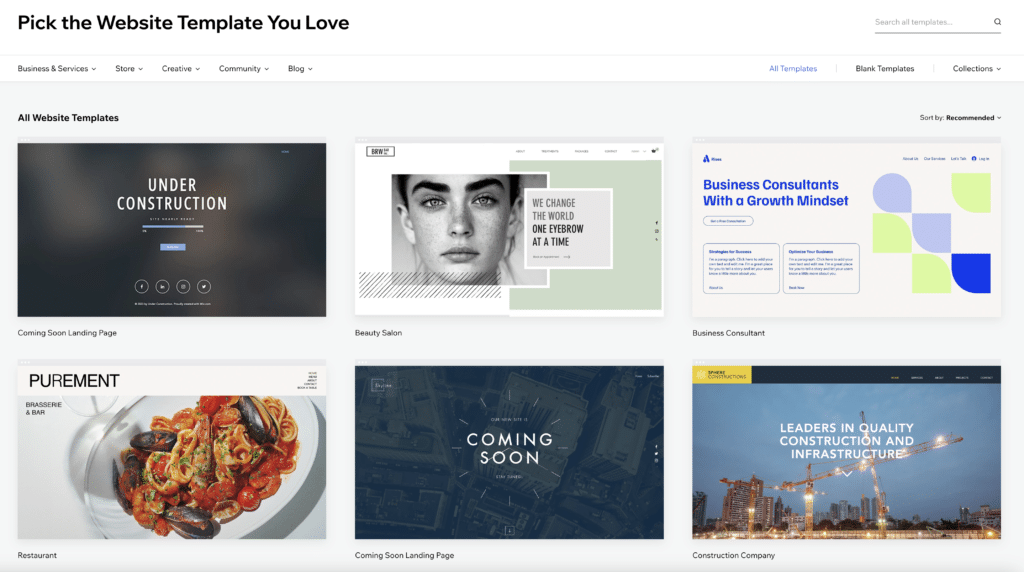
You have 15 seconds to grab someone's attention when they land on your website. One sure-fire way to do so is with a beautiful website that you can build and expand upon.
If your website looks pleasing, professional, and to the point, chances are you’ll capture attention and maintain it long enough to accomplish your goal.
Wix offers a ton of templates that are each categorized into sections based on your type of website. For example, a marketing agency might not want their website to look the same as a church, so each business or website has its own specific style.
In fact, they have more than 500 templates, so you’re sure to find something you like, and you probably won't see it over and over again like you would with a platform like Shopify.
It’s become so saturated, that based on the formatting and design, we can easily pick out a Shopify store within seconds of landing on the page. Not saying that’s a bad thing, but if too many websites look the same, it could appear scammy to the customer.
One big downside of Wix is that you can’t change the template once you’ve built the website. This is a significant issue that we’ve experienced firsthand. So, if you build out a website and love all the content and formatting of it, and then decide six months later that you want to change the background and color schemes, you’re out of luck.
How Flexible Are They?
One big deal breaker for us with drag-and-drop editors is when you don’t have the freedom to design the website as you’d like. Many have that problem because they’re limited to certain sections of the site, and outside of the five different fields you can edit, you can’t do anything else unless you know how to code.
We didn’t have that problem with Wix.
We felt it was easy to take a template and turn it into something personal because you have complete creative control over every square inch of your website. You can change all the fonts, input buttons, trust signals, call to action bars, photos, etc. It’s easy to animate different aspects of the site to draw more attention to it.
You also have complete control over the menu sections, so you can create as many pages as you like and direct visitors to them in the manner of your choosing.
The platform even offers a large assortment of royalty-free photos and videos that you can use to fill in the white space on your site.
Standout Features of Wix
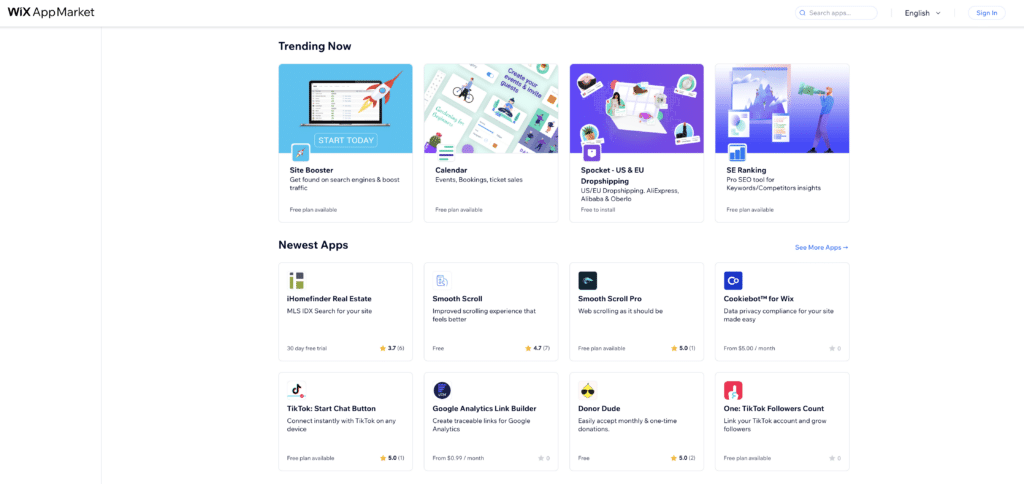
Let’s take a second to look at some of the features that really make Wix stand out amongst the crowd. While the platform doesn't have many premium options—like heatmaps, link building tools, and CRM tools—it does offer enough to satisfy the majority of webmasters.
Apps
Apps are to Wix what plugins are to WordPress—it’s the same thing, so don’t let that confuse you. Since the platform doesn’t offer a ton of “built-in” tools, they use third-party apps to complement your website building needs.
Their apps are incredibly popular, so popular that people install more than 16 million apps on Wix each year. They’re useful for shopping cart abandonment, live chats, email marketing, forms, etc. Some of them are free, while others require a monthly subscription fee, but you're sure to find something that works for your site quite nicely.
Here are some examples of apps we find useful:
123FormBuilder—This cloud-based software makes it easy for businesses to collect data from visitors. You can create forms, surveys, quizzes, and much more.
FlipBooks—Instead of having visitors download PDFs off-site, you can let them directly flip through brochures and pamphlets on your Wix website.
Wix Chat—Websites with a live chat feature experience a 20% increase in conversions. Wix Chat allows visitors to reach you faster and easier than email or phone calls.
Wix Domains—When you sign up for a premium plan on Wix, you get a free custom domain for the first year. After that, you'll pay $16.89 per year, so their pricing is comparable to other options like GoDaddy and the like.
Social Media Integration
Wix social media features are somewhat standard and what we would expect from a platform of this caliber. You can connect your social media accounts to your website and use social buttons for likes, shares, etc. You can also add follower counts to your site for social proof and trust-building.
Wix recently came out with a multi-channel selling component through their eCommerce dashboard and other third-party apps, allowing you to easily manage sales through Amazon, eBay, Facebook, and more. This allows you to expand your reach to millions of potential customers, helping you grow your online store beyond what you could with organic traffic alone.
SEO Features
Wix is up there with WordPress when it comes to SEO, and they offer a bunch of built-in tools and extensions to make it easier for you to rank. You can edit things like meta descriptions, title tags, URLs, and header codes.
There’s also a large number of SEO apps in the app marketplace to help with keyword research, placement, density, and competitive analysis. None of the other website builder tools in this price range compare to the suite of SEO features that Wix provides.
Security
We were highly pleased to find out that all Wix websites come with standard SSL security certificates built into the site. This feature is awesome, and it eliminates the annoying step of applying for the certificate and verifying all kinds of information. This really speaks to what Wix is trying to do as a website building platform.
They’re trying to make it that much easier for people without experience to save money by building a website on their own. Instead of having to research how to get an SSL certificate, they’ve taken care of that step for you.
What does this mean exactly?
It means that you’ll add another important trust signal to your website because you’ll have the little lock next to your URL in the search bar. This shows visitors that it’s safe to enter private information on your website because it’s protected.
What is Wix Ascend?
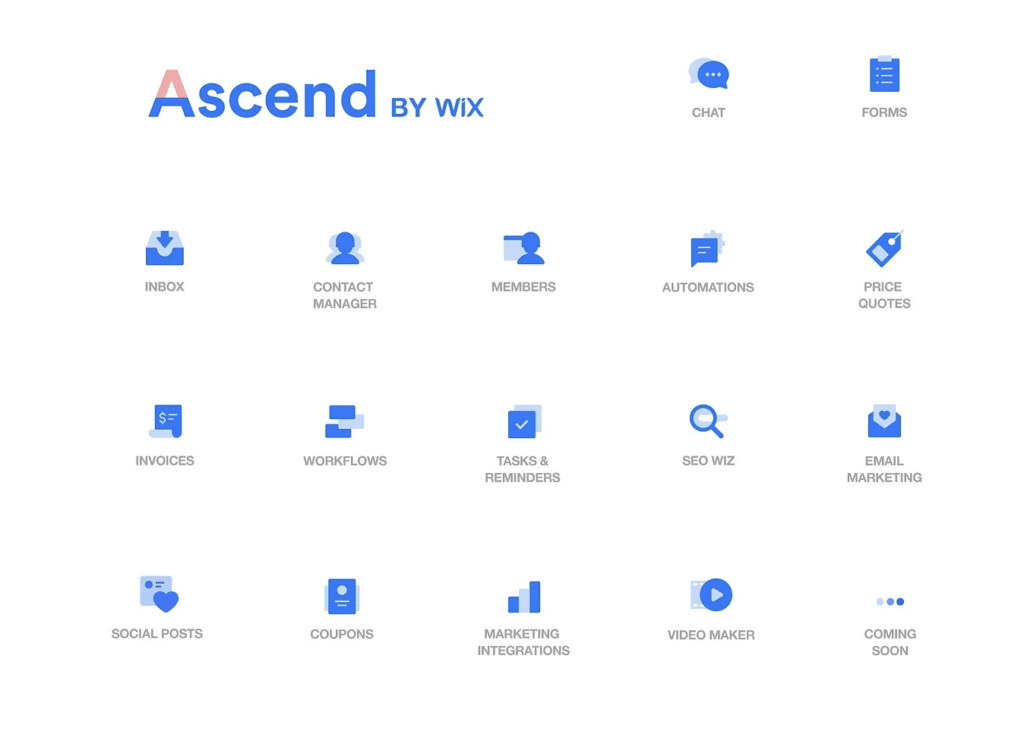
If you didn't know that Wix has a marketing automation platform, you’ll be thrilled to find out it does! Wix recently released its marketing suite called Ascend, which helps you grow and scale your business with the use of automation, personalization, and email marketing.
You can create lead capture forms, develop multi-step email marketing campaigns, send mass email blasts, and even sync social media campaigns using one single platform.
For a price ranging between $10 and $49 per month, you can:
- Design lead capture forms
- Build email marketing campaigns
- Send as many as 50,000 emails per month
- Create social media campaigns
We’re super impressed by this offering, and it shows that Wix is a lot more than just a website builder.
Does Wix Provide Customer Support?
There are mixed opinions when it comes Wix's customer service, but we wanted to give you our take. If you’re the kind of person that expects to get someone on the phone every time you have a problem with your website, you’ll have a problem with Wix.
If you expect someone to hold your hand and explain every aspect of the drag-and-drop builder, apps, and marketing tools, you’ll have a problem with Wix.
If you prefer someone to give you the answer to your problem, rather than having to search for it and solve it yourself, you’ll have a problem with Wix.
The company obviously spent a lot of time designing, programming, and developing Wix so users can handle most of the work themselves. As a result, they don’t offer much by way of customer support. Instead, they provide an in-depth help center and knowledge base that you help you find the answer your own questions as they come up.
We’ve built plenty of websites on Wix and never once felt like we were so lost that we needed to speak to a live representative.
Our Overall Opinion
👍 Wix is Great for…
Small eCommerce sites, blogs, portfolios, and businesses that need a quick, simple website to jumpstart their online presence.
👎 Wix Isn't Great for…
Large eCommerce websites with significant sales volume that need robust, custom features.
If you decide to use Wix ADI, it’s even easier. You can let them do all the heavy lifting for you, and if you’re not too picky, you’ll be able to make a few small edits and have a professional site in no-time.
Wix also offers a range of premium features that aren't cost prohibitive, and their eCommerce platform is a great start for most businesses. However, those who sell a significant amount of product each month may find that other platforms, like Shopify or BigCommerce, fit their needs more.
All their premium plans come with a 14-day free trial, which is more than enough time to create a website and see how you like it. We recommend at least giving Wix a spin to see if it’s the right choice for you.
FAQs
Q: Does Wix offer free domains?
A: If you purchase a premium plan, they all come with a free domain for one year. The free plan requires you to use a yourwebsite.wix.com domain.
Q: Can you try Wix for free?
A: Yes, Wix has a free plan, and all their premium offerings come with a 14-day free trial.
Q: Can I connect a domain I already own to Wix?
A: Yes, once you purchase a premium web builder plan, you’ll have the option to connect a new domain or one you already own.
Q: Does Wix offer personalized email addresses?
A: Once you get your domain, you can add a G Suite mailbox for an additional cost. You’ll be able to use your web domain with the email as well.



