18 Must-Know Uber Eats Driver Tips & Tricks (2024 Guide!)
Uber Eats is one of the most accessible gig economy jobs, and is currently available in over 6,000 cities around the world.
Now, as a side hustle, Uber Eats also has a lot of mixed feelings. Some drivers try Uber Eats and then switch to other driving apps that pay, like delivering for DoorDash.
Alternatively, some couriers, Uber Eats is one of the most consistent earners and pays a solid hourly wage.
So, why is it that some Uber Eats drivers can make thousands of dollars, whereas other drivers struggle to turn a serious profit?
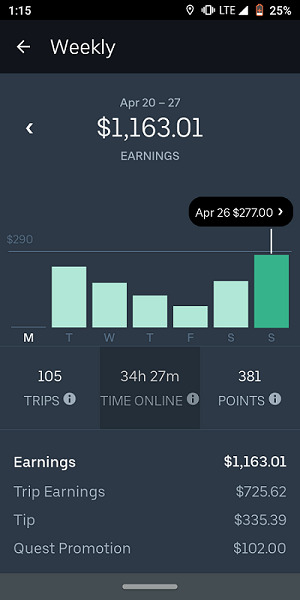
Well, today I'm going to try and answer that question by breaking down some Uber Eats driver tips and tricks you can use to increase how much you earn per hour.
If you want to learn how to maximize Uber Eats earnings, this is the post for you!
The Best Uber Eats Tips & Tricks
Some of the tips for Uber Eats drivers on this list come straight from Uber itself since the company has numerous guides on how to earn more as a courier.
Other tips are going to come from real couriers, found on places like Reddit or various forums.
Finally, I interviewed my friend in our post on DoorDash vs Uber Eats, and he sheds a lot of light on how he maximizes his Uber Eats income.
So with these sources at our disposal, let's look at some Uber Eats driver tips and tricks you can use to make more money.
1. Drive At The Right Times
One of the most basic ways to make more money with Uber Eats is to just drive at the right times.
This is for two reasons. Firstly, delivering during peak hours means it's more likely to get a steady stream of deliveries. Secondly, Uber Eats can pay drivers bonuses for delivering during busy periods through surge pricing:
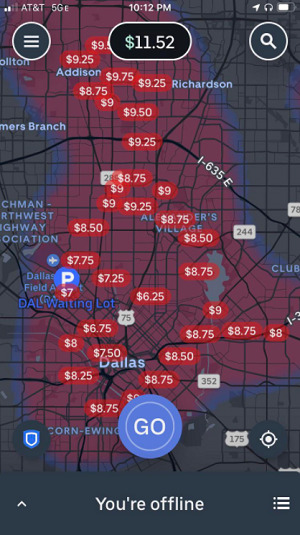
If you can score surge pricing, this simple change alone can boost your earnings per delivery by a few dollars, which adds up over the course of a day.
So, what are some of the best times to drive Uber Eats?
Typically, the best times are:
- Weekdays: Lunch from 11am to 2pm; dinner and late-night orders from 5pm to 11pm
- Weekends: Pretty much all day
This is basically the same as the best times to do DoorDash and other delivery apps since in a nutshell, you want to be active when people usually get hungry.
Uber also states that drivers can earn more if they deliver during inclement weather, like rain or snow, since people don't really want to leave their homes.
The gist of this Uber Eats driver tip is to work busy periods, skip mornings, and don't be afraid to stay out late!
2. Accept High-Paying Deliveries
This is an important tip for any delivery side hustle, but it's also critical tip for Uber Eats drivers.
Uber Eats has faced criticism from drivers before because pay is low. But, it's a free market, and you need to be selective with the gigs you accept when working.
A lot of drivers suggest not accepting orders under $7, but some factors you need to consider include:
- Total delivery distance
- If you're driving into an area with high traffic
- If the pickup restaurant is usually slow (you will learn this over time in your city, and some places should likely be avoided all the time if they always mess up orders)
Here's an example of a solid trip an Uber Eats driver posted on Reddit:

As you can see, Uber Eats showed a guaranteed rate of $8.52, and the distance was 10.73 miles. The driver completed it in 22 minutes and 24 seconds.
Assuming the courier could squeeze in one more similar order within an hour, that's about $17 per hour before accounting for gas expenses, which is well above minimum wage in most places.
It's still a little under a general rule of thumb of aiming for $1 per mile, but it's still worth considering. If the trip paid $5…different story!
Also remember: your Uber Eats acceptance rate doesn't matter, and this is the case with many other food delivery gigs as well, so be picky!
3. Track Your Mileage & Expenses
Another critical tip for Uber Eats drivers is to claim certain parts of your delivery driving expenses on their tax returns.
That's right: you might save money if you claim some of the miles you drive for Uber Eats when filing taxes.
Uber actually has tax summary information, and states: “The mileage reported on your Tax Summary is total online miles including all the miles you drove waiting for a trip, en-route to a rider, and on a trip.”
You should talk to a tax professional or see what your tax software states, but chances are, you can deduct some of the mileage you drive on the way to starting a shift and the miles you drive in-between deliveries (when not on an active delivery).
If you need help tracking your mileage and gig economy income, you can also use the Everlance app, which is my personal favorite mileage and income tracking app.
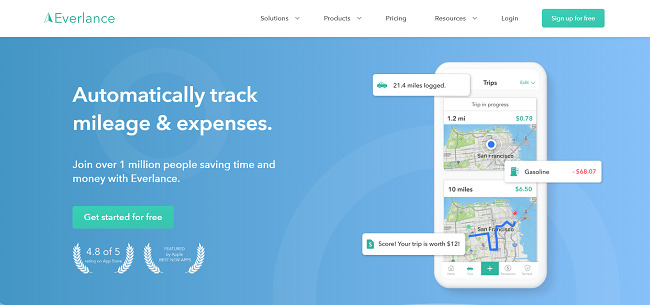
According to the IRS, the standard mileage rate for business miles is $0.656 per mile for 2023, so you can find some decent deductions.
Again, consult a tax professional or the software you use, but definitely track the miles you drive for Uber Eats. Also track expenses like gas and any repairs so you know your true profit margin and can find some potential deductions.
Pro Tip 👉 Save $600+ per year on auto insurance by using the Best Match Auto tool. Just enter your Zip code and compare the cheapest car insurance quotes.
4. Complete Uber Quests & Promotions
It's impossible to write a guide on the best Uber Eats tips and tricks without mentioning driver promotions and quests.
Uber regularly runs incentives that pay drivers with bonuses for completing a certain number of deliveries or rides within a certain timeframe. For example, you might get a $100 bonus if you complete 30 trips in 30 days, or a bonus $150 for reaching 50 trips in 30 days.
If you have a lot of extra time one month and can complete a lot of orders, going for an Uber Eats quest or driver promotion could make a significant difference in your monthly pay.
5. Improve Your Customer Service
Like other delivery app gigs, getting decent tips can absolutely transform your hourly earnings.
So, one basic albeit important piece of advice for Uber Eats drivers is to work on some customer service skills to increase the odds you get tip.
Some basic customer tips include:
- Texting the customer if you encounter traffic or if there is going to be a delay at the restaurant
- Being friendly and welcoming when dropping off food
- Being patient/texting the customer if there's any problems with the dropoff
Another useful tip is to grab extras for the customer, like napkins and sauces, when you pick up their food.
As you can see from this driver, even texting the customer to check if they want extras helps her land more tips:

Admittedly, a lot of this is still luck, but it's an easy Uber Eats driver tip to implement.
Plus, the effort is worth it. As we can see from my friend's Uber Eats earnings, regular tips helped boost his hourly earnings by about 10 percent:
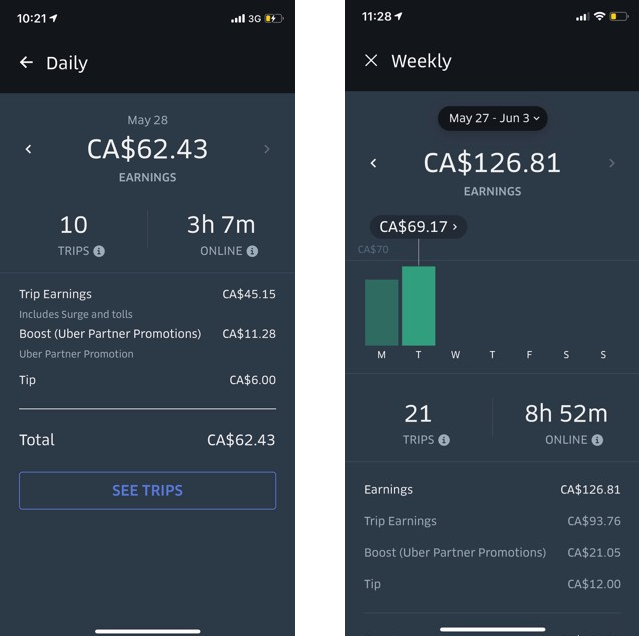
And, you never know: you might get one really generous customer who leaves you a substantial tip that makes up for a bit of a slower delivery period.
6. Double-Up On Apps
Another popular tip for Uber Eats drivers is to use multiple delivery apps at the same time to increase how many orders you get.
Typically, this means opening two delivery apps, waiting to see which one gets a decent order first, and then shutting off the other app while you complete the delivery.
As you get closer to completing a delivery, you once again turn on another app or two to see what order requests you get.
Other popular delivery jobs like Uber Eats you can double-app (or dapp) with are:
- DoorDash: The leading food delivery app in North America.
- Instacart: An excellent way to get paid to shop for people's groceries.
- Grubhub: Aother popular food delivery job thats similar to Uber Eats.
- Cornershop: A newer grocery delivery gig like Instacart that also pays quite well.
- Shipt: Another leading grocery delivery app.
- Walmart Spark: Get paid to deliver groceries and packages to Walmart customers.

This YouTube video from DoorDash and Uber Eats driver nuggs provides an excellent guide on how you can multi-app to make as much money per hour as possible.
It's worth testing other apps anyway to see which one pays the most in your market, but don't be afraid to try out double-apping to boost your earnings.
I personally think Uber Eats and DoorDash are your best bet, but you'll find what works for you.
Extra Reading – How To Make $50 A Day.
7. Avoid Tickets
If you have to park in a no-parking zone or risk a ticket to complete an Uber Eats delivery, it's probably better to be late and find somewhere proper to park than to risk the ticket.
You can also try parking a bit farther from restaurants in busy areas and then walking (this is often faster anyway than looking for parking).
A single ticket can offset a few hours of work, so the risk isn't really worth it.
8. Store Hot & Cold Food Items Properly
Another useful tip for Uber Eats drivers is to work on how they store the food and drinks they're delivering.
For starters, delivering with an insulated food delivery bag is a good idea. This helps keep food at the right temperature, which is also critical if you're delivering something like a frozen yoghurt bowl in the middle of July.

On that note, if you're delivering multiple food items, separate hot and cold food or drinks so they stay at a more consistent temperature.
Again, a small trick, but it might increase the odds you get a tip!
9. Try Delivering By Bike
As an Uber Eats courier, you can swap between delivering by car or bike within the app. And, as a bike courier, Uber Eats does a decent job at only giving you order requests within a small radius.
So, if you want to avoid paying for gas and vehicle depreciation while getting paid to workout, try delivering by bike!
This is how my friend earns around $15 to $20 per hour as a bike courier in Toronto.

Of course, having a decent road bike will make life easier than a BMX bike, but you don't need a super expensive bike to make money with your bike.
Extra Reading – How To Make $1,000 A Week With Uber Eats.
10. Always Take Photos Of Drop-Off (And Send A Text!)
Uber Eats customers can request contactless delivery where you drop off their order at the front door.
When you do this, you have to take a photo of the delivery. This is important for covering your back and Uber's back in case the customer claims they didn't get their food.
But, as a super niche Uber Eats driver tip, take a photo that also shows your insulated food delivery bag in the background. When the customer sees this, it proves (even subconsciously) that you care about keeping their food at the right temperature.
You can also send the customer a quick “thanks for ordering, I've left your order at the front door as requested. Have a great day!” sort of message…again, customer service!
11. Always Double-Check Pickups
Another simple Uber Eats driver tip: always check the order to make sure everything is right.
Uber encourages/prompts you to do this, but it's seriously important…if a sauce is missing, or something in the order is off, it's better to deal with it quickly and let the customer know you're making things right than to deliver the wrong order and likely lose your tip.
12. Bring A Flashlight
Alright, this is a tip for anyone delivering late-night for Uber Eats.
If you work nights, a flashlight makes it so much easier for you to quickly check house numbers when you're trying to find the dropoff point.
This might sound like trying too hard, but seriously; some neighborhoods aren't lit too well by streetlights, so a flashlight makes life a lot easier.
13. Accept Stacked Orders When It Makes Sense
Uber Eats sometimes sends stacked order requests. This involves picking up two orders from a restaurant and then making two separate deliveries:
Stacked orders can help you make more money per hour, provided both orders are somewhat close to one another.
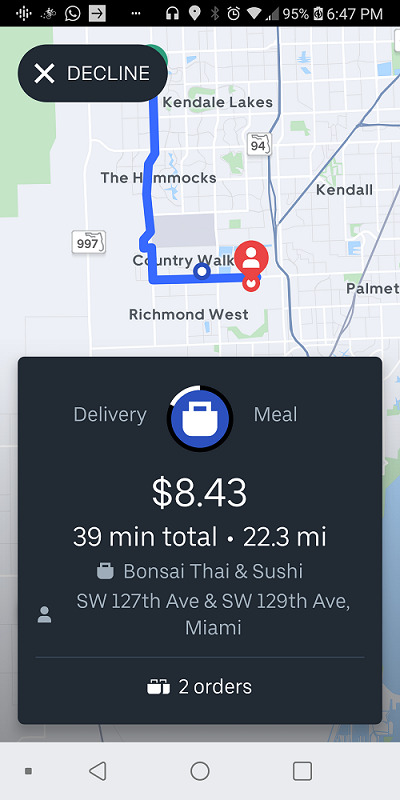
Additionally, one super important piece of Uber Eats driver advice is to always check where the last order dropoff location is for stacked orders (or any order).
If taking a stacked order means you drive a few miles out of the busiest delivery area in your city, your next order is probably going to be slower and offset any of your extra money you made.
Even worse, if a stacked order is super far away from where you normally deliver, you might end up in an area that's really devoid of any decent restaurants.
So, use the Uber Eats driver app to zoom in on the dropoff points and check the area on Google Maps as well if you're in doubt.
14. Take Breaks During Rush Hour
While this is a basic Uber Eats driver trick, it's definitely an important one that also lets you catch a break.
If you deliver during a lunch shift and want to keep working dinner, it's probably a good idea to take a break at some point to eat and relax a bit.
But, if you take a break, try to time it with the worst of rush hour traffic and then hit the road for dinner time.
For example, let's say you deliver from 11am to 4:30pm…you can then take a break from 4:30pm to 5:30pm, miss some of rush hour, and start up the app again to try and deliver from 6pm onwards.
Extra Reading – How To Make An Extra $1,000 Per Month.
15. Be Careful With Low-Paying Fast Food Orders
If you see an order come in from McDonald's or Burger King that pays $5 but it's only 1 mile away, you might think it's a chance to make a quick buck.
But, a word of caution for low-paying fast food orders: they can be a massive time trap.
The problem is that many fast food joints get you to use the drive through and are actually ironically quite slow. Plus, since fast food is relatively cheap, your tips are generally quite poor as well.
So, unless a fast food order is paying around $1 per mile or more, it's probably worth skipping.
16. Wait In Busy Areas
This is another obvious Uber Eats hack, but it works.
When you start a shift, try to wait in an area with a high density of restaurants and orders. If you can stay within this delivery zone for most of your shift, you're driving less and probably getting more orders per hour.
This Uber Eats driver, who has over 1,500 deliveries, also suggests learning which restaurants have an order delivery radius that's too large in addition to waiting in hotspots:

This is more of a pro tip, but over time, you'll learn which restaurants can send you into the middle of nowhere and which ones tend to have a smaller delivery radius for faster dropoffs.
17. Know When To Cancel An Order
One thing beginner Uber Eats drivers can get freaked out with is canceling an order that they've accepted.
Here's the thing: you don't want to get in the habit of canceling orders endlessly since this looks bad on your end and can result in Uber Eats deactivation.
But sometimes you have to cut your losses.
For example, if you drive five minutes to a burger joint and then hear from the staff it's going to take another 25 to 30 minutes to get the order ready since they messed up big time, that's way too long to wait around.
In this scenario, message the customer to let them know what's happening and cancel the order so you can get back on the road.
The only time this might not make sense is if you drove a pretty far distance for a high-paying order and have to wait around 10 to 15 minutes. In this case, you might just have to accept the loss but at least earn something.
Extra Reading – How Much Money Do DoorDash Drivers Make?
18. Test Out Walmart Orders
One final Uber Eats delivery tip is to try accepting a few Walmart orders. Walmart partners with Uber Eats in some markets and lets drivers deliver entire grocery orders and household goods to customers.
These orders can really be hit or miss. But the larger Walmart orders have the potential for large tips and high base pay.
Again, you have to test out a few Walmart deliveries since it's not worth it in some markets. But it could be a hidden goldmine if you get a bit lucky.
Extra Reading – The Best Ways To Make $2,000 Fast.
Final Thoughts
I hope our list of Uber Eats tips and tricks helps you make more money per hour the next time you hit the road!
Honestly, the gig economy has so much opportunity, but it's also incredibly competitive and ruthless at times.
I think with any gig job, it's important to think about how to work smart and efficiently, not just hard. If a certain gig doesn't pay enough in your area even after trying multiple strategies, then it's probably time to move onto something else.
In any case, I hope these Uber Eats driver tips and tricks come in handy. If we missed any pieces of advice, let us know down below!
And as one final tip: don't forget to use the Upside app! This lets you earn cash back on gas and can help you squeeze a bit more out of your hourly earnings.
Looking for other money-making ideas? Checkout:
- Shipt vs Instacart – What Grocery Delivery Hustle Is Best?
- The Best Apps Like TaskRabbit For Completing Local Gigs.
- How To Make $500 A Week With DoorDash.













