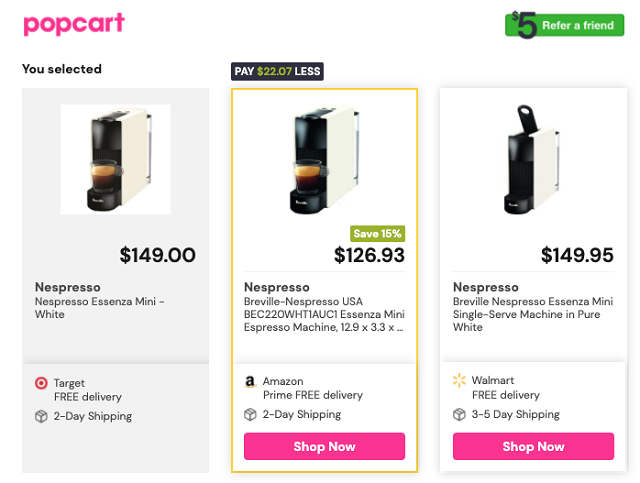Popcart Review – The Best Price Comparison Shopping Extension Around?
Chances are, we're all going to be doing some online shopping in the near future.
There's a wide range of benefits to shopping online, after all. From fast delivery times to am immense amount of selection, it's easy to see why Ecommerce is the way of the future.
Now, I've covered different money saving browser extensions before on WebMonkey.
However, today I want to cover a newer entrant into the world of shopping extensions: Popcart.
This shopping extension for Chrome truly packs a punch, and offers some pretty nifty features that any frugal shopper will appreciate.
If you want to learn more about this platform and how you can earn a free $5 Amazon gift card for signing up, be sure to read our Popcart review until the end!
UPDATE: Popcart is no longer in operation.
What Is Popcart?
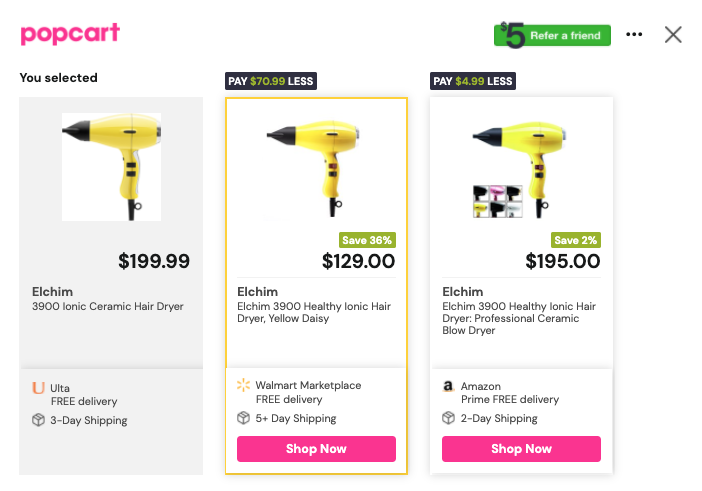
Popcart is a free shopping extension for Chrome that helps shoppers save money when shopping online.
This extension was created to tackle the sheer complexity of finding the best deals online.
I mean, if you think about it, we all head to websites like Amazon or Walmart when we shop online. But, can you really be confident that you're getting the best deal possible when there's thousands of other products out there?
Popcart aims to fix this problem. Deals and coupons are only one way to save, and Popcart isn't just some coupon finder.
Rather, Popcart considers price fluctuations and price discrepancies between products and package sizes to help simplify your entire shopping experience.
How Popcart Works
Like other shopping extensions, getting started with Popcart is both free and fast. Here's how you can get started:
1. Install The Popcart Chrome Extension
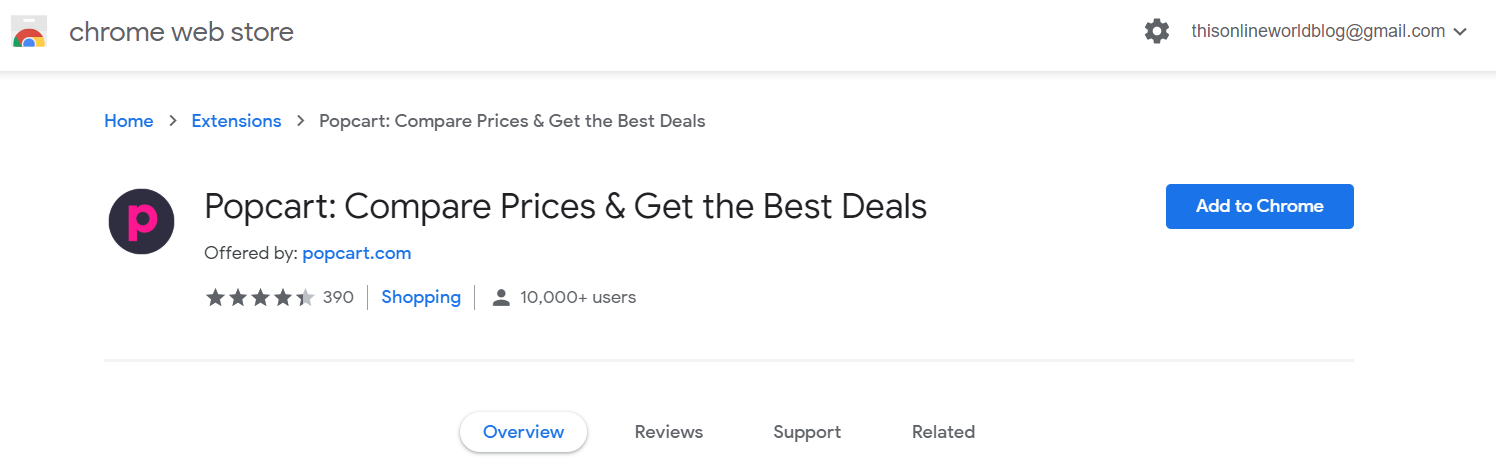
Installing Popcart is free, and it just takes a minute to install the extension and to start the process of creating an account.
Use my invite link to ensure you earn a $5 Amazon gift card for using Popcart and help support WebMonkey at the same time!
You need to create an account once the extension is installed. However, this just takes a valid email address. Alternatively, you can connect with your Facebook account to use this platform.
2. Shop Online
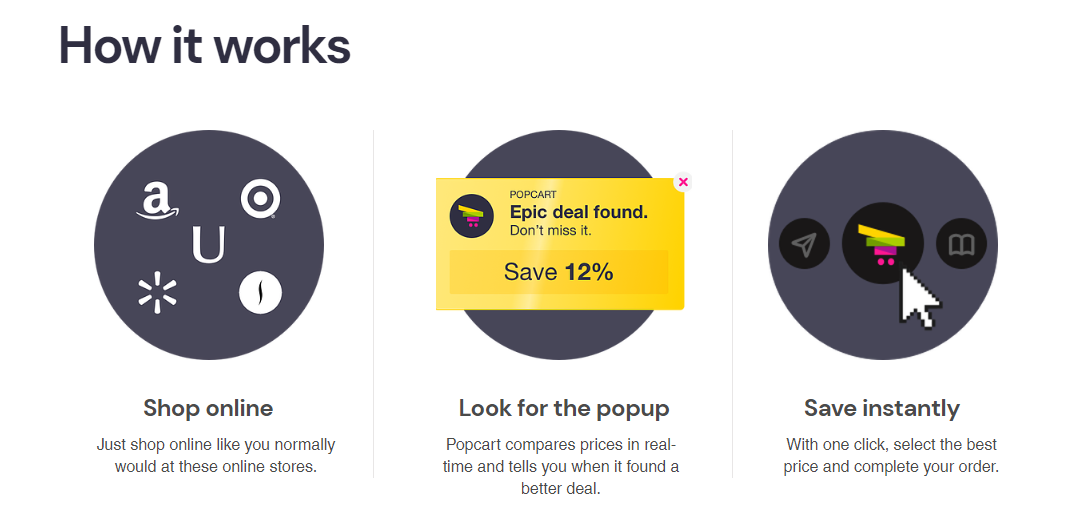
Popcart is similar to other browser extensions like Honey in that you don't have to change your shopping behavior once the extension is installed.
As you shop, the Popcart extension displays different colors to indicate what sort of savings are available:
- Grey – This means Popcart doesn't support the website you're shopping on.
- Pink – This means Popcart supports the store but can't find a better deal.
- Pink + Numbers – This means Popcart has identified savings.
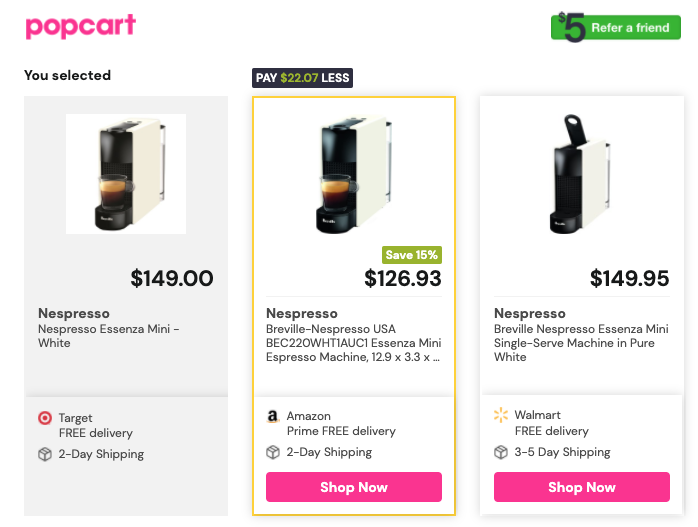
Alright, so what sort of savings does Popcart actually find?
3. Leverage Comparison Shopping
Price comparisons is undoubtedly where Popcart shines.
As you shop, Popcart scans the web to look for better deals. If you add something to your basket and plan on checking out, Popcart will notify you if you can save money by shopping elsewhere.
There are other apps that do this. However, Popcart takes it a step further than just finding better deals on a certain product.
Popcart will also show an “apples to apples” comparison for products that considers things like package size or quantity to show you what's really the better deal.
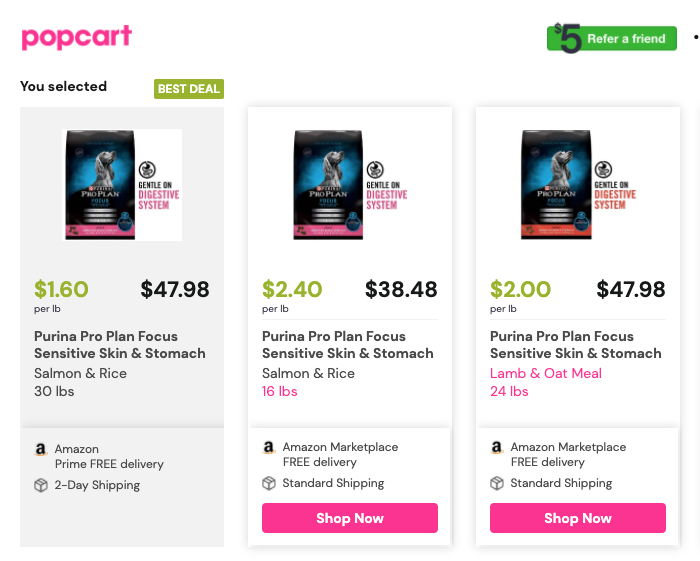
Often times, shoppers get fooled by price tags and are wary of spending more on larger quantities. However, with Popcart, you can easily find the option with the greatest value, helping you to save money in the long run.
So, in short, Popcart doesn't just do straight up price comparison between retailers. This extension also factors in packaging and quantities, which is an absolute game changer for this sort of shopping extensions.
Popcart Supply Finder
One additional feature that was just introduced is Popcart's supply finder.
This feature is actually why I decided to write a Popcart review, and it's really made me appreciate what this company and team is trying to do.
With supply finder, you're able to find more accurate inventory lists for home essentials, cleaning products, and personal care items at Amazon, Walmart, and Target.
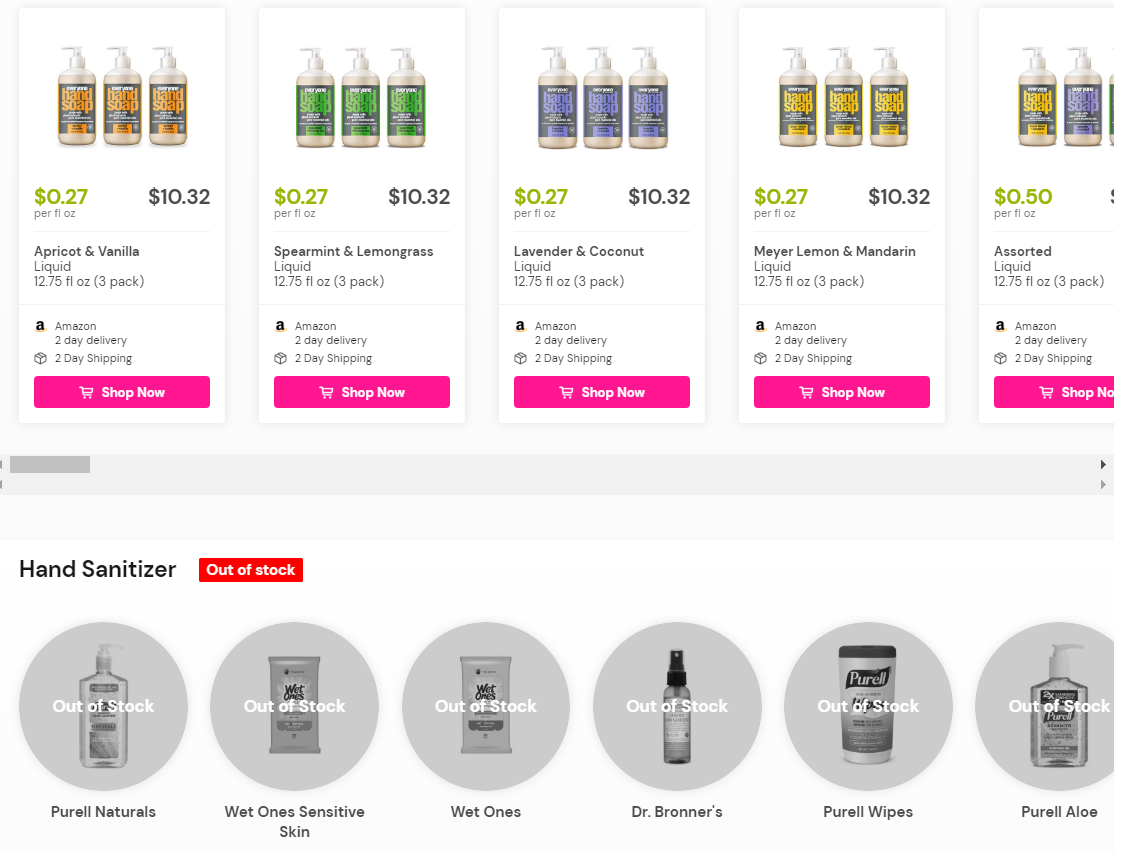
If you're struggling to find items like cleaners, soaps, toilet paper, or regular grocery items online, this feature will be invaluable
Plus, supply finder also helps safeguard shoppers from resellers listing items at unfair prices or just straight up bad deals. If you're about to buy an item that is abnormally high in price, Popcart will let you know.
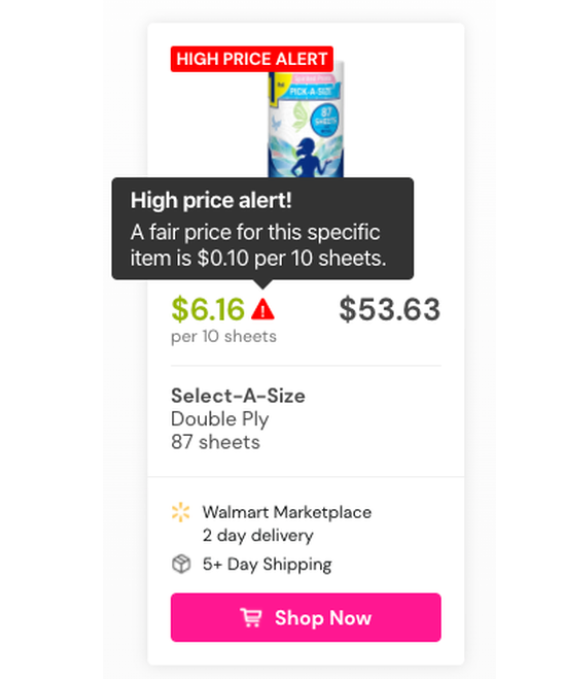
This feature might sound useless, but it really isn't.
I ordered groceries online from Walmart yesterday, and the store was very down on inventory across the board.
It wasn't a big deal since I can eat anything (I'm a 23 year old dude after all). But, if I had specific dietary needs or a larger family to feed, supply finder would certainly be useful to have.
Bad Seller Warnings
Another awesome Popcart feature is their bad seller warning system.
Shopping on the Amazon or Walmart marketplace can be a great way to snag a deal. However, there are still plenty of fraudulent sellers on these platforms, or any online marketplace really.
Thankfully, Popcart works to flag resellers with a low review count to help you shop with confidence.
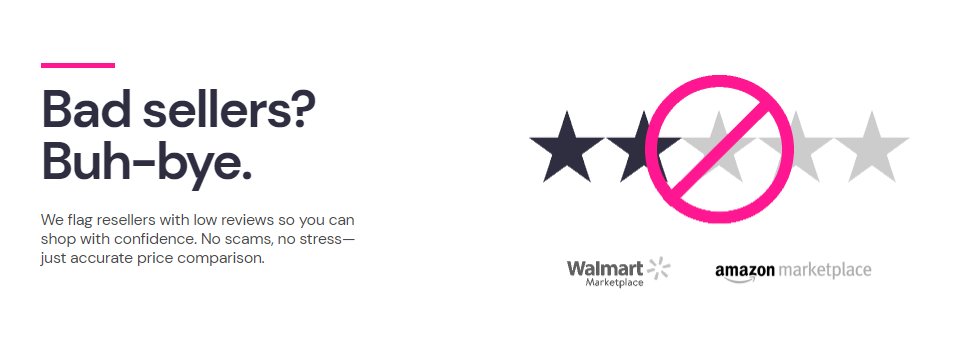
If a deal seems too good to be true and a seller has a suspiciously low number of reviews, it's honestly best to skip the potential deal and to pay slightly more.
With Popcart, you can shop with a higher degree of confidence that your money isn't falling into the hands of fraudulent resellers.
The Popcart $5 Referral Program
Alright, time to highlight another awesome aspect of Popcart: their $5 referral program.
Popcart has a nifty “give $5, get $5” which rewards friends for referring new users to Popcart. By signing up with a friend's link, you each get a free $5 Amazon gift card.

Earning free money is awesome, of course, but there are a few qualifications to know about. To qualify for the referral reward, you must:
- Be brand new to Popcart.
- Use a unique referral code.
- Keep the Popcart extension active for 30 days on Chrome.
- Make one qualifying purchase.
- Live in the United States.
A quick note on what counts as “active” and a “qualifying purchase.”
To be active, you must open your chrome browser at least once on 4 distinct days of the 30 day promotional period. This shouldn't be a challenge if you install the extension on your main computer.
Additionally, you have to make one purchase from a qualifying store, which I'll get into right now!
What Stores Work With Popcart?
Currently, these are the merchants that work with Popcart:
- Amazon.
- Target.
- Walmart.
- Sephora.
- Ulta.
- Macy's.
- Chewy.
- Home Depot.
- GNC.
- Best Buy.
As you can see, there's plenty of opportunity to earn your free $5 Amazon gift card and to enjoy features like price comparison or the supply finder.
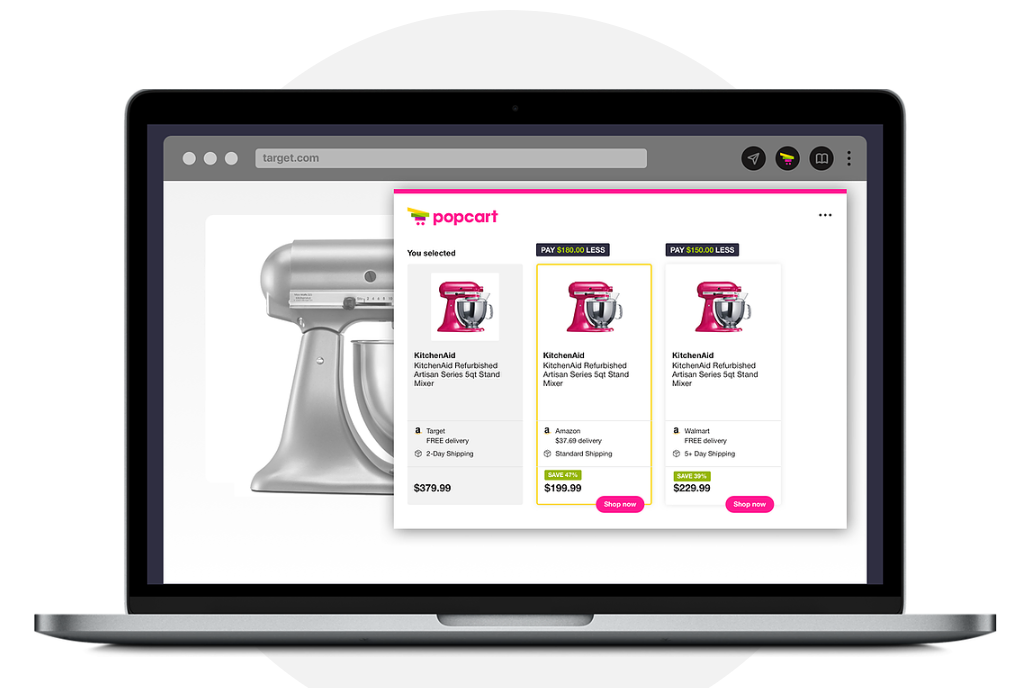
Plus, Popcart adds new stores regularly (several of the merchants I just mentioned were added recently). I fully expect this shopping extension to become even more robust as time goes on.
Popcart FAQ
Alright, time to begin wrapping up this Popcart review by answering some of the most commonly asked questions shoppers seem to have.
1. What Browsers Work With Popcart?
Currently, Google Chrome is the only eligible extension.
2. What Information Does Popcart Collect?
According to Popcart: “We only collect information that helps you shop smarter. If you choose to register as a member we collect your email or optionally you can choose to link your Facebook account to simplify the login process…Popcart collects technical data about your device and how you use Popcart to make sure our product is working correctly, saving you as much money as possible, and to detect and prevent fraud.”
Popcart doesn't collect info from your search history, emails, or any website that isn't a U.S. retail store.
Additionally, Popcart doesn't collect shipping information, payment information, or anything relating to billing. Read their Privacy Policy to learn more.
3. Does Popcart Work On My Phone/Tablet?
Popcart only works on desktop and through Google Chrome.
4. How Do I Uninstall Popcart & Delete My Account?
If you decide to leave this program, the process is pretty quick.
To uninstall the extension, just right click the icon and select “remove from Chrome.”
To delete your Popcart account, email [email protected]. Your request is completed within 48 hours.
Extensions Like Popcart
As you know, I'm a huge fan of earning passive income or finding low-effort ways to save money whenever possible.
Personally, I think the Popcart extension is best utilized in conjunction with two other shopping extensions:
Honey
This browser extension automatically applies coupon codes at checkout and also rewards users with cash back.
Let Popcart handle the price comparison side of things, and use Honey to score discounts and to passively earn cash back.
I've earned a little over $200 from using Honey and referring friends to date, and this extension definitely has a lot going for it.
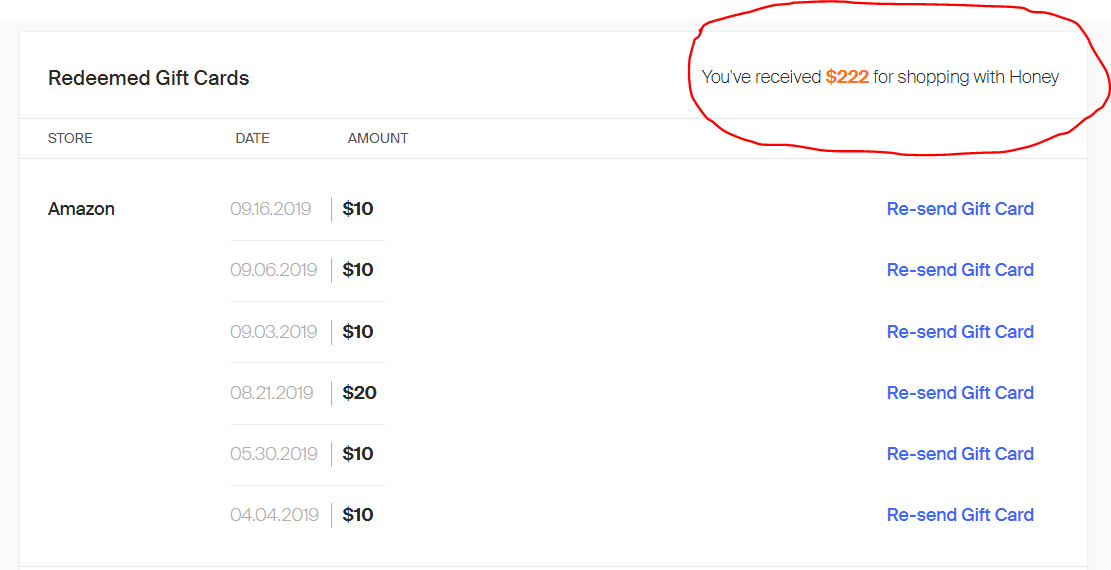
Extra Reading – Honey Browser Extension Review.
Rakuten
Honey is useful for earning some cash back when shopping online. However, Rakuten is the true cash back king.
By visiting Rakuten before heading to an online retailer, you earn cash back for your purchases. Rakuten partners with thousands of companies, so it's pretty easy to find ways to save money.
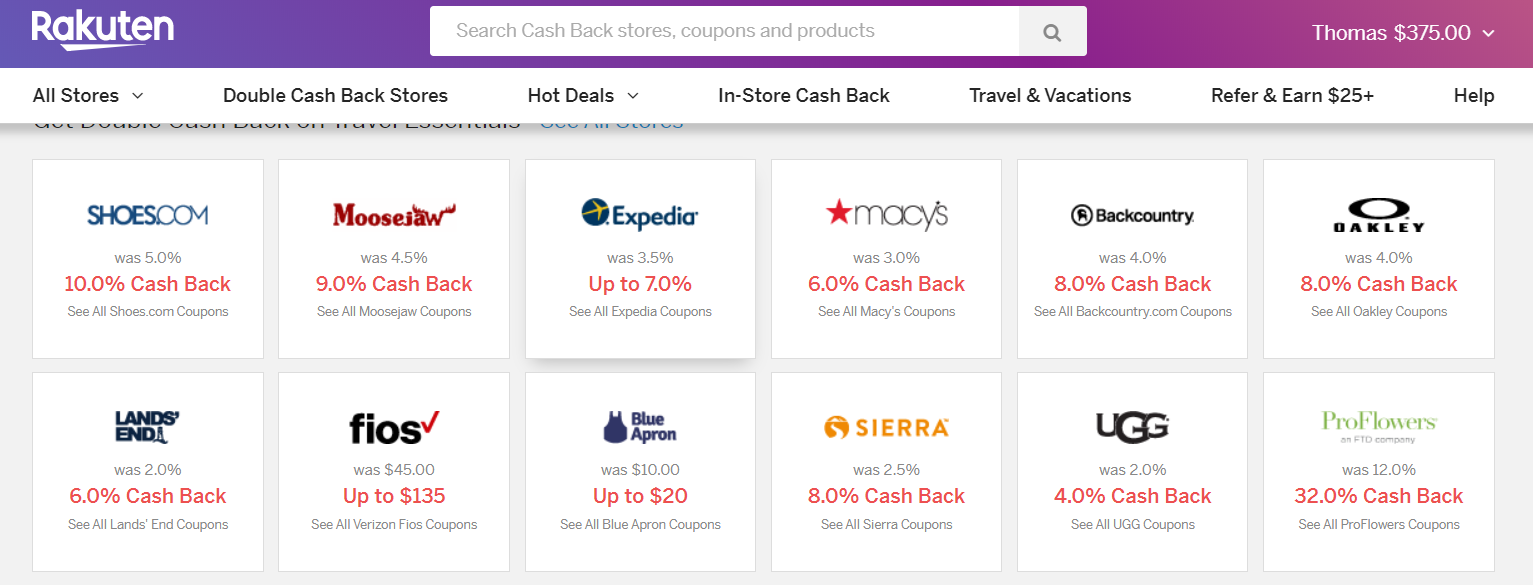
Rakuten pays quarterly through PayPal, and this third shopping extension is the best way to complete your trifecta of money saving tools.
Extra Reading – Rakuten Review – How I Saved/Earned Over $400 With Rakuten.
Final Thoughts
If there's one thing that's clear, it's that we're all going to be doing a lot more online shopping in the future.
I've always loved easy, mostly passive ways to save money. That's why I decided to write this Popcart review in the first place.
By using Popcart for price comparison and to find supplies that are in high demand, you can shop with confidence and ensure you get the most bang for your buck.
Plus, if you tack on other nifty shopping extensions like Honey and Rakuten, you're off to the races in terms of keeping more of your hard-earned cash.
Thanks so much for reading! If you want to support WebMonkey and to earn a free $5 Amazon gift card, please consider using my link to signup for Popcart.
Happy shopping! Catch you guys in the next one!
Extra Reading:
- 12 Awesome Chrome Shopping Extensions To Save Money.
- How To Save More Money – 7 Tips To Cut Down On Expenses.
- 23 Ways To Save Money In College.