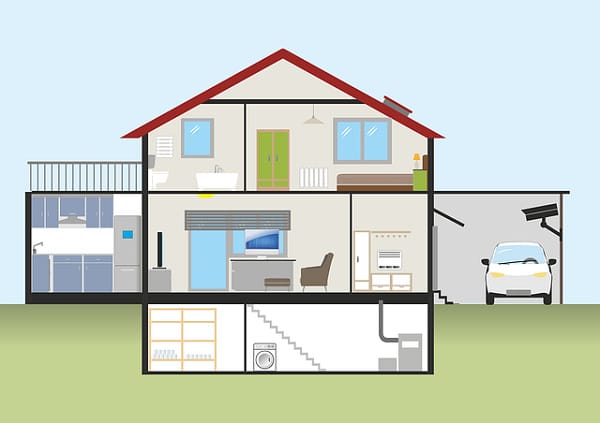Neighbor.com Review – Is This Storage App Legit & Safe?
There are tons of gig economy sites out there like Airbnb and Turo that let you rent out your house or car for money. The only problem is, not everyone has something that size or that valuable to rent out.
But, if you could earn passive income every month just by renting out some spare space, would you do it?
Well, with Neighbor.com, a peer-to-peer storage marketplace, you can do just that and boost your monthly income by becoming a Neighbor host.
In this Neighbor storage review, we’re covering how Neighbor works for renters and hosts, how much money you can make, and the pros and cons of this sharing economy platform.
Looking for more passive income ideas? Checkout:
- Arrived: Start investing in real estate rentals with only $100!
- Raisin: Find the best high-yield savings accounts and products!
What Is Neighbor.com?
Neighbor is a storage marketplace where people can rent a variety of different types of storage space from hosts.
Neighbor storage hosts are just everyday people who want to increase their monthly income by renting out empty space to people in their neighborhood.
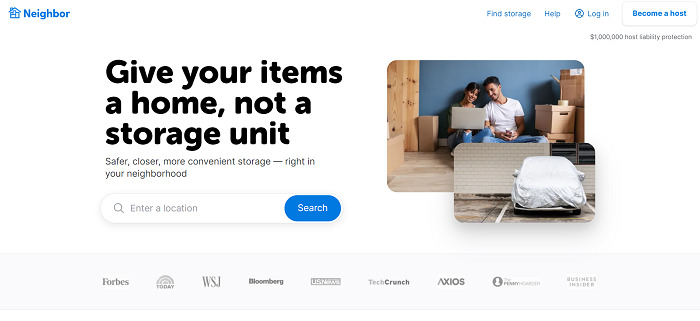
The platform is currently available in dozens of U.S. cities, including:
- Birmingham
- Dallas
- Denver
- Huntsville
- Los Angeles
- Miami
- New York
- Phoenix
- Salt Lake City
- San Francisco
As a host, it's free to list storage space, and you get paid on a monthly basis.
Hosts have liability coverage up to $1,000,000 and renter’s items are covered up to $25,000! This makes for a safe and reliable platform to protect your belongings.
No matter what size your storage space is, you can list any dimensions to make a bit of extra cash!
What Can You Rent With The Neighbor Storage App?
What's cool about Neighbor storage versus other rental marketplaces is just how diverse Neighbor is.
The platform actually has several rental categories you can choose from, including:
- Self Storage
- Car Storage
- RV Storage
- Boat Storage
- Trailer Storage
- Business Inventory
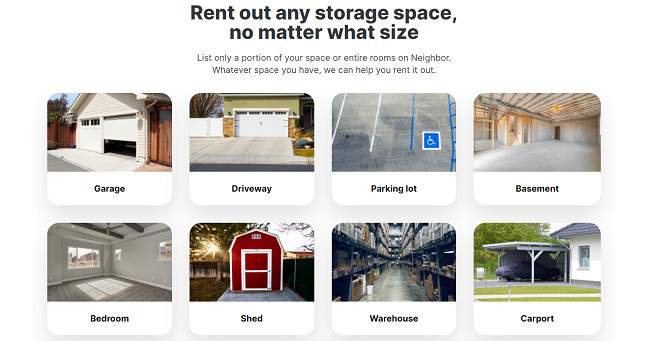
If you're going away for a few months and need to store your car, or if you want a cheaper alternative to a self-storage unit, Neighbor has you covered as a renter.
Similarly, as a host, you can earn passive income by renting out things you own, like an empty garage, vacant room, shed, or more!
And Neighbor is quite robust, and there are even more rental options for hosts to utilize in the different storage categories, including:
- Garage
- Driveway
- Parking Lot
- Basement
- Bedroom
- Shed
- Warehouse
- Carport
- Self-Storage Unit
- Closet
- Attic
- Street Parking
- Spare rooms
- Shipping Container
- Unpaved Lot
- And More!
The great thing is, almost everyone has a bit of extra room somewhere in their house, so becoming a Neighbor host is very feasible.
How Does Neighbor Storage Work for Hosts?
Neighbor works for hosts in six simple steps:
- Create an account
- List your space
- Respond to renters
- Schedule move-in
- Get paid
It’s completely free to list your space and you just need access to a computer to get started. When I signed up to test out the platform for this review, it was very easy to create an account and to figure out how to list a property.
Time to break down how everything works in a bit more detail.
1. Create An Account
To sign up for Neighbor storage as a host, head over to neighbor.com/host and click on “list your space”.
This takes you to a register page where you enter details like your:
- Name
- Password
- Phone number
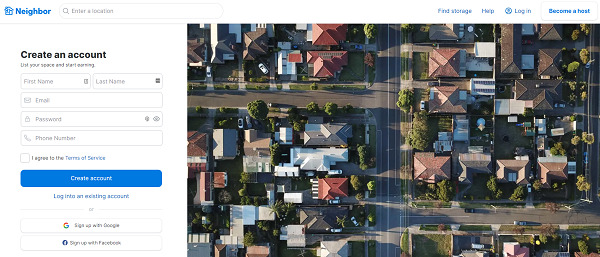
After that, Neighbor sends an email confirmation to continue registering and login with your new credentials.
It’s that easy! You’ll be ready to start listing your space in a matter of a few minutes.
2. List Your Space
Once you sign up as a Neighbor host, you can begin the listing process. When creating a Neighbor listing, you add the following information:
- A brief description of the space
- Exact storage space dimensions
- Storage type (garage, bedroom, etc.)
- Renter access (can the renter see their belongings whenever or do they need to make an appointment)
- Monthly price
- Renter’s insurance policy (optional)
- Storage condition information and features, like if it's smoke free, pet free, or has fire alarms.
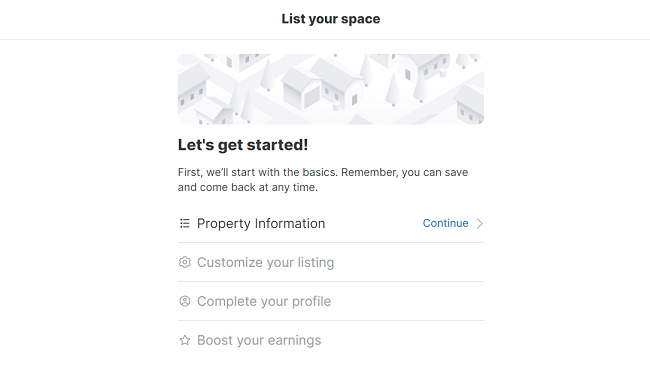
You also add photos to your listing. It's a good idea to write a robust description and to add multiple photos to encourage people to choose your space.
Neighbor also suggests an optimal monthly price for your listing to help you get more rentals and, ultimately, make more money.
This is similar to Turo's car calculator and Airbnb's host calculator, and Neighbor uses an algorithm and other market data to recommend monthly storage fees.
You can also choose to discount your storage space for the first month, which is a great way to attract more renters if you need money fast.
Some factors that influence how much you can charge include:
- Storage space size
- Reliability
- Neighborhood safety
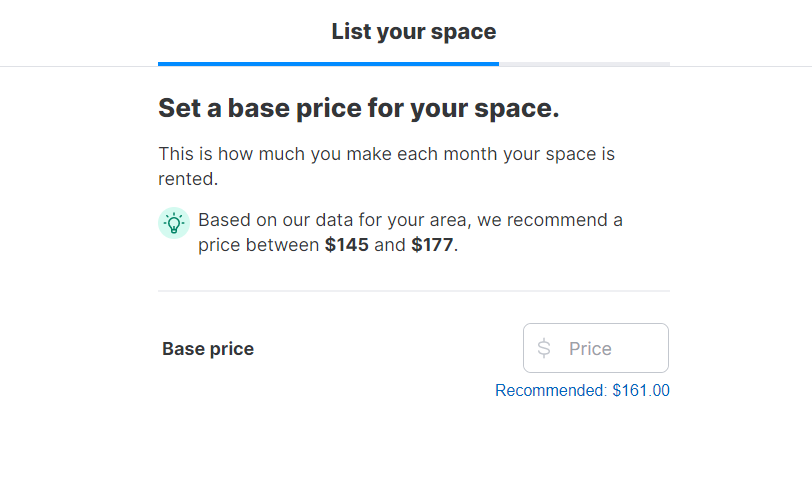
For example, a neighborhood with a statistically higher crime rate might have cheaper storage fees than a safer neighborhood – especially for something like a driveway for a car.
3. Complete & Verify Your Profile
Note that once you complete your listing, you have to finish completing your host profile and verifying your account.
To complete your profile, you can:
- Upload a profile photo
- Write a bio description
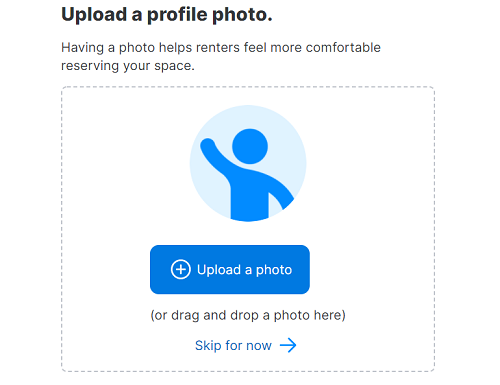
Neighbor suggests hosts do both of these things to appear more friendly, get more rentals, and make more money.
Finally, you have to verify your host profile by confirming your email, phone number, and uploading a pho
4. Respond to Renters
Like many other gig economy platforms, you receive requests from renters to store their belongings if they want to book your storage space.
As a Neighbor.com host, you can accept or deny rental requests for whatever reason; you're never obligated to accept a rental if it's for too long or you just change your mind.
When a renter submits a request, you know how long they want to rent for. Renters can also ask host questions, much like Airbnb, before renting.
You also set preferences for how often renters can come access their belongings and at what times, and this info is displayed in your live listing.
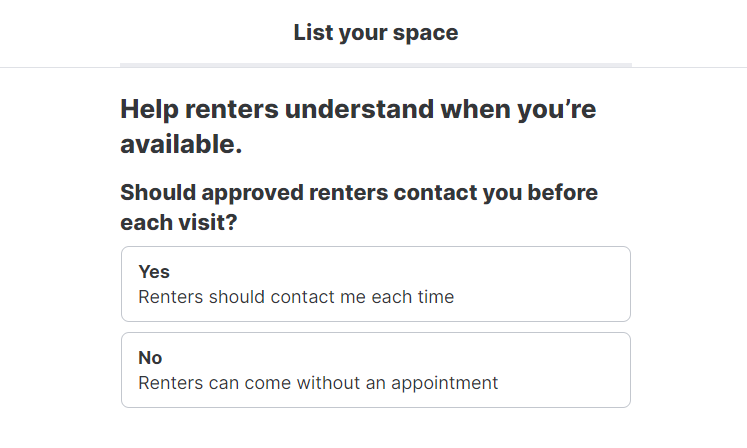
If you agree to rent out your extra space to the renter, you don't need to sign anything either.
Neighbor covers hosts with up to $1,000,000 in liability coverage, and you handle everything through Neighbor's marketplace; no need for third-party messaging or payments.
And keep in mind: renters are likely nearby, hence the name Neighbor storage, so you can feel a bit more comfortable with who you’re renting your space to since they live in your city and will eventually want their stuff back.
5. Schedule Move-In
After you approve a rental request, you schedule the date and time that your renter can use the storage space.
Neighbor makes this pretty seamless, and you have several options here, including:
- Leaving a storage code for the renter to use, like a garage door code
- Meeting the renter in person
- Have the renter drop off their item(s), like leaving a car in your empty parking space
There are a ton of different ways you can arrange your move-in preferences. It makes Neighbor feel much more secure this way.
Depending on what you’re storing, you might want to use different methods.
For example, if you’re storing equipment in a room within your house, it's best to meet in person and have the renter come inside with you.
6. Get Paid
Neighbor renters pay upfront for the first month of their rental, but you get paid 30-days following this to ensure the renter can actually store their goods for an entire month.
From there, Neighbor pays hosts at the end of every month. This is done through Neighbor's platform, so you don't have to worry about securing payment from renters. This means you're basically making money on autopilot every month since Neighbor is incredibly passive.
Neighbor pays hosts out with direct deposit through Stripe, so the money also hits your bank account. You just need to connect a bank account using the “Payment Method” tab in your account.
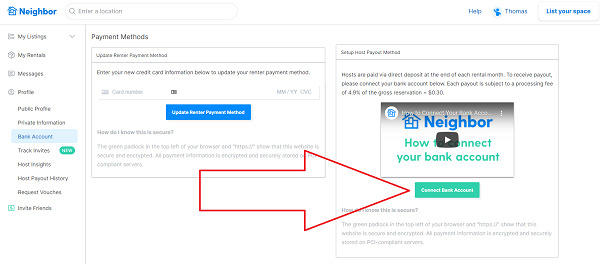
It's free to list a space, but Neighbor charges hosts approximately 5% of their monthly listing fee every single month to make money.
So, if you rent out your garage for $100 per month, you pay around $5 to Neighbor every month as a host fee.
The exact Neighbor storage fees are 4.9% per month + $0.30 for every payment that gets deposited to your bank account.
Keep this in mind when deciding whether or not Neighbor is worth it for you!
How Much Money Do Neighbor Hosts Make?
Neighbor hosts can actually make a decent amount of cash every month in passive income, although how much you earn depends on the type of storage space. Many listings on Neighbor range from $30 to $100 per month, but you can find storage spaces for several hundred dollars per month or more.
Here are some current rental prices I found on Neighbor in some cities throughout Florida for a rough benchmark:
- Vehicle Storage (Driveway & Garage): $50 to $150 per month.
- Bedroom & Spare Rooms: $30 to $75 per month.
- Street Parking Spot: $20 to $50 per month.
- Self-Storage Unit: $50 to $100 per month.
- Sheds: $30 to $80 per month.
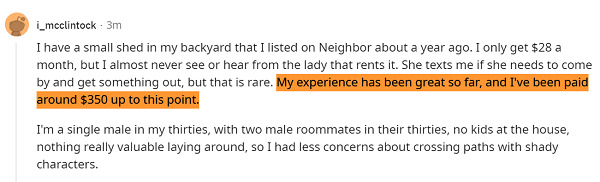
Again, your location and storage space size are the main factors that influence how much money you can make.
If you have a lot that is 100×50 feet, you could be making over $500 per month! This assumes that you constantly have someone renting your space every month.
There's no guarantee that you get renters every month, so supply and demand are also important to consider.
But, it's free to list a space on Neighbor, and with a driveway or spare room, you could potentially earn several hundred dollars per year in free passive income!
💵 The Best Boring Businesses To Make Money.
Neighbor Storage Host Fees
As mentioned, Neighbor storage makes money by charging the host a percentage of the monthly revenue. The platform takes a 4.9% cut + $0.30 every month you get paid.
This isn’t a huge percentage, but it's worth factoring into your monthly earning potential.
Then again, you’re making free money for extra space that you already had and you also get up to $1 million in liability insurance.
Just keep it in mind when calculating potential earnings.
How Does The Neighbor App Work for Renters?
Neighbor storage works for renters in four easy steps:
- Search for rentals
- Pay hosts for your rental
- Access your stuff
- Manage your rental
Let's cover how each step works in a bit more details so you can decide if you want to use Neighbor to store your stuff!
1. Search for Rentals
Before signing up for a Neighbor account, you can actually use the location feature on its website to see if there are rentals near you.
Simply enter your city in the “enter a location” search bar and look at all the nearby hosts looking to store your belongings.
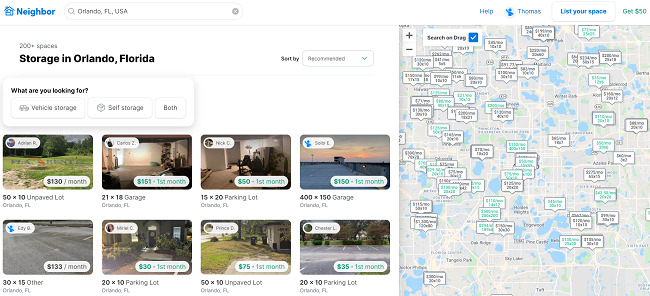
After you create an account, you can use more search filters to specify what type of storage space you're looking for, size specifications, and rental duration.
You can also filter by price to find cheap rates, which is useful if you're looking for quick and cheap parking spots or a storage unit alternative.
Neighbor is still working on expanding their location availability. If there are no rentals in your city, send them an email to consider expanding to your area!
2. Pay Host for Rental
Once you find a rental that matches your needs and budget, you can request to rent the spot from the Neighbor host.
After approval, you pay upfront for the first month of storage. You then select a drop-off method and time with the host.
Neighbor renters don't pay fees on top of monthly storage fees; Neighbor makes money by taking 4.9% out of host earnings.
You can pay for your storage space with a credit or debit card, and Neighbor automatically bills you every month you keep renting.
3. Access Your Stuff
One of the cool features about Neighbor storage is that you can request to access your stuff early. You can also just check on your belongings if you need to.
Depending on what the host’s requirements are, you might be able to walk right up to your car (for example) and take it for a spin before returning it.
However, most hosts have their preference set on an appointment system if it's something you're storing in their house or somewhere like a shed.
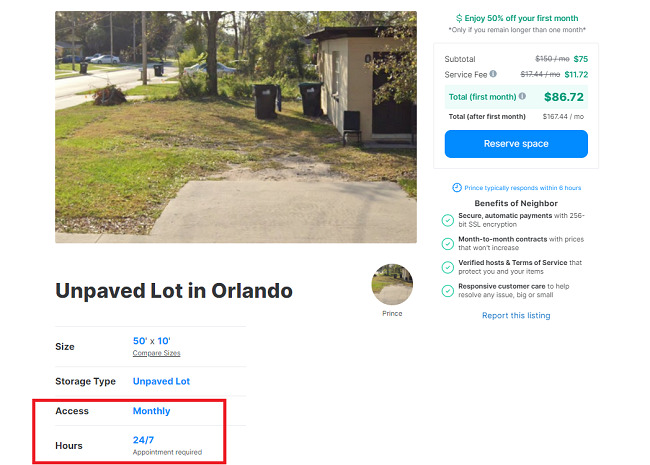
In other words, if you want to see your belongings, you usually have to make an appointment with the host to decide a date and time to see them.
This is fair in that Neighbor hosts don't want you always rummaging through their garage or house, so keep this in mind as well if you think about renting storage space with Neighbor.
4. Manage Your Rental
At some point, you're going to end your rental period and want to collect your stuff. So, here's how you cancel your Neighbor rental.
First, schedule an appointment with the host to pick up your belongings.
Then, log into your Neighbor account and head over to the “My Rentals” page. Lastly, select “Cancel” on the listing and confirm that your belongings have been moved.
Keep in mind that you have a $25,000 insurance coverage in the case that your belongings get damaged, lost, or stolen.
Other Neighbor Storage Reviews
A good way to tell if a side hustle idea is legit or not is to see what real users are saying online. And, the good news is that many other Neighbor storage reviews from hosts are quite positive.
In a recent Reddit thread, here's what some Neighbor hosts said about their experience:
- i_mcclintock says: “I have a small shed in my backyard that I listed on Neighbor about a year ago. I only get $28 a month, but I almost never see or hear from the lady that rents it. She texts me if she needs to come by and get something out, but that is rare. My experience has been great so far, and I've been paid around $350 up to this point.”
- NoReveal3828 says: “I’ve been using them for 2 years..a guy stored old furniture in dec 2019 and I haven’t heard or seen him since..payment comes without a hitch.”
- Henrik-Powers says: “Thing is we have some rare acreage just outside the city, decided to post up parking for RV or boats etc. 10×40’ we have enough space for six so far without me clearing anything, just dead pasture for the most part, surrounded by woods but the lot is fenced all around. Well it took me only 3 weeks to rent all six, charging $220-250 a month, a few we ran extension cords out for battery chargers/fans added another $20 a month to those. Easiest $1000 a month passive income ever made.”
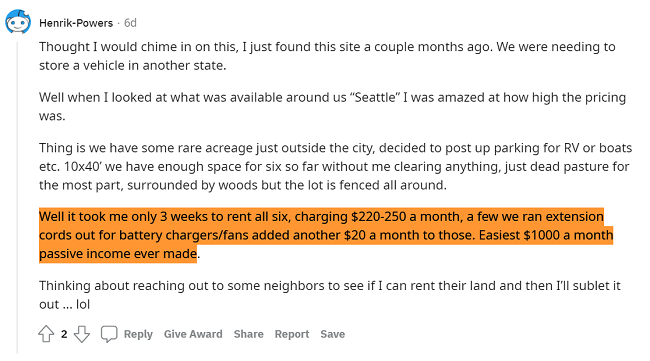
One host is even earning $1,000 in passive income by renting out six parking spots for boats and RVs on some spare acerage; talk about easy, free money!
Neighbor also has some host testimonials on its website where hosts share their experiences and how much money they make.
In this video, Neighbor host Josh explains how he rents out spare space in his garage and puts the money right back into his mortgage payments. As for renters, Neighbor reviews are also fairly positive.
Neighbor claims you can save about 50% compared to traditional rental solutions like storage units, and judging by the prices I've seen when searching for rental options, this is largely the case.
Pros & Cons
The Pros:
- Easy and free to sign up for hosts and renters
- Accessible to anyone with extra storage space
- Supports a variety of storage space types
- The business runs itself once you become a host and find renters
- $1,000,000 liability coverage for hosts
- $25,000 insurance coverage for renters
- Hosts get paid through direct deposit
The Cons:
- 4.9% fee for hosts
- Not available in all locations
- Smaller storage = less earnings (usually)
- Like other rental marketplaces, supply and demand play a massive role in how much money you make
Frequently Asked Questions
Is Neighbor Safe?
Yes! Neighbor storage is safe to use for both renters and hosts. Hosts get $1,000,000 in liability coverage and renters get $25,000 in insurance coverage. If there's ever damage or theft, you can submit a claim through Neighbor and they will begin the process of rectifying the situation.
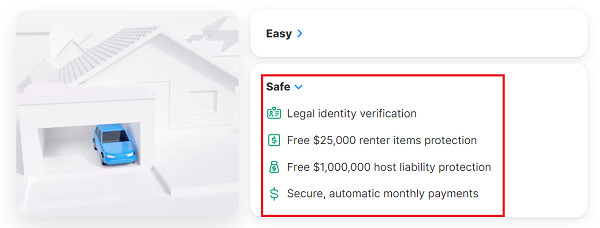
Keep in mind, this can take time like any insurance claim, so if you store your car on a random street somewhere and never check on it, that's a risk you're taking on as a renter.
As for hosts, you're covered up to $1 million, so this is a very safe way to earn passive income.
How Does Neighbor Host Coverage Work?
Neighbor's Host Guarantee provides up to $1 million USD in free liability coverage. This covers liability claims but doesn't cover:
- Property damage
- Insurance deductibles
- Damage or personal liability claims originating from non-storage-related activities
How Does Neighbor Cover Renters?
As mentioned, Neighbor renters get $25,000 in property protection for free. However, there are some rules to know.
For starters, Neighbor renters need to declare if anything they're storing is $1,000 or more in value. Additionally, if you store a vehicle outside, it needs an anti-theft device, like a hitch lock or steering wheel lock.
Finally, Neighbor storage prohibits storing certain items and doesn't provide coverage for:
- Artwork
- Cash
- Collectibles
- Jewelry
- Securities
How Do Cancellations Work?
You can cancel your rental at any time as long as you’ve already taken your belongings from the host’s property. Go to the “My Rentals” page and select “Cancel” to cancel your rental on Neighbor storage.
How Do Refunds Work?
You receive a full refund if you cancel your order any time between the moment you’re approved and 4 days before your rental start date.
Renters also receive an 80% refund if you cancel between 3-0 days of your rental start date.
After your start date, you don't receive any refund for cancelling your rental. You will, however, prevent future payments and must go pick up your belongings.
Is There A Neighbor App?
There's a free Neighbor storage app for Android and iOS which is useful for managing your storage space as a host while on the go.
Renters can also use the mobile app to look for storage space and message hosts with questions.
Is Neighbor Storage Legit?
Neighbor is a legit company that has plenty of positive reviews and payment proof online. It lets hosts earn passive income with their extra storage space. And for renters, it provides a cheaper alternative to traditional storage units that can be hundreds of dollars per month.
Overall, Neighbo.com is an excellent way to make a bit of extra money every month and to keep self-storage costs down if you're a renter.
Who Should Use Neighbor?
If you have extra storage space and want a new passive side hustle, becoming a Neighbor host is for you.
The only time you might want to avoid being a Neighbor host is if you don't want people coming by your property occasionally to pick up their belongings.
However, this is a secure, simple way to make money with your extra space, and the $1 million in liability coverage is comforting.
Now, for renters, it's a bit trickier.
On average, Neighbor does save money compared to using rental solutions like storage units.
But, read the rental agreement carefully, and consider that you might have to install things like anti-theft devices if you're storing a vehicle outside.
Extra Reading – How To Invest And Make Money Daily.
Final Thoughts
Hopefully this Neighbor storage review has helped you determine whether or not the platform is worth it for you.
At the end of the day, it’s an awesome way to get paid to do nothing if you live in a busy city and have extra space anywhere in your house.
Remember, you can rent out your closet for storage if you want to. That’s how small of a space you can get away with for earning money on this site!
Definitely consider entering your location into their location finder and see if your area has a decent earning potential!
Thanks for reading, and best of luck in renting out your spare space!
List your space on Neighbor for free and start making more money!
Looking for other money-making ideas? Checkout:
- The Best Gig Apps Like TaskRabbit.
- Handy Pro Review – Make Money As A Handyman.
- How To Earn Passive Income With Fetch Truck.
Neighbor Storage Review
Name: Neighbor
Description: Neighbor is a peer-to-peer storage marketplace where hosts can make money renting out their spare storage space to people in their community.
Operating System: Desktop, Android, iOS
Application Category: Sharing Economy
Author: Daniel Friedman
-
Earning Potential
-
Ease Of Use
-
Host Coverage
-
Renter Coverage
-
Host Fees
-
Customer Support