Starting a brand new business is extremely fun. However, the process can also be very tough and costly.
Similarly, some methods of making money online like starting your own blog or an online business often have ongoing operational expenses you need to consider.
Thankfully, if you're looking for a creative, low-risk way to create a new income stream for yourself, you actually have a ton of options without having to start everything from scratch.
With Redbubble, a well established print-on-demand marketplace, creatives now have a way to make the most out of their art and work their way up to a decent income.
In this guide, you’ll learn how to make money on Redbubble along with a great list of tips to help you grow that revenue to the maximum potential!
What Is Redbubble?
Redbubble is a global print-on-demand (POD) marketplace where artists can sell their designs and have them printed on various merchandise products.
The company was founded in 2006 in Melbourne, Australia. Since then, Redbubble has grown so much over the years that it even has its own stock (RDBBY).
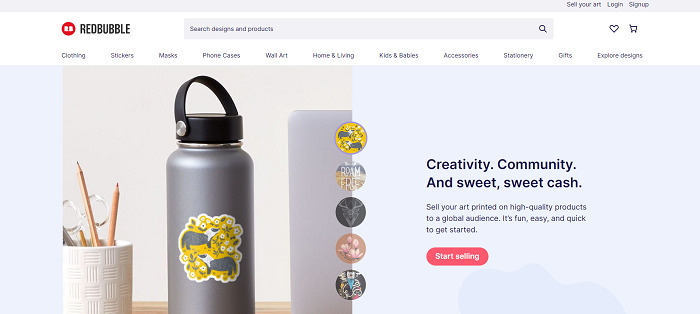
Print-on-demand businesses are awesome because as the artist, you're not responsible for manufacturing or shipping your merchandise.
All you have to do is create designs and upload them to existing producst on Redbubble's marketplace; they handle all of the manufacturing and logistics once you get orders.
Currently, Redbubble has over 70 unique products that your art can be printed on.
This means that you can take your favorite designs and upload them to products like:
- Apparel.
- Coffee mugs.
- Stickers.
- Phone cases.
- Wall art.
- Decorations like pillows and blankets.
- Digital stickers.
- Backpacks and tote bags.
- Stationary.
If you have a cataloge of designs you want to sell to create some passive income for yourself, it's hard to beat print on demand websites.
How To Make Money On Redbubble
As an artist, starting your own store is one of the most difficult things to get up and running. It really shouldn’t be that way!
You should be able to focus on the things you enjoy which is creating new designs. Anything more than that can feel like extra work.
If you’re curious about how to make money selling on Redbubble, these next few points will start you off in the right direction:
1. Signup For Redbubble
When you’re ready to start your Redbubble store, head over to their website and create an account.
This is the information you’ll need to include:
- Name
- Address
- Add Designs
- Add an Avatar (basically just your profile picture/logo)
- Add a cover image (larger picture similar to a Youtube banner)
- Add Social Links
- Create a bio
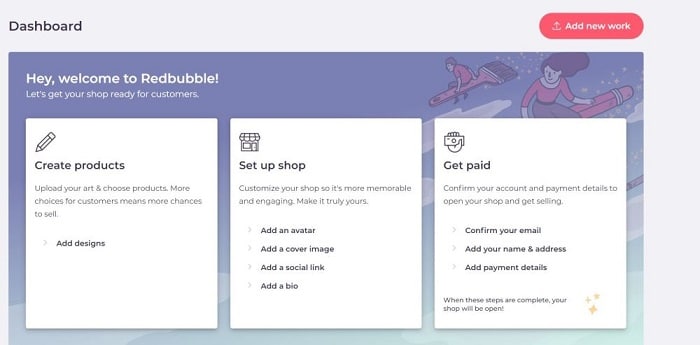
Once you have provided this information, you can move on to the payment details section where your shop will be officially opened upon completion!
Payment details will be further discussed in the sections below.
You can always go back and optimize your shop later on to give it a more cohesive theme/identity, so don't sweat the details too much when getting started.
Extra Reading – Selling Printify Products On Etsy.
2. Create and Upload Designs
Alright, now here's the most important part for making money on Redbubble!
If you already have digital art on hand, you can upload it straight to your Redbubble store. If not, you’ll need to start creating some with software like Photoshop or whatever digital design tool you enjoy.
Alternaively, find a way to upload hand-drawn art to the site. A digital scanning app could work great for this.
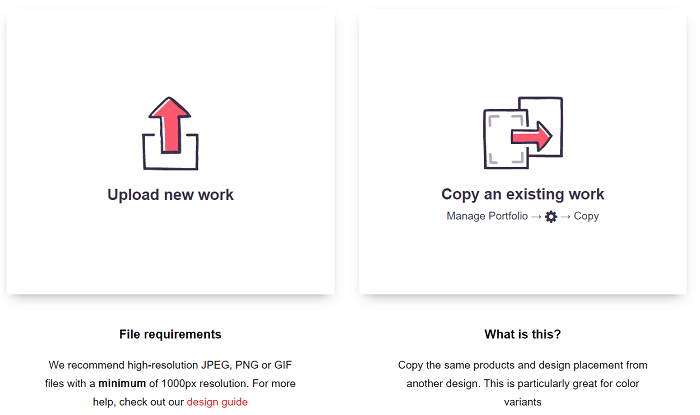
Once your art is uploaded, it can be placed on over 70 different high quality products.
Selling on Redbubble is actually pretty easy thanks to how simple their design tool is.
All you have to do is upload your product design to Redbubble. This also shows product previews for all of Redbubble's products and gives you a better idea of how your merchandise actually looks.
3. Write Strong Product Descriptions
When you upload your artwork to Redbubble, you will have three things to fill out:
- Title.
- Tags.
- Description.
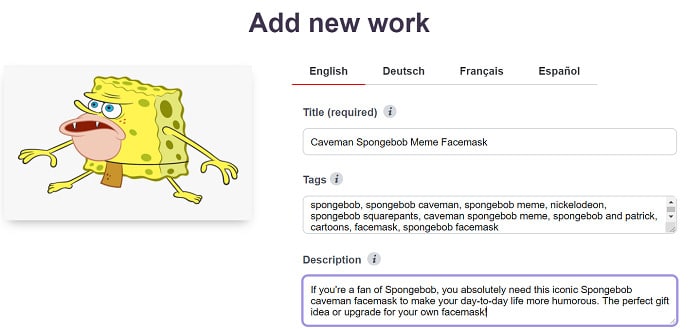
This is where you need to be very careful in your choice of words.
In fact, if you're serious about making money on Redbubble, your product title and description is where you should spend a lot of your efforts.
After all, adding strong product descriptions is one of the best ways to get your artwork seen through Redbubble's search engine and to generate sales.
Let’s use an example and say that you designed merch with the caveman Spongebob meme. Make sure you use tags that are highly relevant for that product.
Notice above, I mention variations caveman Spongebob as well as the product it's for (a facemask).
In other words, you want to be as specific as possible so people can find your art accurately.
Don’t spam your use of tags or overdue keywords in the description. Use 1 or 2 strong keywords/phrases and include them naturally in the description.
You can also use up to 15 tags and create a thank you message to people who view/purchase your products.
Again, don't be too general with your tags; you want to hit your niche hard so that when people search for something specific, they find your designs.
Another example: let's say you were designing seasonal products for Halloween or Christmas.
While you might not be able to compete on terms like ‘Halloween” or “Christmas,” you might be able to find success with tags like “spooky ghost” or “Christmas Reindeer” or something that's more specific.
Finally, select the default view for your shop and which products you're uploading designs to.
This tells Redbubble which POD product they will display your design on when people visit your shop.

This is important if you're going for a theme. For example, if you only sell apparel, make sure you choose the right display product.
4. Market Your Product/Manage Store
There are plenty of ways for you to market your products outside of just using SEO on the Redbubble store.
Here are a few options for you to promote your products:
- Share your designs on social media.
- Link to your portfolio from website.
- Create blog posts to promote the art (If you own a blog).
- Use proper tags on Instagram and Pinterest.
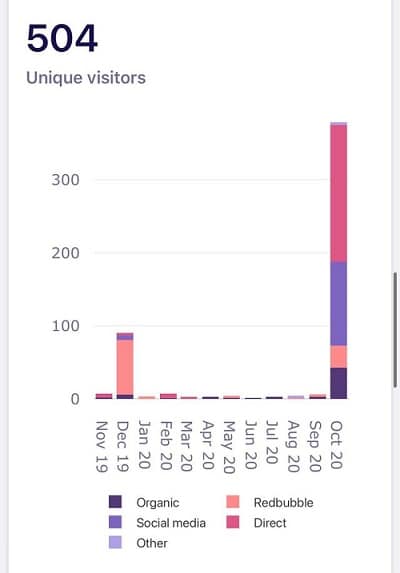
Now, in terms of managing your Redbubble store, just hover over your avatar in the top right corner and go down to “Manage Portfolio”.
This section displays all your existing artwork and how they’re performing from this page. Every picture will show your views, sales, likes, and comments.
As a beginner seller on Redbubble, don't stress too much about this page.
However, as you add multiple products, take time to review their performance once in a while so you see what designs people are interested in buying.
5. Generate Sales and Track Them
When you start generating sales, you will be able to view them in your artist analytics dashboard.
You can also set up a Google Analytics account and connect it to your Redbubble store to help you track views and sales much more accurately.
Redbubble has a decent dashboard, but Google could really help you improve your SEO and understand your audience better.
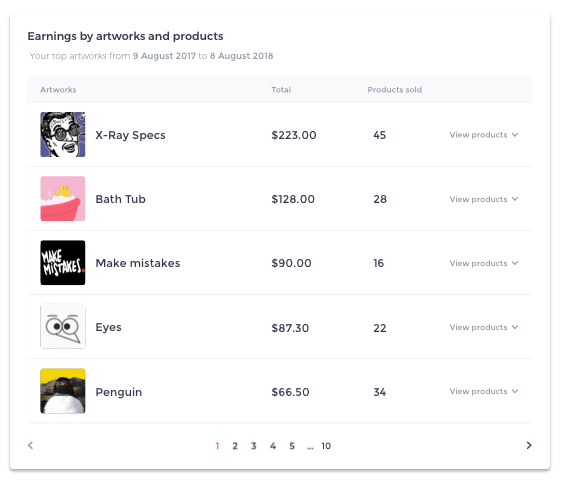
Another massive tip for how to make money on Redbubble is to pay attention to the art that gets more views and sales.
What makes it unique? What keywords did you use in the description that got it more views?
If you have one design that goes viral but the rest of your products never get sales, it might be time to change up your niche/strategy a bit to try more of what's working.
Ask yourself those questions often and you’ll always be one step ahead of the game.
How Much Does Redbubble Take?
Redbubble takes the entire base price of each product, but you get to markup your merchandise so you make a profit. By default, Redbubble adds a 20% artist margin to products, but you're free to tinker with this.
So, while you can make money selling on Redbubble, you don't get the majority of profits.
Redbubble is very open about how things are priced and what percent of a cut you receive when you make a sale. It only makes sense since they essentially do all the heavy lifting for you.
Example: The base price for a t-shirt is $18. If you want to add a 50% markup ($9), the t-shirt with your design would be priced at $27 and you get to keep that extra $9.
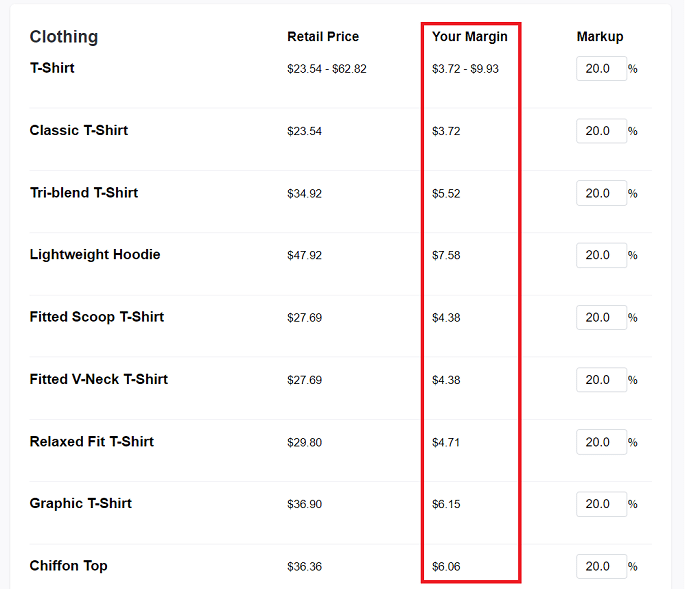
Keep in mind, if you decide to take more for yourself, that raises the overall price for the consumers which can hurt your chances of earning more sales.
Ultimately, you should perform a bit of competitive research to see what other artists in your niche are selling their products for and try to price yourself similarly.
You don't want to race to the bottom, but this is unfortunately sometimes the nature of selling POD prodcuts.
My tip: Stick to 20% to 30% for your markup and slowly test other artist margins to see the impact on sales.
However, Redbubble is still a zero-risk side hustle since all you’re really doing though is uploading images to the internet and choosing what products you want it to be printed on.
You don't have to pay for inventory, and you only get paid when you make sales, so it's a win-win.
How Does Redbubble Pay You?
To complete your store and get it up and running, you need to fill in the payment information.
Here’s what needs to be included:
- Confirm Your Email.
- Add Your Name.
- Add Your Address.
- Select payment currency.
- Choose payment preference (bank transfer or PayPal transfer).
- Provide bank or PayPal details (depending on your choice).
If your earnings reach the $20 threshold, your payment will be processed on the 15th of every month.
Redbubble doesn’t charge any fees for sending the money through Paypal or bank transfer.
Redbubble Tips & Tricks For Sellers
When you’re first starting out selling on Redbubble, the main thing is to not give up within your first few weeks or months.
The reality is, finding success on Redbubble takes time, patience, and practice. Additionally, every product you create and sale you generate is more data you have to understand what sells well and what doesn't.
So, with this overarching idea in mind, let's also look at a few tips for how to find success on Redbubble.
1. Design With Products In Mind
When you’re creating new art to be uploaded onto Redbubble, think about how the image would fit on different products.
You can technically upload your design to every single product variant, but this isn't always the right choice.
Is the image large enough to make a statement on a t-shirt? Is it too large to fit on a make-up pouch?
If you have the ability to make a few different versions of the same artwork for different product types, I highly recommend you do so!
It could really help you engage more customers. They like to buy things that look like they were purposefully designed for the product they’re purchasing.
Plus, more products equals more products getting on Google images and products people can stumble across on the Redbubble marketplace.
Finally, don't be afraid to sell less competitive products than every other seller.
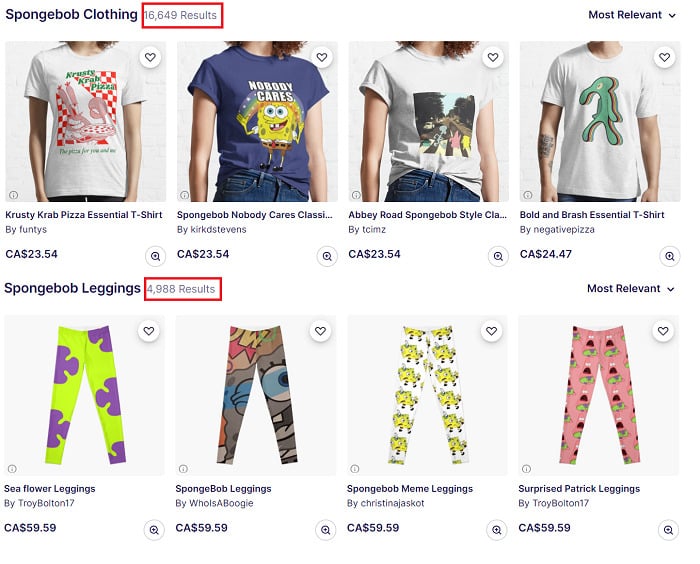
A lot of sellers have their designs on t-shirts…but what about clocks, or blankets?
Again, think about creating products and the market you need to target, not just what designs you want to create.
2. Work On Redbubble SEO
SEO or Search Engine Optimization is what helps people find your artwork when people search for products on Redbubble.
Without it, you’re competing against artists that make it to page 1 because they know how to word their artwork properly (even if your art is better than theirs).
If you want to get a better idea of what types of products perform well, search up some artwork on Redbubble as if you were a customer.
Then, go into the first few listings and take a good look a their titles, tags, and descriptions. Analyze how their wording fits with the art and see how you can do the same.
You can also use tools like Google Keyword Planner to find search volumes for products to get an idea of what people are interested in:
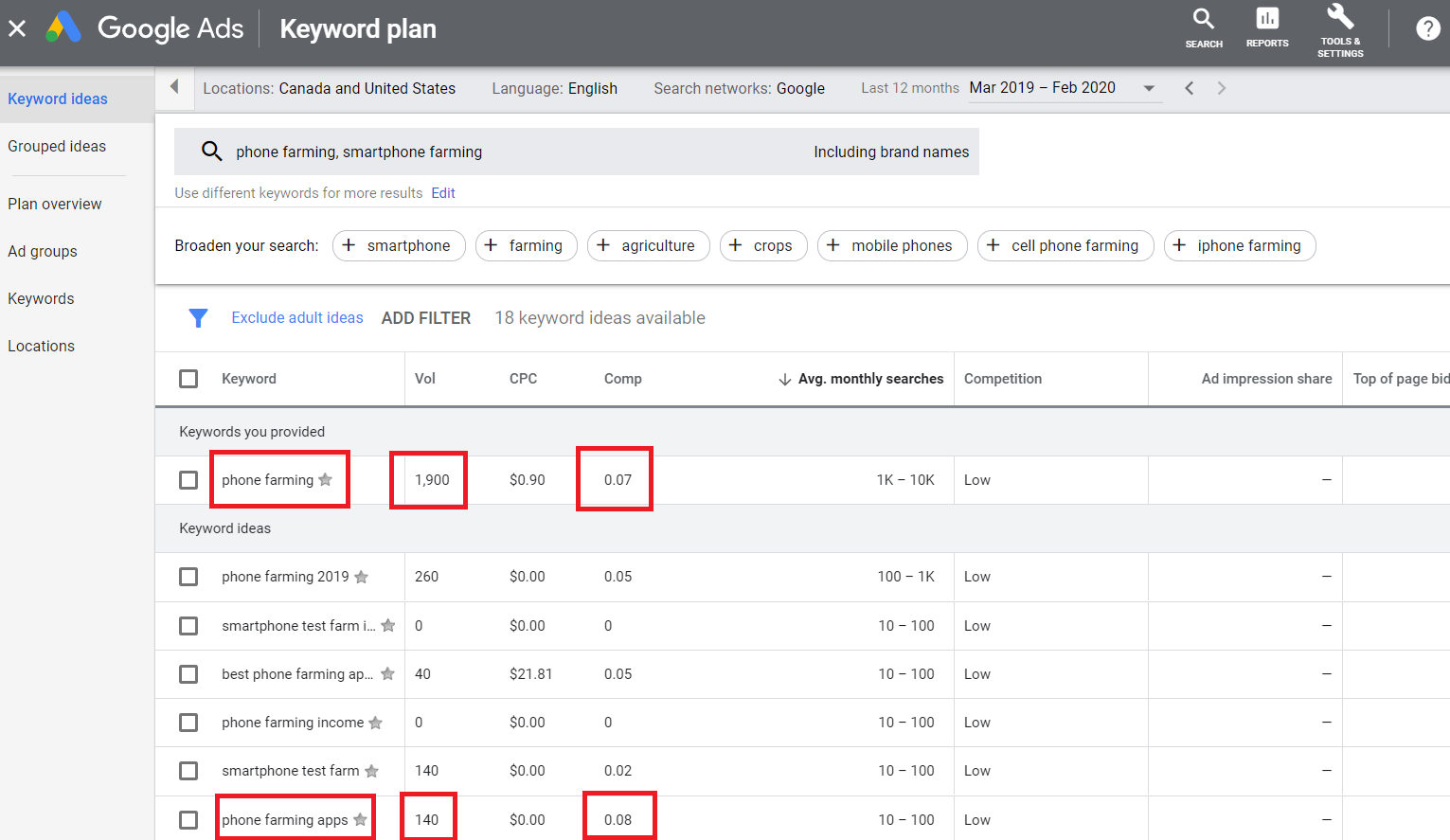 Between this and studying top sellers on Redbubble, you should be able to learn how to use product descriptions and Redbubble tags to your advantage.
Between this and studying top sellers on Redbubble, you should be able to learn how to use product descriptions and Redbubble tags to your advantage.
I also made a video on how to use the Google Keyword Planner if you want an in-depth guide on how to find winning keywords:
This is one of the best free keyword research tools in my opinion, and it's a great way to get some keyword data to optimize your Redbubble listings.
3. Upload Unique And Specific Art
Drawing a picture of Mickey Mouse isn’t going to cut it unfortunately.
A “bulldog on skateboard” just might though.
The point is, designing generic art that anyone could think of is not going to help you rank well when someone searches for products.
Your uniqueness as an artist is extremely important during this step. Don’t design things that you know the majority will like (such as popular characters, basic animal drawings, etc).
This is exactly where you should make a sick sketch of an elephant sitting on a rooftop!
4. Optimize Your Shop
Another way to boost your sales on Redbubble is to spend some time working on your shop design.
Think about the last time you bought something online. Chances are, the website you were shopping on looked pretty slick!
The brutal truth is that to usually sell stuff online, your shop needs to look nice, have a cohesive theme, logo, and some form of branding.
Additionally, you can organize products into collections on Redbubble, which is a great way to push buyers towards your high-value products:
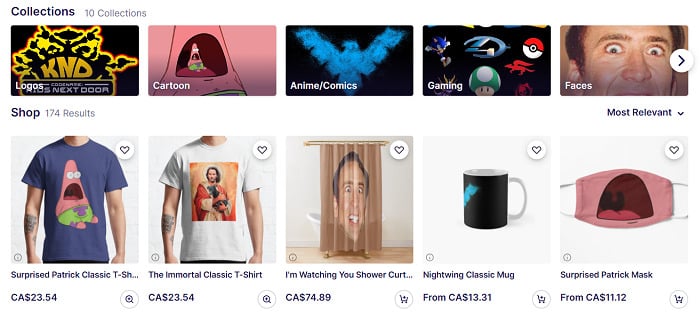
Don't be afraid to make seasonal collections, gift cataloges, or other collections that can catch people's attention.
5. Look At Sales History
Again, making money with Redbubble comes down to getting multiple irons in the fire and collecting data so you know what works (and what doesn't).
Thankfully, Redbubble's dashboard makes it easy to track product clicks and sales over time so you can gain an understanding of what people are searching for and what's selling.
If you find that a few of your products are doing all the heavy listing, explore that particular design idea and niche more.
Is there a lack of competition? Did you hit on something that's trending?
Consider why your top products sell well and try your best to emulate them.
6. Consider Some Alternatives
Making money on Redbubble is excellent if you want an easy well to sell your designs online and don't want to handle manufacturing.
However, there are lots of sites like Redbubble out there where you can list your designs to reach a wider audience. And some Redbubble alternatives let you sell print on demand products through your own store, so you have way more control.
For example, back in college, Tom made money with memes by selling meme mugs on Etsy. And he used Printify, a leading print on demand manufacturer, to make his products.
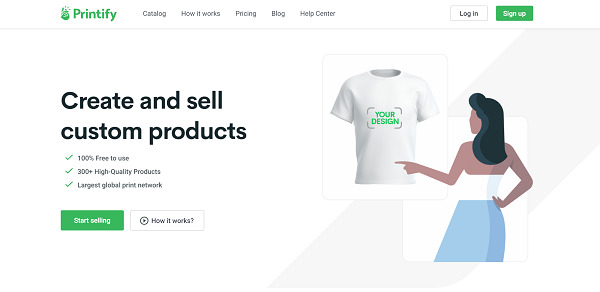
What's nice about Printify is that you can sell on your own storefront like Etsy, or even on a Shopify store.
This means you have more control over how your store looks, how you market, and your prices. It might take more work to build your audience, but again, you get way more control.
Redbubble Niche Ideas (2023)
If you want to start selling but are wondering: how do I find my niche on Redbubble? you're in luck.
Here are some Redbubble niches with a lot of potential that you can consider:
- Specific countries
- Nature
- A certain style of anime
- Specific video games, movies, or book series (just be careful with copyright/see if other sellers are working in that niche)
- Motivation
- Resolutions
- Fitness and goal setting
- Humor
- Band merch (again, just look into copyright issues)
- Spirituality
- Dinosaurs
- Types of animals
- Cars
- Music (could be lyrics, instruments, or even musicians)
- Illusions
You get the idea. You might even find your Redbubble niche is more of a design style or concept but extends to a few ideas.
For example, checkout this store I found, which focuses on cute animal designs for animals like sloths, frogs, and cows:
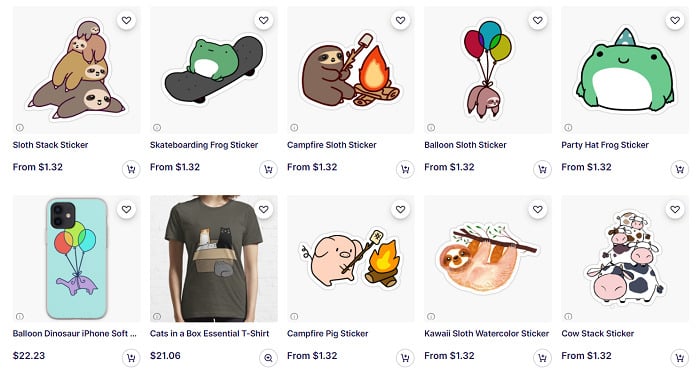
If you're ever stuck in picking a Redbubble niche, start out with a broad hobby you enjoy and narrow your focus slightly.
You can always do your own niche research as well by looking for top selling products on the site or by typing in ideas and spying on stores that are selling products in the niche.
Redbubble Pros and Cons
If you’re still considering whether or not Redbubble is worth it for you, here is a quick pros and cons list to help you understand things better:
Pros
The advantages of becoming a Redbubble seller include:
- Easy to get started.
- Products are handled for you.
- No need to open your own store.
- Sales tracking options.
- Completely free.
- Artistic freedom.
- 70+ products to choose from.
- Global marketplace.
Cons
Despite a lack of risk and variety of products, there are some downsides to selling on Redbubble:
- Redbubble takes a large cut of revenue.
- Competitive website.
- No real community.
- Hard to grow your name.
Is Redbubble Worth it?
Are you going to have a full time income as an artist by using Redbubble?
Chances are, you won't.
However, do you have creative freedom to design whatever you want and potentially make a decent chunk of change every month?
Yes, absolutely!
At the end of the day, Redbubble is a zero-risk way for you to create a new income stream for yourself and to improve your design skills.
People do find success on Redbubble, as you can see from seller testimonials on forums like Reddit and all over the internet:
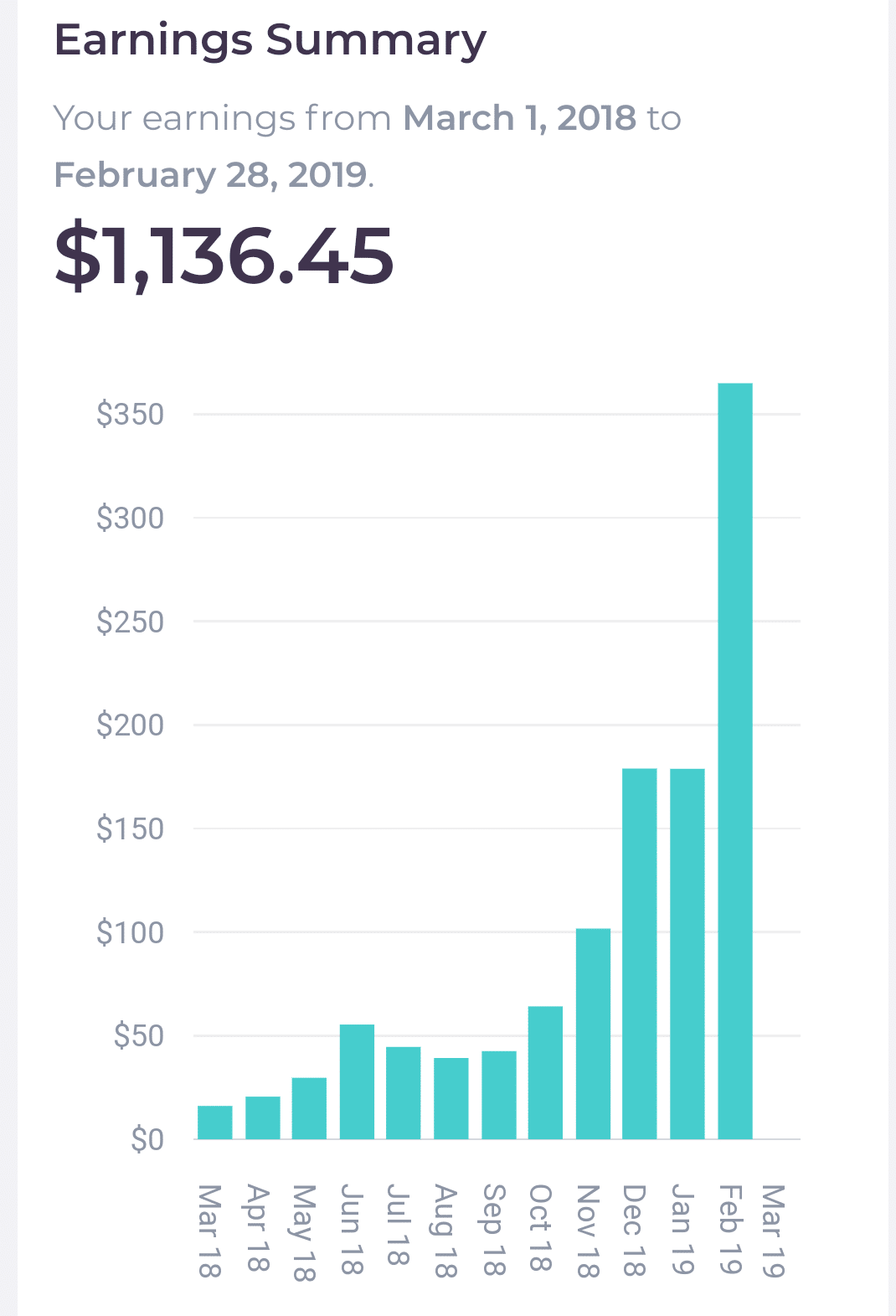 However, one common theme in making money with Redbubble is that you need to be consistent and continue to test designs.
However, one common theme in making money with Redbubble is that you need to be consistent and continue to test designs.
It's highly unlikely your first few designs will even generate sales.
However, if you stick with it and work to promote your shop using free traffic sources and proper Redbubble SEO, there's no reason why you can't grow over time.
Ultimately, think about what your goal as an artist is. When you have that goal, think about if Redbubble could help push that goal forward or keep you behind.
I’d say 9 times out of 10, you’ll find that there’s no harm in giving Redbubble a little trial run.
Hopefully, this post has helped explained how to make money on Redbubble and tips you can use to make the process easier.
If you want other ideas for selling stuff online, I suggest reading this post on the best Etsy alternatives to power your online business.
Looking for more money-making ideas? Checkout:



