How To Make Digital Stickers To Sell – The Ultimate Guide
If you’re looking for a fun and easy way to start up a side hustle and make some passive income, digital stickers might be the right business for you.
Learning how to make digital stickers to sell might sound intimidating, but the process is actually much easier than you might think!
In fact, you don't even need graphic design experience to make digital stickers!
If this sounds interesting to you, keep reading as we break down what digital stickers are, how much you can make selling them, how to make digital stickers, and where to sell your digital stickers online.
What Are Digital Stickers?
Digital stickers are basically PNG images that have a transparent background.
These stickers include things like:
- Basic shapes
- Designs
- Fun images
- Organizational tools
- Post-it note type stickers
- Words and quotes
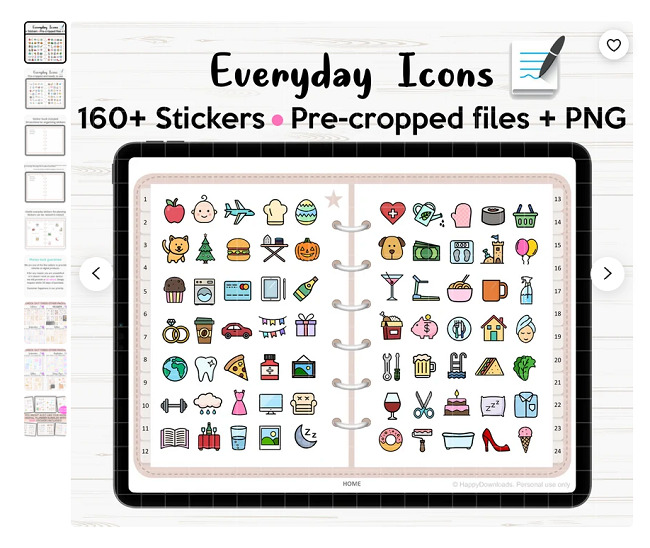
People sell digital stickers online on a variety of platforms, and it's a creative way to make money online and launch your own business.
Usually, people sell digital stickers in sets, and customers often use these stickers to help act as important markers for dates and events, but their use doesn’t stop there.
Digital stickers are also great for presentations, online conversations, digital flashcards and desktop sticky notes. Basically anyplace you want to add a bit of digital flare!
You can make these stickers using a design platform like Canva, or if you have graphic design experience and access to a platform like Adobe, CorelDraw Graphics Suite, or anything else you’re familiar with.
In this article, we’re going to cover platforms that are easier to use, so if you’re lacking design experience, you’ve come to the right place!
How Much Can You Make Selling Digital Stickers?
When you first start your digital sticker business, it can take a while to build your store and customer base.
Depending on the platform you use to sell your digital stickers (something we will cover later), you’ll need to build reviews and get a decent amount of sales before you’re seen as a reputable seller.
But, this doesn't mean this side hustle idea doesn't have serious potential.
To get an idea of how much you can make selling digital stickers, let’s take a look at some successful sellers on Etsy.
For example, WorthyGal sells digital planners, digital planner stickers, and printables. Their digital planner sticker packs vary in price from $6-$10 and they’ve accumulated 6,517 sales.
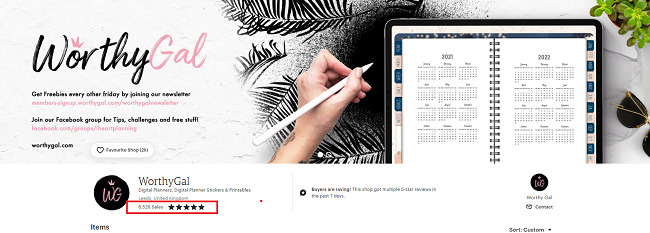
Their revenue is likely much more than that since they sell digital planners priced at $24.99, but this estimate gives a good idea of how much you can make selling digital stickers on Etsy.
Another example of a successful digital sticker Etsy store is ZakkaDigital, with 9,301 sales of sticker packs that vary in price from $5-$7.
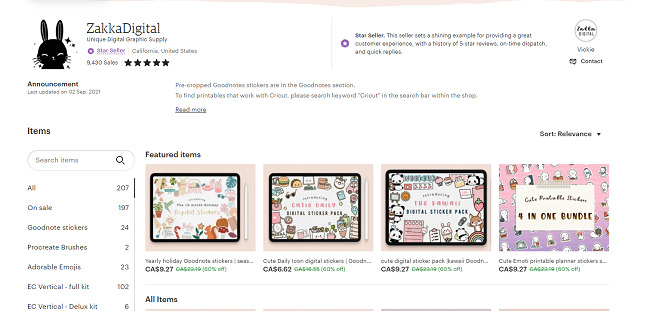
The great thing is that selling digital stickers is an effective way to earn passive income since once you create your digital stickers, you don't have to worry about manufacturing or shipping them if you get sales.
This is one of the main advantages of selling digital assets like digital stickers, so if you want to keep things more passive, this is a massive perk.
How To Make Digital Stickers To Sell
If this sounds like the side hustle for you, then you’re probably wondering how to make your own digital stickers to sell.
Luckily, we’re going to go step by step through the process, so you can get started right away!
1. Pick A Sticker Niche
The first step in starting your digital sticker business is to find your niche and style.
Picking a niche is important because it helps you target a specific customer base and also makes branding your digital sticker business much easier.
For example, if you’re designing stickers specifically for digital planners, your selection is going to look far different then if you’re targeting people who are creating Powerpoint presentations.
If you’re looking for some ideas for a niche to get into, maybe consider:
- Animals like cats or dogs
- Floral patterns
- Funny sayings
- Inspirational quotes
- Memes
- Spirituality
- Productivity
- Seasonal stickers, like spooky Halloween ones or Christmas stickers
- Labeling and organizational stickers

Some digital sticker designers target seasons or holidays and change up the style/color palette accordingly.
Other sticker designers will develop their own specific style with colors or designs that they repeat, which is especially useful if you’re releasing digital sticker packs.
Ultimately, this requirement isn't set in stone if you want to make digital stickers, but picking a niche definitely helps you narrow your focus!
2. Make Digital Stickers
If you’re not a graphic design pro, don’t worry!
You can still make digital stickers using one of the many easy, free design programs out there.
Keep reading as we run through how to make digital stickers using some of our favourite easy design programs and sites.
Canva
Canva is probably one of the best platforms you can use to design your stickers because of how beginner-friendly it is.
The free version of Canva comes with tons of pre-made digital sticker templates and designs for you to choose from, but it’s also super easy to make your own.
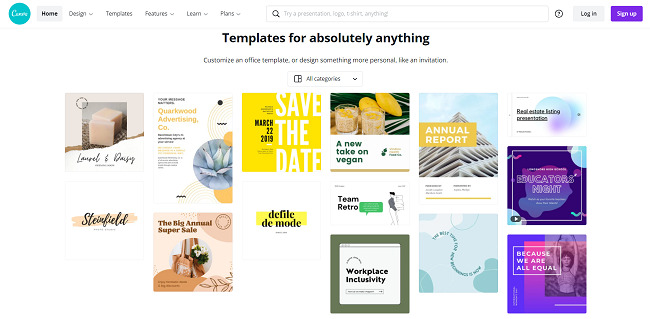
But, if you're serious about your digital sticker business, it might be worth signing up for a Canva Pro account.
With Canva Pro, you get access to over 420,000 different design templates, which includes tons of digital sticker templates you can use to get your business up and running.
You also get access to so many additional editing features, including different elements and fonts, which helps you set your designs apart.
As for actually using Canva to make digital stickers, the process is very simple.
You basically pick a sticker template, start with a pre-made design, and then you can tweak elements like color, fonts, and images.
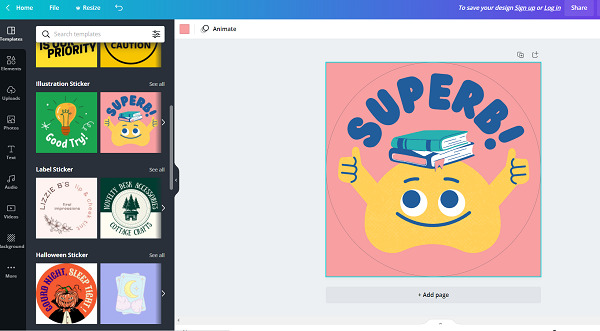
Overall, Canva is probably the easiest way to make digital stickers to sell online. Plus, Canva Pro pricing is pretty affordable and they offer a 30-day free trial so you can decide if it’s worth it for you or not.
You can read our guide on how to make money with Canva for even more ideas!
Procreate
Procreate is an app that lets you digitally draw designs.
Learning how to create stickers with Procreate is also pretty simple since once you create a design, Procreate lets you transform it into a PNG file that you can start selling.
This video from Sara Faber breaks down her process of making digital stickers with Procreate on her iPad.
Sara actually makes stickers herself, but again, you can save the image with a transparent background and just sell digital stickers if you don't want to worry about manufacturing anythig.
Procreate charges a one-time payment of $10 so it's also an affordable option to create a digital sticker.
Tip: To make your stickers stand out more, it’s recommended that you trace a white border around your designs.
PicMonkey
PicMonkey is similar to Canva and also has a free plan and a paid plan.
There's also a digital sticker tool built-into the platform, and using PicMonkey to create custom stickers takes four steps:
- Browse Graphics: Search through PicMonkey's library to find starting graphics to work with.
- Customize Graphics: Resize your graphics or add edits like new colors or shadows.
- Add Text: Select from hundreds of different fonts or upload your own and customize your digital sticker with some text.
- Export & Sell: Export your design as a PNG or JPG file and sell it from there.
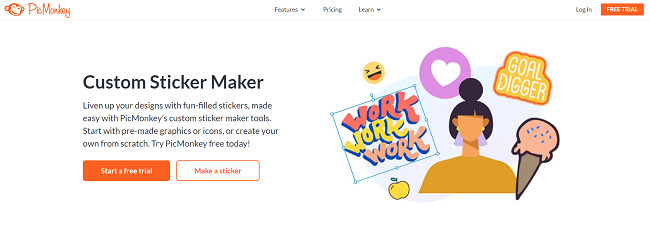
You can upload your own images or clip art to the platform and create your designs from there.
What's cool is that PicMonkey has a lot of images in its database that are great for designing digital stickers, including:
- Clip art
- Colorful icons
- Labels
- Symbols
- Vectors
Since a lot of the images are vectors, you can also resize your digital stickers without worrying about blurriness or loss of quality.
PicMonkey also lets you create a color palette that you can save for use in other designs, which is great if you’re making a sticker pack.
In terms of PicMonkey pricing, the basic plan starts at $7.99 per month, and you save 25% if you pay annually.
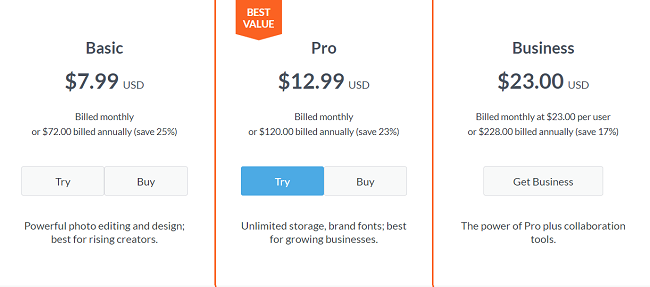
The Best Side Hustles For Creatives.
PowerPoint
PowerPoint probably doesn't come to mind immediately when you think about making digital stickers.
However, there are actually so many photo editing options, shapes, and fonts that can be used to create unique stickers right on PowerPoint!
All you have to do is open PowerPoint and browse through the selection of icons and shapes you want to use and then start assembling your sticker design.
This video on how to create stickers with PowerPoint provides a nice walkthrough of the process:
Just be sure to export the file as a PNG when you’re done!
Photo Editing Software
Another option for making your own digital stickers is to use various photo editing suites to create designs.
Photo editing software like Photoshop can be very expensive, but if you already have access to an account and are experienced with the software, why not use it to make your own digital stickers!
3. Sell Your Digital Stickers Online
Now that you’ve made your stickers, you need to get them on the market!
There are plenty of platforms available for you to start selling digital stickers, but we’re going to run through some of our favourites.
Etsy
One of the best ways to sell digital stickers is to open an Etsy shop.
Etsy is an awesome selling platform for small business owners because it’s affordable and buyers are usually quite generous when it comes to reviews and ratings.
Plus, the sticker marketplace is pretty massive on Etsy, and shoppers often go to Etsy first if they're looking for planner stickers or fun stickers to put on things like their laptops or phone cases.
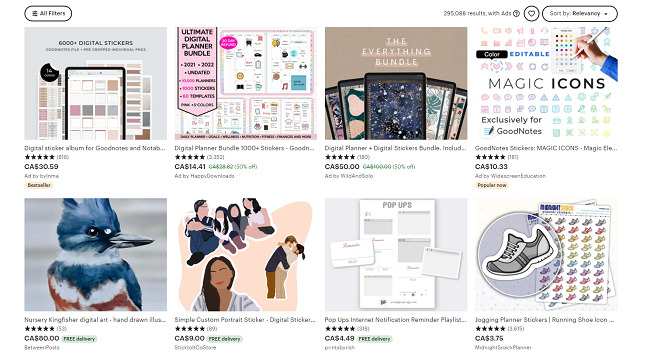
Creating an Etsy shop is free, and every listing costs just $0.20 to push live onto your shop.
There is a 5% transaction fee, but you can factor this into your sticker pricing.
You also have complete control over your entire storefront, meaning you can choose the images, have your own bio, offer sales or promotions, and even advertise your listings for a relatively low cost.
Overall, selling digital stickers on Etsy is great for beginners because it’s super easy to get started and grow your sales.
Extra Reading – Starting An Etsy Print On Demand Business.
Redbubble
Redbubble is great because it’s a low-risk way to make some money off of your sticker designs.
It’s a global print-on-demand (POD) platform where artists can sell their designs which buyers can browse through and have printed on one of the many available items of their choice.
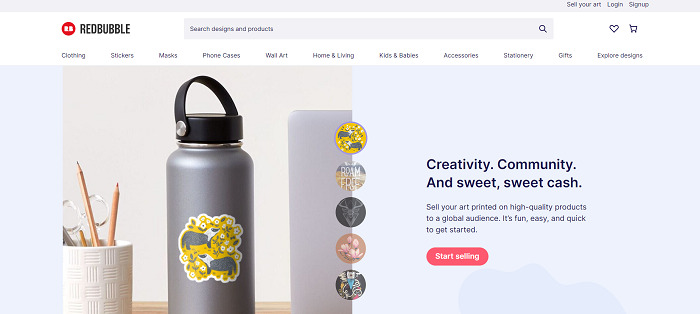
To make money on Redbubble, you create a free profile and then upload your designs with a title, description, and relevant tags.
From there, you pick the products you want to add your designs to, and Redbubble has a variety of stickers you can select.
If someone orders from your Redbubble shop, Redbubble handles all of the manufacturing and shipping for you.
So, while this isn't technically selling digital stickers, it's basically just selling your designs since you don't have to worry about any of the logistics!
Redbubble gives artists control over their margins and sets it to 20% by default for all products.
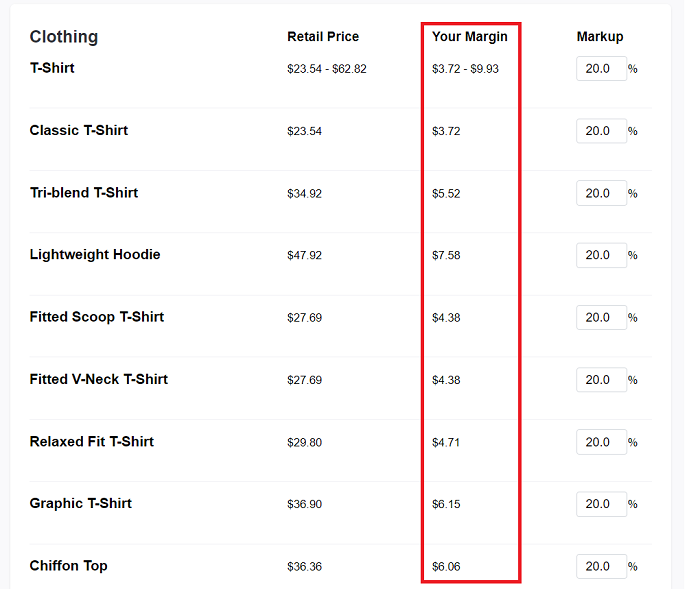
However, you can always sell on both platforms or explore other websites like Redbubble where you can sell your sticker designs!
Extra Reading – How To Make Money On Autopilot.
Sell Digital Stickers On Your Blog
If you run a blog, you can create posts to promote your digital sticker designs and use your blog as a sales channel!
You can still sell your digital stickers through websites like Etsy. But you can also sell directly through your blog if you use something like WooCommerce or a shopping cart plugin.
A lot of bloggers in the parenting, DIY, and finance niche sell digital stickers to help their readers organize some aspect of their lives, so it's a pretty natural way to promote your products.
You can read Tom's 2022 blogging income report to learn how he makes $250,000+ a year from WebMonkey.
How Much Should I Charge For Stickers? – Sticker Pricing Guide
Once you have your designs and you've set up a sales channel, you're ready to make money selling digital stickers!
But, figuring out how to price stickers can be a bit tricky if you've never sold any before.
However, our sticker pricing guide can point you in the right direction, and there are some fairly standard sticker pricing rates in the industry.
For example, here are some sticker prices from Etsy you can use as a reference:
- Single Stickers (High-Quality): $2 to $3.50
- Five Sticker Bundle: $2.99 to $4.99
- Ten Sticker Bundle: $4.99 to $7.99
- Twenty Sticker Bundle: $5.99 to $9.99
- Fifty Sticker Bundle: $8.99 to $15.99
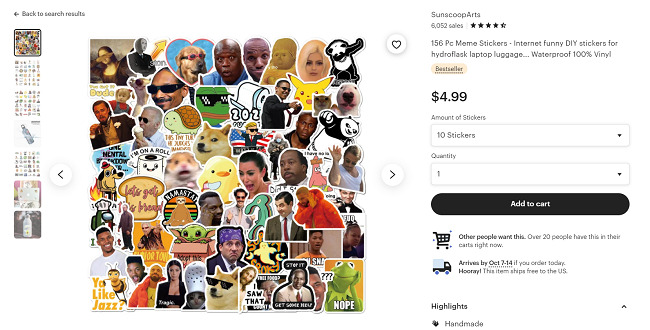
These are just some sticker price ranges I found for digital stickers on Etsy. And keep in mind, the pricing is usually a little higher for printed stickers versus digital ones.
As for how to price digital stickers, your best bet is to sell bundles of all your designs so you can charge more per order.
For example, on Etsy, a lot of digital sticker bundles for planners and organizers sell for around $10 to $20.
But some sellers actually sell bundles of dozens or even hundreds of stickers for $5 to $15.
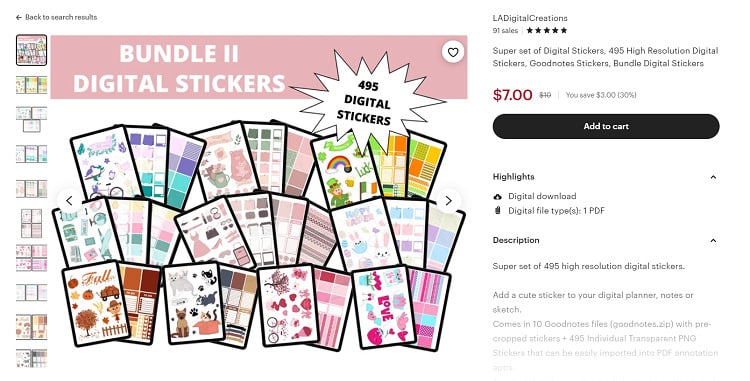
Ultimately, figuring out how much to sell stickers for depends on your niche and how many stickers come in your bundle.
My advice is to research what other sellers are pricing their stickers like in your niche and to then price yourself competitively.
Also keep in mind that certain niches, like budgeting or planners, can probably charge more than cute stickers that go on your laptop since one niche is much more serious and is meant to help people solve a problem.
Pros & Cons
Now that you have some direction for getting started, let’s go over the pros and cons of selling digital stickers, so you can have an idea of what you’re getting yourself into.
Pros
- No Packing or Shipping: So much time and money saved, since you don’t have to worry about buying packing materials or the costs of shipping.
- High Profit Margin: If you’re using a free program to make your designs, the only thing it costs you is your time and a small listing fee (if you sell on Etsy.)
- No Stale Inventory: Another advantage of selling digital stickers is that you don't have to store your inventory anywhere, and your designs can be sold over and over again. Technically, you don’t even have to make new designs, but doing so consistently will help you keep repeat buyers.
Cons
- No Physical Stickers: Some buyers want to buy physical copies of stickers, so this is a market you’ll miss out on if you only sell digital stickers. You can get around this somewhat by using print on demand marketplaces like Society6 or Redbubble, so keep this in mind.
- Competitive Market: There are tons of digital sticker sellers out there, so it’s important to market your product correctly and come up with new designs that set you apart from everyone else.
Alternative Option To Selling Digital Stickers – Sell Physical Stickers With Printify
If you don’t want to miss out on the buyers who want physical stickers, you can use a platform like Printify to turn your digital sticker designs into real life products!
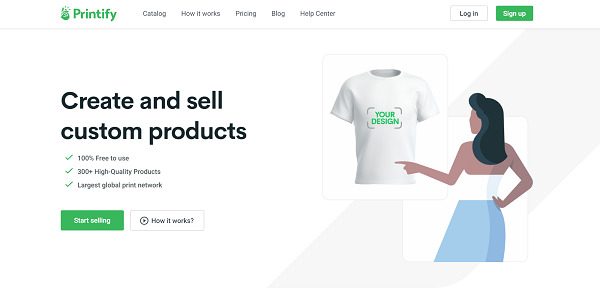
Printify is another POD platform that lets you make personalized products, including anything from stickers, to shirts, mugs, pillows, hats, and anything else that can be printed on.
The company offers multiple sticker templates to choose from and you have the option of uploading your own images or using the features they have to customize your own designs.
Printify also ships the product directly to the buyer, so you don’t have to worry about holding inventory or packing orders!
The platform easily connects with certain e-commerce platforms like Etsy, so you can create and list your products all at the same time.
A good tip here is to keep your prices competitive, since there are tons of sticker sellers out there.
Give Printify a try or read my Printify review if you want to turn your digital stickers physical!
Final Thoughts
Selling digital stickers is a great way to start earning passive income, and it’s a pretty fun side hustle too.
You don’t have to be a graphic design guru to get creative and make something people will want to buy, all you need is a platform like Canva or even Powerpoint to get started!
Hopefully this article has encouraged you to start your new digital sticker side-hustle so you can make some extra cash on the side.
Looking for more ways to make money online? Checkout:
- The Best Websites Like TeeSpring For Selling Your Designs.
- Mercari vs Poshmark – What's Best For Sellers?













