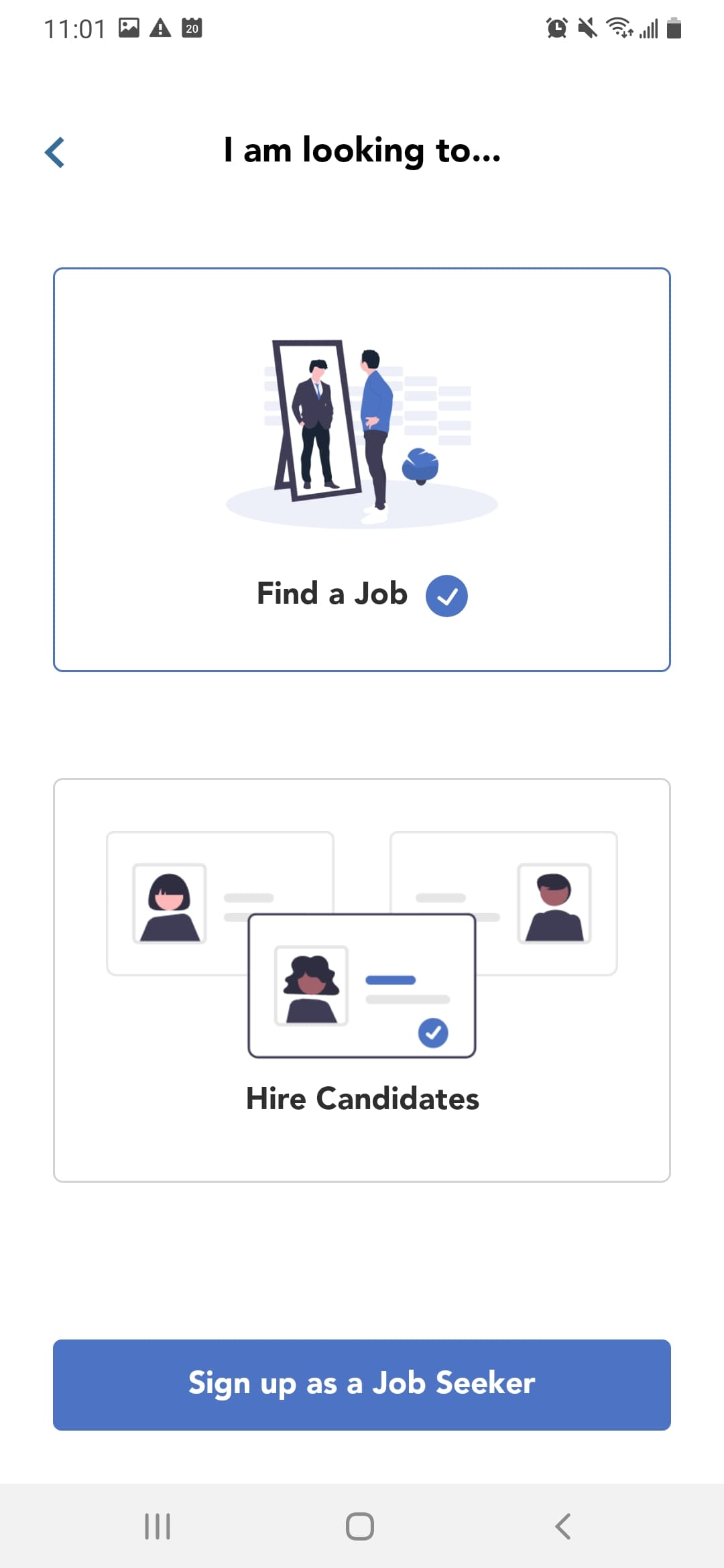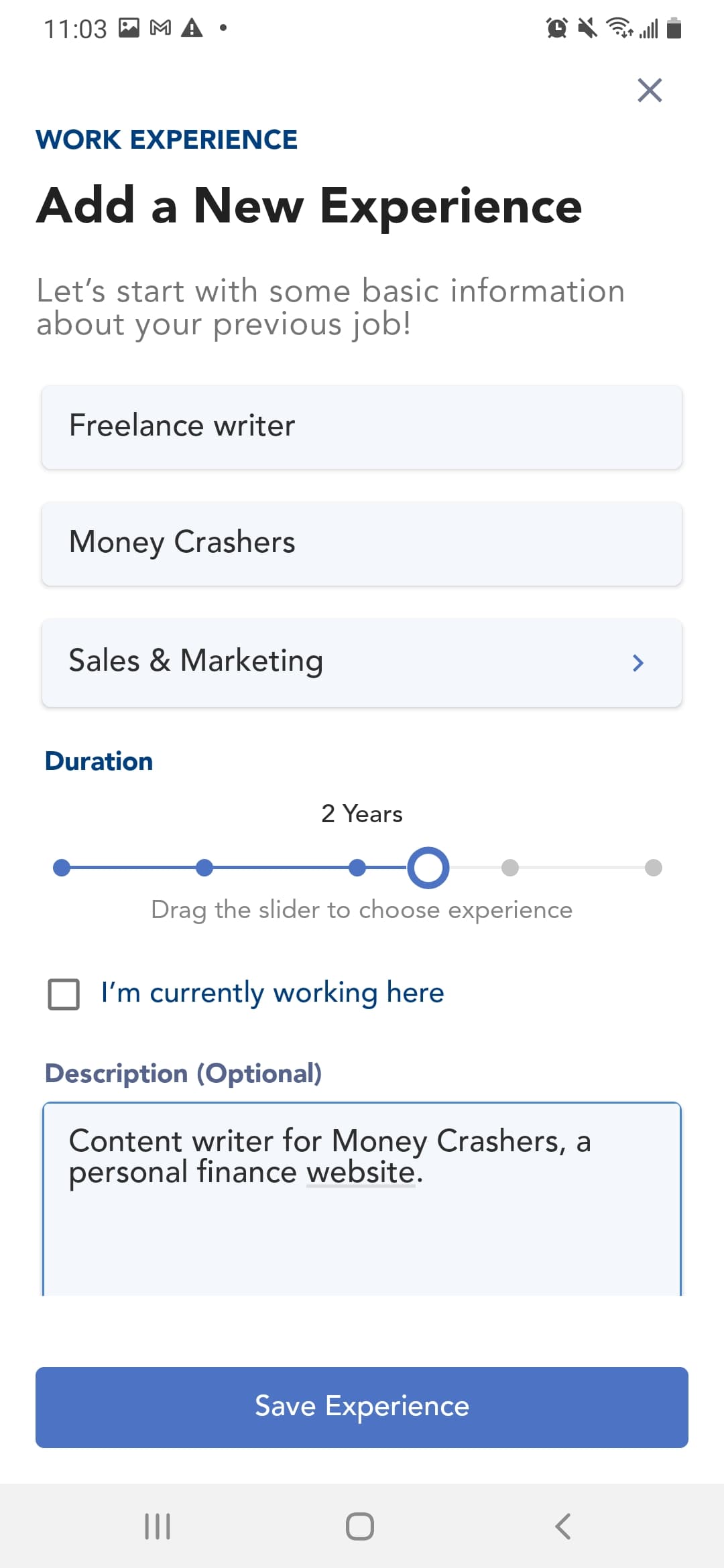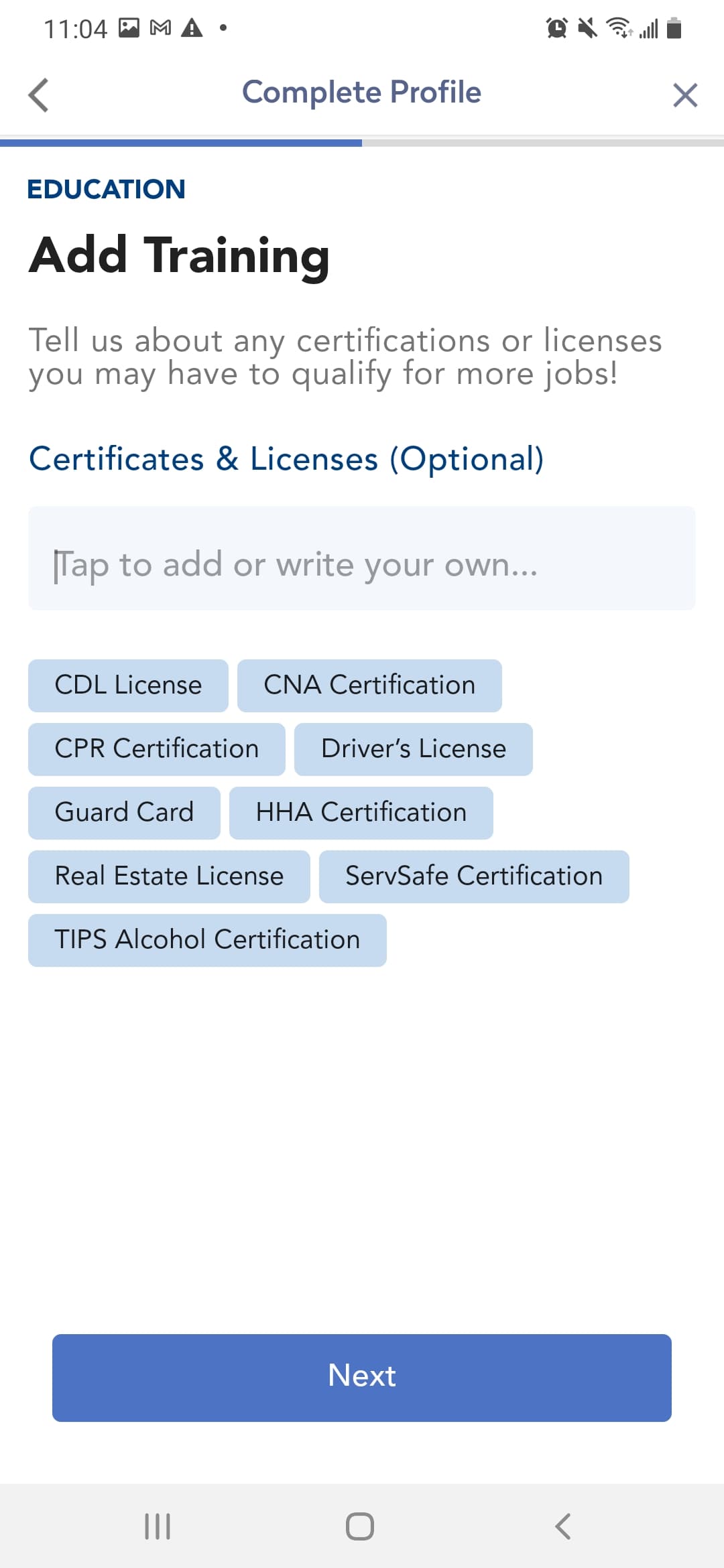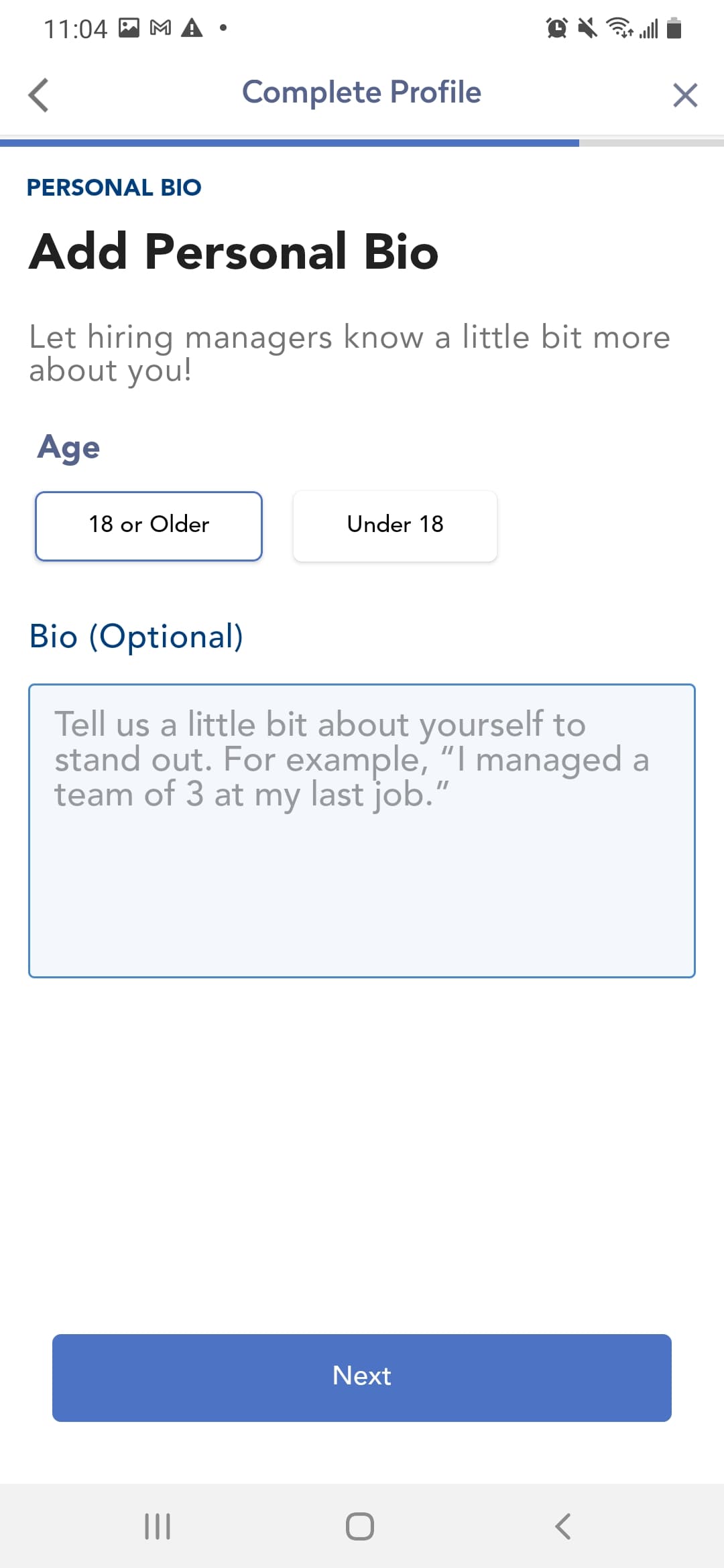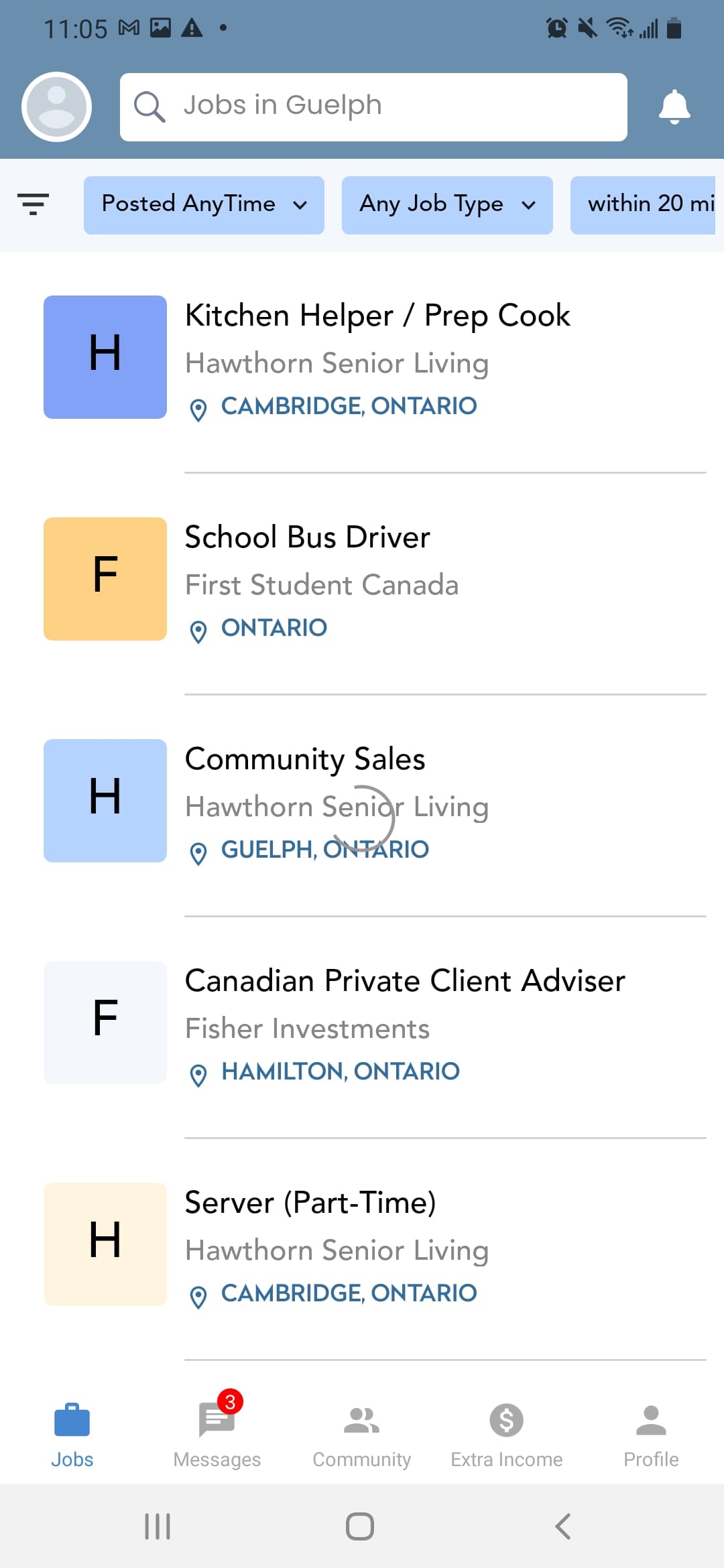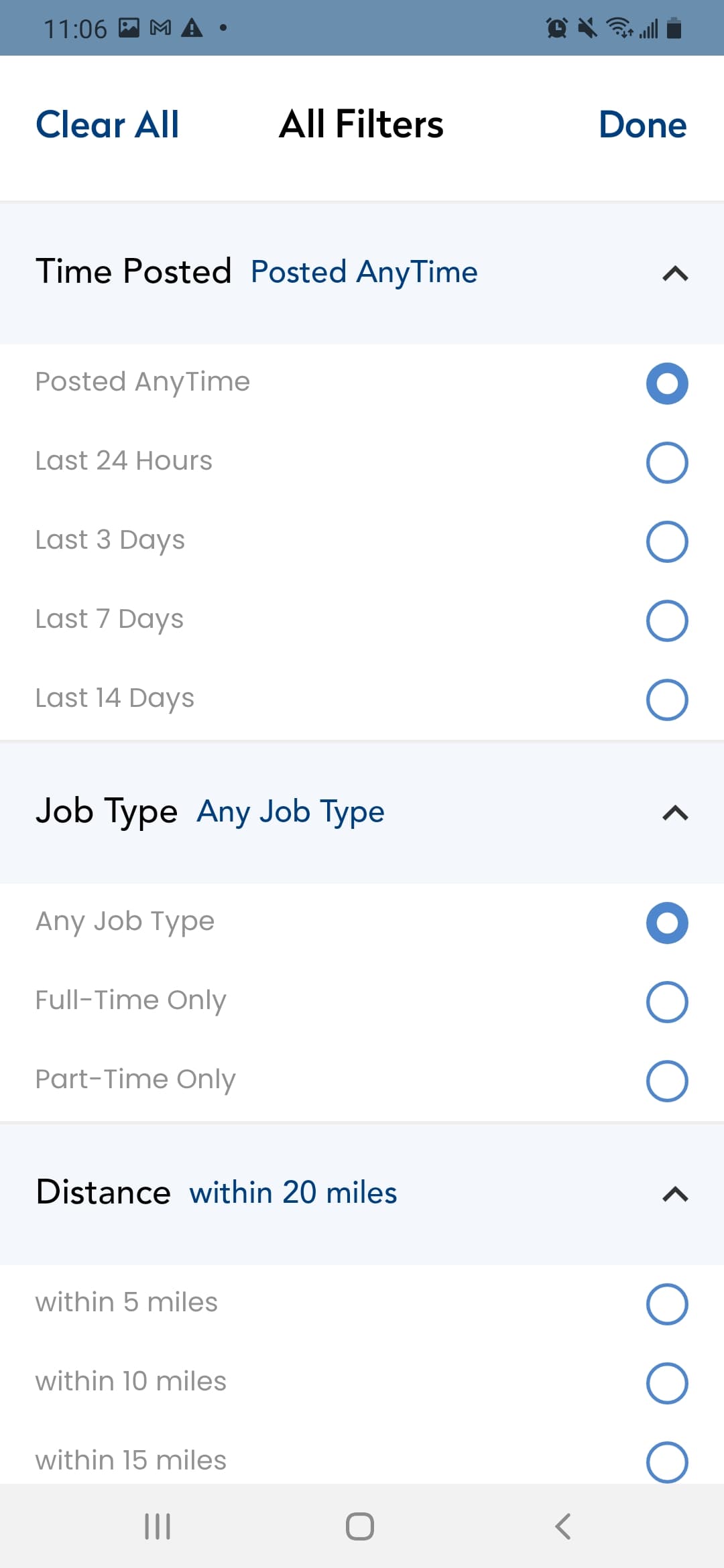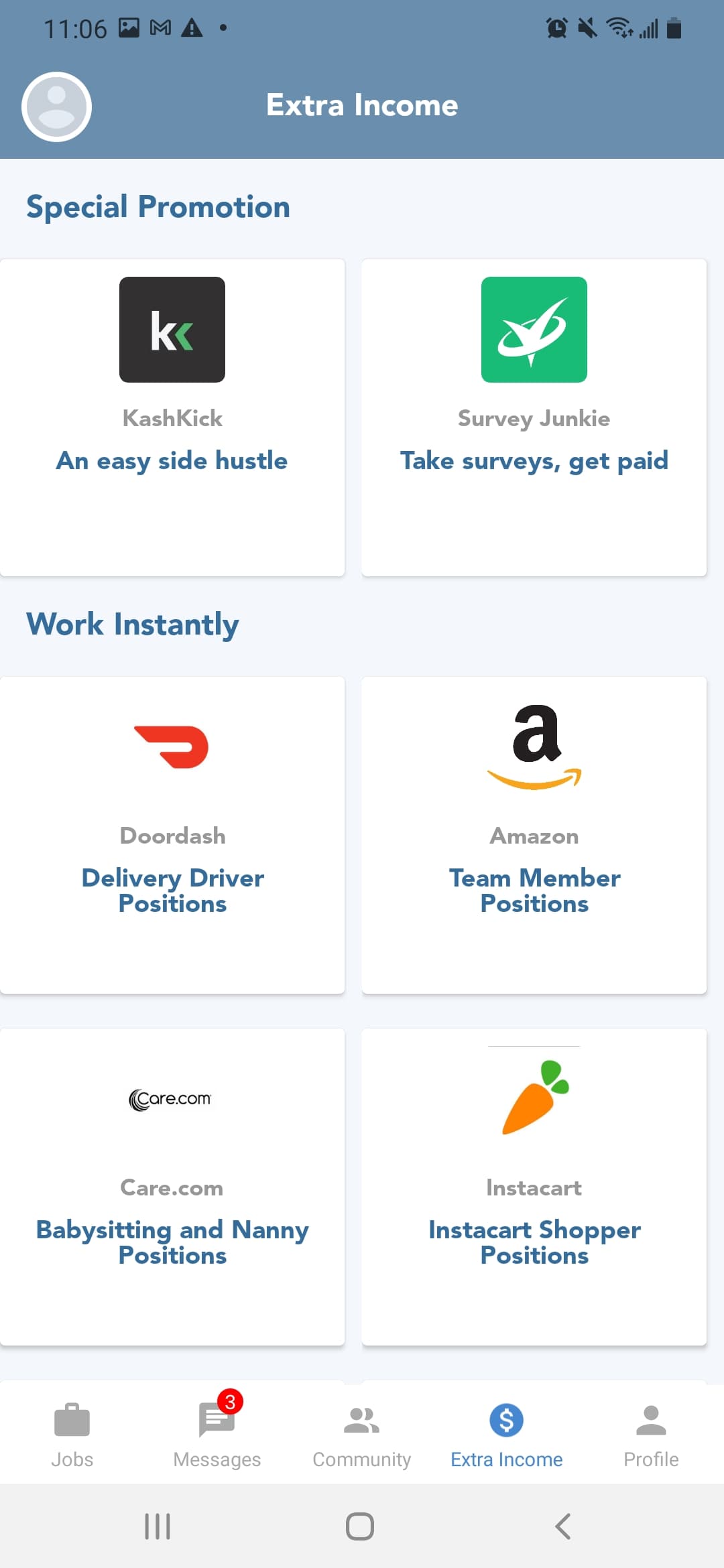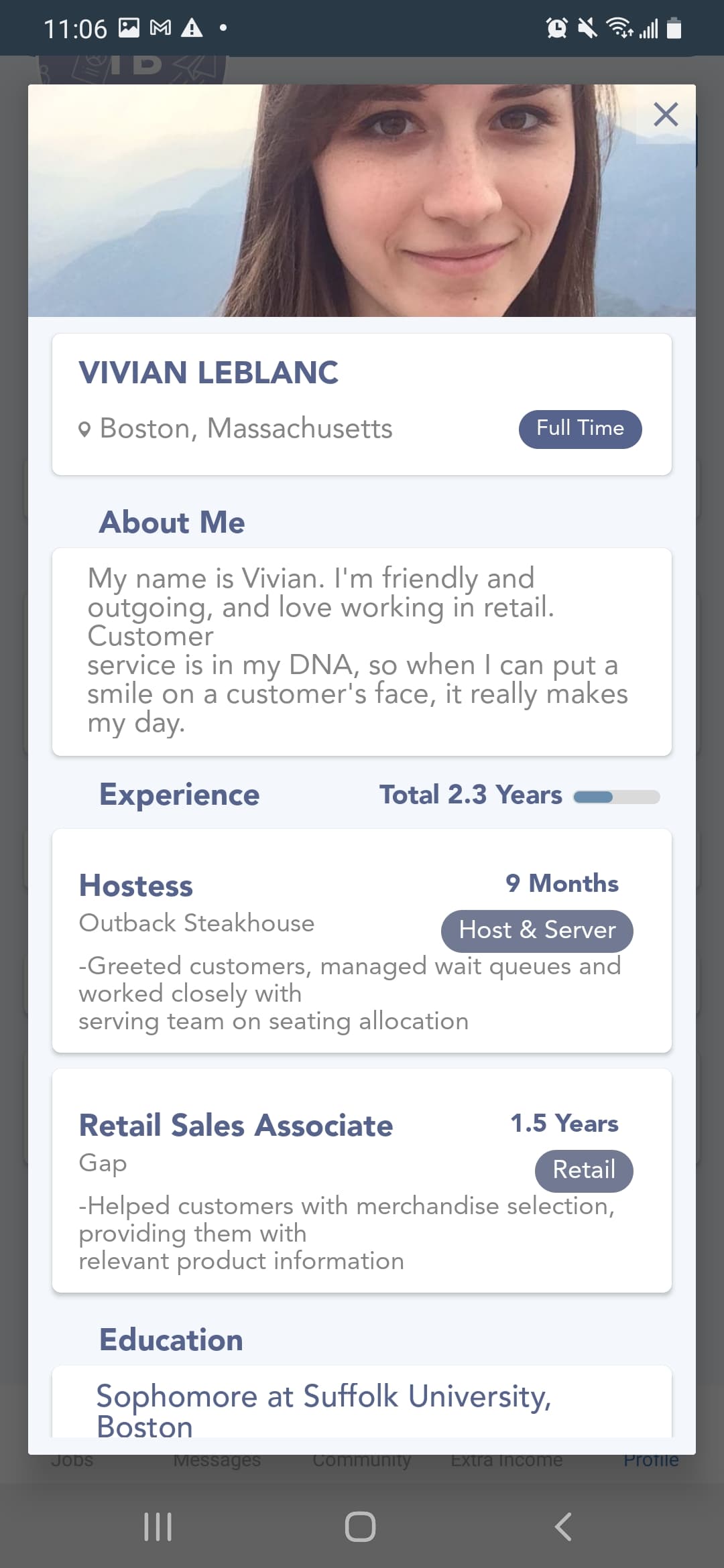JobGet Review – Find A New Job In Just One Day?
If you're trying to make money fast or find a new job, it's sometimes difficult to get the ball rolling.
But if you're in need of quick money, the last thing you want to do is spend days or weeks applying for jobs until you find something.
Thankfully, with apps like JobGet, you can find a job in as little as one day from over 10,000 quality employers. Plus, JobGet has other income opportunities you can explore, and using this app only takes five minutes.
But is JobGet legit? And is this app actually useful for boosting your income?
I downloaded JobGet and made a profile to test out the app and find out. And my JobGet review is covering how this app works, tips for getting hired, and what type of jobs you can actually get.
What Is JobGet?
JobGet is an employment app that lets job seekers quickly apply to local jobs with one tap. The company began in 2018, and since then, it's grown to over 1 million job seekers and 10,000 local and national businesses.
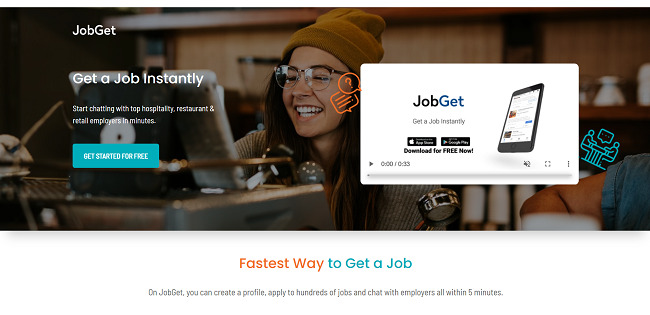
The app is free for Android and iOS. Overall, if you want a reliable way to find full-time, part-time, and gig economy work, it's the right app for you.
How Does JobGet Work For Job Seekers?
Currently, over 1 million job seekers use JobGet. And the best part is that using the app to find your next job only takes a few minutes.
I downloaded JobGet to test out the app for the purposes of this review. And it's actually very simple to use and works in just a few short steps.
1. Download & Sign Up For JobGet
The first step in using JobGet is to download the app and create your profile.
Once you download JobGet for Android or iOS, the app asks you if you're signing up as a job seeker or as an employer.
My JobGet review is going to cover how the app works for job seekers first and then for employers, but know that it supports both sides of the hiring process.
Once you select the “Find a Job” option, you complete your profile by providing your:
- Name
- Phone number
- Password
2. Complete Your Profile
The main advantage of the JobGet app is that it only takes a few minutes to complete your profile and apply to jobs in your area.
The first step is to add previous and current work experience to your JobGet profile. This is very important since employers are more likely to hire you if you show them your previous work experience.
When I tested the JobGet app, it was very easy to add some of my previous work experience.
All you have to do is add your job title, company, role type, and how long you worked at that job for.
As you can see in the example above, I added my freelance writing role from Money Crashers. But you can add as many work experiences as you want.
Afterwards, you add additional information like any training, certificates, and licenses you hold:
Options include real estate licenses, ServSafe certification, and HHA certification. But you can write your own or search for popular categories.
The final step in finishing your JobGet profile is to upload a profile photo and to write a brief personal bio.
JobGet recommends uploading a photo since this greatly increases the chance an employer reaches out to you.
You should add some personality to your personal bio and also mention what makes you a great employee.
So, be sure to mention traits like your attention to detail, work ethic, and anything that speaks positively to your previous work experience!
3. Create Your JobGet Resume
Once you create your JobGet profile, the app lets you download a simple PDF resume that is what you use to apply to jobs.
This is a very bare-bones resume, but for quickly applying to jobs with the JobGet app, it gets the job done.
Here's what my JobGet resume looks like:
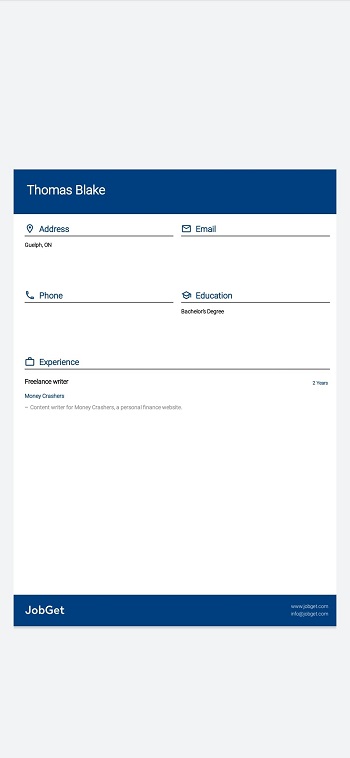
I only added one working experience and I didn't finish my personal bio, so it's a bit more bare than normal.
But ideally, you should add a few experiences to your profile and some information about yourself to stand out to potential employers.
4. Apply To Jobs
Time for the most exciting feature of the JobGet app: applying to jobs!
You find a list of local job opportunities under the “Jobs” tab within the app.
Examples of popular JobGet jobs you find include:
- Cooking
- Construction
- Customer service jobs
- Delivery driver
- Landscaping
- Manufacturing work
- Serving jobs
- Warehouse jobs
However, you can sometimes find jobs that let you make money from home. I even found work from home product testing role in my area.
However, entry-level retail, server, and labor jobs are the most common jobs on JobGet.
You can still find mid- and even more senior-level jobs on the app. But most of these jobs relate to marketing and aren't super common.
But JobGet works with a range of local and nation-wide businesses, so there's plenty of variety.
Some popular companies JobGet works with include:
- Aldo
- Amazon
- Best Western
- Chipotle
- CVS
- Domino's
- Dunkin' Donuts
- FedEx
- Five Guys
- Holiday Inn
- McDonald's
- Steve Madden
- The Home Depot
- TJX
And one perk of JobGet is that you can apply various job filters. Filters include job posting time, job type, and distance from you.
The fact you can filter for full-time or part-time jobs is nice, and overall, job variety is one of JobGet's main advantages.
5. Try Other Income Opportunities
Another resource job seekers can leverage with the JobGet app is its Extra Income section.
This section is similar to gig apps like Steady, and it basically helps you find high-paying side gigs to make extra money.
Examples of popular gigs you find in this section include:
- Using paid survey websites like Survey Junkie, Branded Surveys, and KashKick
- Making money with DoorDash and Uber Eats
- Trying grocery deliver gigs like Instacart
- Opening new bank accounts
- Using apps that pay you to play games like Mistplay
- Trying out passive income ideas like renting out spare storage space with Neighbor
Apps like Steady are a bit better in this department since it sometimes pays you cash bonuses for trying out different gigs.
Reward apps like Drop are also a nice alternative since it pays you for trying different games and even pays you to shop at your favorite stores.
However, it's nice that the JobGet app still highlights other ways you can make money besides traditional employment.
Is JobGet Legit?
Yes, JobGet is a legit app that can help you find a full-time or part-time job in your area. It has over 1 million job seekers, 10,000 businesses, and very positive app reviews. When I tested out the app, I found that it was very easy to use, and I like that it's also free for job seekers.
The Extra Income tab on JobGet is another perk, and overall, there's a great combination of jobs and gig economy work.
You probably have more opportunities with JobGet if you live in a large city than rural areas.
However, this app is legitimate, safe to use, and is an effective way to begin your next job search.
Tips For Making Your JobGet Profile
To find success with the JobGet app, it's important to create a robust profile that catches the eyes of employers.
And thankfully, JobGet gives examples of what a strong candidate looks like on its app.
As you can see, this JobGet profile includes a photo, numerous work experiences, education info, and a personal bio.
Make sure you add as much info as possible, especially when it comes to any certification you have and previous work or schooling experience.
How Does JobGet Work For Employers?
If you want to find employees for your business, the JobGet app also works for business owners.
JobGet has two plans for employers:
- Small Business: Distributes job leads to 100+ partner platforms and lets you send unlimited messages to candidates. There's also a text and video platform you can use to communicate with candidates.
- Corporate: The same features as the Small Business plan but also integrates with applicant tracking systems and lets you create premium listings and email blasts.
JobGet integrates with popular applicant tracking systems like JazzHR and Greenhouse. It also partners with numerous recruitment advertising agencies.
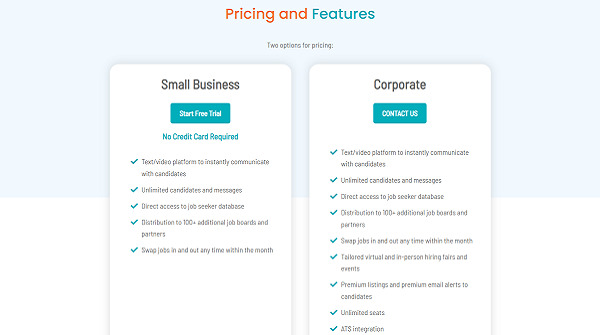
Overall, it's a nice tool for employers to find additional workers, and there's a free trial for the Small Business plan.
Unfortunately, JobGet doesn't have pricing information for its business plans.
JobGet Pricing & Fees
JobGet is completely free for job seekers. You don't pay monthly membership fees or fees to apply to jobs or communicate with employers.
This is an advantage versus finding jobs on Upwork or using remote job websites like FlexJobs which require job seekers to pay.
JobGet makes money by charging employers. According to its website, you must contact its Business Development Team to get a quote.
Pros & Cons
It wouldn't be a fair JobGet app review without covering the main pros and cons of this employment app.
Pros:
- Completely free for job seekers
- Incredibly easy-to-use
- Apply to jobs within a few minutes of downloading the app
- Get a free, simple resume
- Variety of jobs you can apply to plus extra income opportunities
Cons:
- Doesn't have many online jobs
- Not many mid or senior-level positions
- Most jobs are in retail, manufacturing, or the service industry
Other JobGet Reviews
I tested out JobGet to learn how the app works and to find out what kind of jobs it has. Overall, I think JobGet is an effective way to find full- and part-time jobs in your area. The fact the app is so beginner friendly is also a plus.
But what do other people think about this employment app?
Well, if you look at JobGet reviews on the Android and iOS app store, most reviews are positive. For example, JobGet currently has a 4.4 star rating on the Google Play Store and over 5,000 reviews.
Here are some other JobGet app reviews from other users:
- Alex Tillman says: “I really like the way this app is set up, it is user friendly and allowed me to create a profile that included my photo, bio, job history/experiences, certifications, and included a frequently updated list of potential jobs as well as various side hustles to choose from while waiting on interviews.”
- Maja Markovic says: “The app is well organized. However, it does not memorize my settings (distance), nor does it go back to the last search. Instead, once you want to look for another job posting you will have to adjust settings from the beginning.”
- Mengyang99 says: “You can do anything you want pretty much right from your phone. Apply for most jobs, it let’s you search for more specific criteria, they have an option to let employers see your resume so you can get contacted with job offers, and the big one for me was they let me update my resume right in the app.”
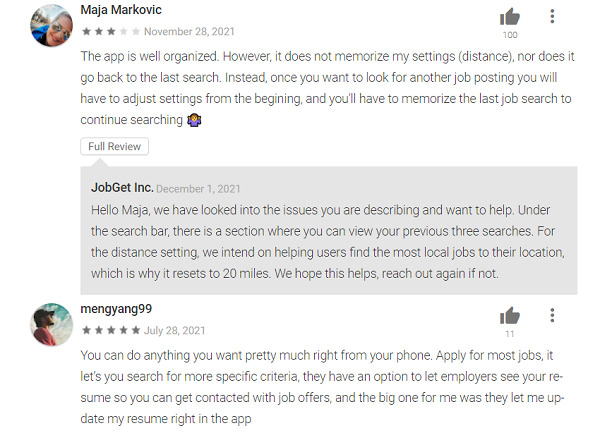
Overall, most users like how easy JobGet is to use. The variety of jobs and Extra Income tab are also features people like.
Some users complain about the odd glitch or bug. However, the JobGet team responds to most reviews, so it has pretty decent customer service.
Extra Reading – The 10+ Best Same Day Pay Jobs.
The Best JobGet Alternatives
The JobGet app provides a free and fast way to find work so you can make more money.
However, it's far from your only option. And some apps have more online opportunities or more cash bonuses you can take advantage of.
Some of the best websites and apps like JobGet include:
- DoorDash: A leading food delivery app that's a popular driving gig JobGet promotes.
- Steady: The best app for finding local gig economy jobs and online opportunities.
- Wonolo: An on-demand job app that helps you find temporary work in your area.
- TaskRabbit: A popular gig marketplace where you can find quick cash gigs in your area.
- Handy: A gig economy app where you can make money with handyman and cleaning services.
- FlexJobs: A leading remote job website for part-time and full-time roles.
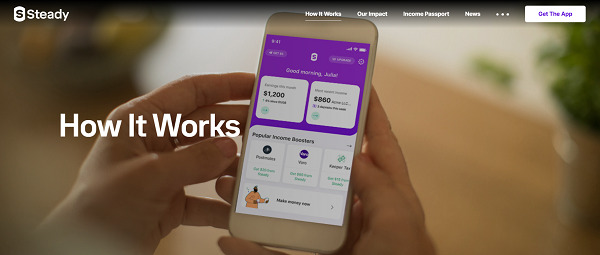
But at the end of the day, you can use apps like TaskRabbit, JobGet, Steady, and local job boards to find work as fast as possible.
Extra Reading – The Best Ways To Get $2,000 Fast.
Final Thoughts
I hope my JobGet review clarifies how this app works, its strengths and weaknesses, and what you should expect.
It doesn't matter if you're looking for a part-time job, new career, or some gig work; this app can help you find your next job.
Just make sure you complete your profile and take advantage of how easy it is to create your resume.
And remember: you can always explore other options like the free Steady app or just apply to driving jobs like DoorDash or Instacart on your own.
Best of luck on your job hunt!
Looking for even more ways to make extra money? Checkout:
JobGet App Review

Name: JobGet
Description: JobGet is a free employment app that helps users find part-time and full-time jobs plus gig economy opportunities.
Operating System: Android, iOS
Application Category: Job Apps
Author: Tom Blake
-
Ease Of Use
-
Job Variety
-
Gig Variety
-
Customer Service
-
Pricing
-
Application Speed