Is Pie Adblock Safe & Legit? – We Tested This Extension To Find Out
Pie is a new shopping browser extension and adblocker that actually pays you while reducing the number of ads you see. And it's a fun, passive way to earn some extra money while improving your browser experience.
But is Pie Adblock legit and safe? And how much can this new extension really save you?
I've signed up for Pie to test it out. And this Pie Adblock review is covering how it works, its main features, and what you should know before signing up.
Key Takeaways:
- Pie has two free Chrome extensions, Pie Adblock and Pie Shopping
- Pie Adblock removes most ads and pays you with passive income for the ads you do see
- Pie Shopping lets you save money with coupons and earn cash back from certain partners
- There's also a Pie Adblock app for iOS to help mobile users
- You can cash out your earnings for free PayPal cash at $10
What Is The Pie Extension & What Does It Offer?
Pie is a new browser extension and adblocker that's developed by Ryan Hudson, the creator of the popular shopping extension Honey. And it serves as both an adblocker and way to save more money through coupons and cash-back deals.

But what makes Pie so exciting is that it also lets members earn passive income while blocking ads at the same time. And its entire goal is to help improve people's online experience while letting them earn at the same time.
You can sign up for Pie for free with your email. Right now, Pie has two free extensions that are available on Google Chrome: Pie Adblocker and Pie Shopping. Let's cover how each of these extension works and what to expect.
Pie Adblock
Pie Adblocker reduces the number of ads you see as you browse the web. However, it still allows a select number of ads to show from Pie's partner advertisers in its “Fair Ads” system. You earn points as you browse the web and see Fair Ads, and you can eventually redeem points for PayPal money.
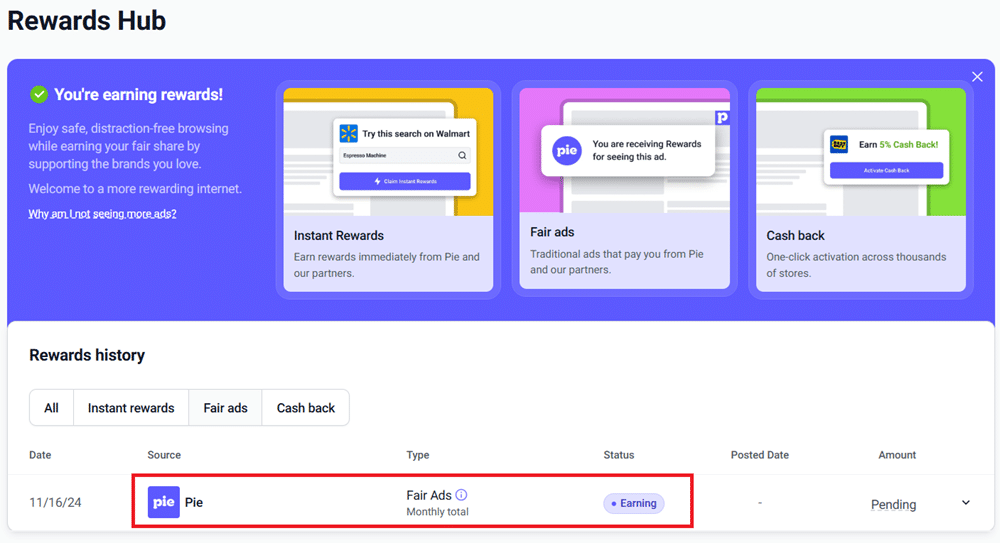
I've just begun testing out the Pie Adblocker. It's significantly reduced the number of ads I see. And I'm already earning through the Fair Ads program as you can see in my dashboard above.
Pie pays members their Fair Ads earnings at the start of every month. From what I've seen online, you don't earn that much. But hey, this is free money and a way to get paid for doing nothing except browsing the web like normal. I'll take it!
💵 How To Get Paid For Your Data.
Pie Shopping
Pie Shopping is Pie's second browser extension that helps you save money at thousands of stores by automatically applying coupon codes. It also lets you earn cash back when you shop at select partners.
This is similar to extensions like Capital One Shopping, Honey, and Coupert. And I like that it works in the background to help you save as much as possible.

Pie has some major brand partners too, including Best Buy, Sam's Club, Lenovo, Temu, Uber Eats, and plenty of other massive names.
Pie Shopping isn't nearly as robust as something like Rakuten or Capital One Shopping quite yet. But it's only getting started. And given that Pie is made by the creator of Honey, I expect it will grow its shopping partners quite rapidly. Like Fair Ads, cash back you earn deposits in your account as points.
Cashing Out & Rewards
You can cash out your Pie Points from Fair Ads or Shopping rewards for PayPal cash. You need 1,000 points to cash out a $10 reward. Right now, Pie only pays its members with PayPal money.
You can see a breakdown of your Pie earnings in the Rewards Hub. As mentioned, Fair Ad payments update at the start of a month. You can also earn “Instant Rewards” by viewing certain pop-up ads or visiting partner websites.

I will say, I booked a $600 hotel stay on Expedia last night, and Pie said it would pay me 2.5% cash back. This is $15 worth of points, which is pretty sweet. However, I earned a bonus from my TD Visa that nullified my Pie bonus.
I was pretty confused by my missing points, so I contacted Pie. The customer support team got back to me right away and explained that TD's bonus overrode my Pie bonus, or something wonky happened with tracking.
This kind of stuff can happen all the time in the extension or reward app world. And I honestly really appreciate how quickly Pie got back to me. They even gave me a small 50 point bonus to my account for my troubles. And again – this kind of point issue can happen with pretty much any extension, so I won't hold it against Pie.
I do like that Pie pays you with straight up PayPal cash. We'll see if it adds gift card rewards in the future like Honey offered.
👉 How To Earn Money On Autopilot.
How Much Does Pie Adblock Pay?
While Pie Adblock does pay you to view ads, you won’t get rich or be able to retire from your earnings. Most users report earning $1 to a couple of dollars a week when using Pie regularly. While it’s not much, even small earnings can add up, and you can also combine it with other apps that pay.
Plus, you can earn more with Pie Shopping. Coupons help you save money upfront and cash-back rewards help you earn following your purchase.
Is Pie Adblock Safe?
Pie Adblock is a safe extension that is free to use and is compliant with Google Chrome Web Store's requirement. However, both Pie Adblock and Pie Shopping collect data from you, including:
- Basic contact information
- Device type
- IP address
- City and state
- Stores you visit
- Coupons used and rewards earned
For more information, you can read the Pie Adblock privacy policy. Users can also email [email protected] to request that their account be deleted and any of their information the extension has collected be removed.
Is Pie Adblock Legit?
Pie Adblock is legit and pays its members while blocking most of the ads they see. It's also highly rated, with a 4.8 star rating on the Google Chrome Web Store from over 1,700 ratings. Plus, Ryan Hudson, the creator of Honey, is the creator of Pie.

Users generally like how easy Pie is to use and the fact that it actually blocks ads. Since I've been testing it, I almost never see pop-up ads or banner ads. And the ads I do see pay me a small amount of passive income.
Pros & Cons
Pros:
- Pie Adblock and Pie Shopping are free to use
- Pie is an effective adblocker, including for sites like YouTube and Twitch
- Provides passive earnings
- You can cash out with PayPal money
- Growing list of coupon and cash-back partners
- You get a 50 point sign up bonus if you enable rewards for ads
Cons:
- Cash back doesn't always track properly
- Fair Ads payments only process monthly
- You need $10 to request a cash out
- No referral bonuses (although this is coming in the future!)
The Best Extensions Like Pie
Looking for other extensions like Pie that can help you find deals online? Here are some of our top recommendations that our team has also use over the years to save:
- Capital One Shopping – Probably the best known on this list, Capital One Shopping is a free browser tool that can help you find the best price, search for online coupons and earn rewards at thousands of different retailers online.
- Rakuten – Formerly known as Ebates, this one is one of my personal favorites. Easy to use this cash back extension is a great way to save money shopping.
- Coupert – Coupert can help you find the best price by comparing different retailers, and also apply the best available coupon codes. Cash back offers are also available when you purchase from their affiliate partners.
- Kudos – A little different from others on this list, this AI powered extension allows you to maximize the rewards on your credit cards to get the most out of every transaction that you make online.
- DollarSprout Rewards – Another cash-back extension similar to Rakuten.
- Swagbucks – A popular gpt website that also has awesome shopping deals and coupons.
- CouponCabin – Another coupon finding extension.
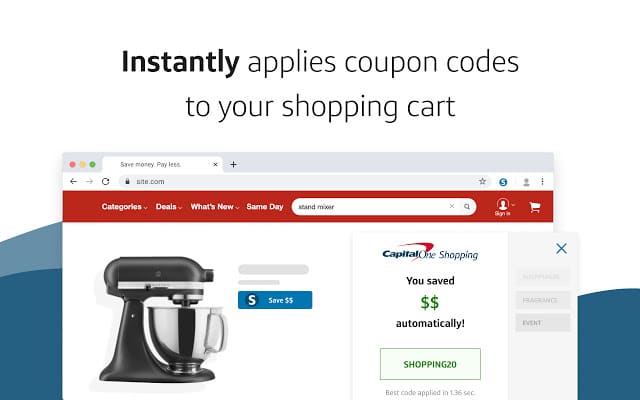
Personally, I use Capital One Shopping and Rakuten the most. But you can experiment with numerous extensions and apps to see which one works best for you.
Who Can Sign Up?
According to the Pie Shopping terms of service, you have to be 18 years or older to sign up. You also need a PayPal account to cash out with Pie. Pie is also available in all countries that support the Chrome Web Store.
Is There Customer Support?
Pie Adblock has limited customer support. It has a FAQ section on its website that answers several commonly asked questions. You can also email support at [email protected] or [email protected] to get assistance.
Is Pie Adblock Worth It?
In my opinion, Pie Adblock is worth using if you want an effective adblocker that also pays you with small amounts of passive income. And it also has a growing coupon and cash-back partner database that should only improve with time.
This extension won't make you rich. But it works, and the team behind it is a proven one.
Hopefully, our Pie Adblock review helps you decide if this new bundle of extensions is worth it!
Looking for more nifty money makers? Checkout:
- The Top Passive Income Apps.
- How To Install Apps For Money.
- Is TopCashback Legit?
- The Best Reward Apps To Use.
Note: Capital One Shopping compensates us when you sign up with the provided links.
Pie Adblock Review

Name: Pie
Description: Pie is a free browser extension that lets you block ads to earn passive income. It also has coupons and cash-back deals.
Operating System: Desktop, iOS
Application Category: Shopping
Author: Kim Ritter
-
Ease-Of-Use
-
Saving Potential
-
Rewards
-
Availability












