Is Klover Legit & Worth It? Our Honest Klover Review
Need a quick cash advance before your paycheck comes along? Klover is a legit app that can help, offering up to a $200 cash advance and a unique point system that lets you increase your advance limit.
But how does Klover stack up to some of its competitors? And is this app worth using?
Our Klover review is covering how it works, its fees, and what you need to know before signing up.
Key Takeaways:
- Klover offers small cash advances of up to $200
- There's no interest on advances or credit check
- Klover’s unique points system lets you increase your cash advance limit over time
- Daily cash giveaways give you the chance to win up to $100
- For $4.99 per month, Klover+ provides credit monitoring, Amazon gift card cashouts, and other perks
Is Klover Legit?
Klover is 100% legit. In fact, it’s one of the most popular cash advance apps on the market, with a 4.7 star rating on the Apple App Store and 4.6 star rating on the Google Play Store.

Members like how easy it is to use and the lenient advance requirements are. And while it has a lower cash advance limit than competitors like EarnIn and Dave, it offers a unique point system you can use to increase your limit.
We still don't think Klover, or any cash advance app, is a long-term solution for making it between paychecks. But if you're struggling financially or need money to pay rent and other bills, Klover offers an effective, affordable solution.
What Is Klover & What Does It Offer?
Klover is a cash advance app that lets you borrow up to $200 before your paycheck arrives. And its goal is to help its members manage their finances more easily and avoid going into debt with expensive options like personal loans or payday loans.

The app is similar to other cash advance apps like Cleo and Super.com. You connect your bank account to Klover so it can analyze your paycheck history to determine how much you can advance. There's no credit check to do so, which I really like.
From there, you can slowly increase your limit as you share more data with Klover. You can also earn points by completing various tasks to increase your limit.
Once you receive a paycheck, Klover automatically withdraws the amount of your advance from your bank account. If you use points only for your cash advance, you must pay back the advance in full within 7 days. Otherwise, it’s due on your next paycheck.
Klover also offers a premium membership and daily cash giveaways to help you get more out of the app, which I'll explain in more detail below.
Klover Cash Advance Boosts
Most Klover users start with a $100 cash advance limit when they sign up for the app. However, you need to link your bank account and let Klover analyze your payment history to get your advance limit. Not everyone qualifies, and again, you likely won't have a $200 starting limit.
From there, you can earn points to increase your cash advance limit. Getting more paychecks and increasing your on-time payment history can also gradually boost your limit.

Here’s what you can do on Klover to earn points:
- Signing up for Klover and connecting your bank and debit card accounts
- Watch up to 50 video ads per day
- Save more money each month
- Take surveys for variable points
- Scan receipts of purchases made with your linked debit card
- Share your location
- Sign up for offers for variable points
- Link your shopping accounts for stores like Kroger and Target
- Play games
- Spin the points wheel
Every 200 points you earn equals a $5 cash advance increase. So, earning 1,000 points can increase your cash advance by $25.
This is a pretty unique system since most of Klover's competitors just use paycheck history to determine your limit. I like that Klover is almost like a gpt site mixed with a cash advance app, so even members with limited payment history can increase their limit.
Klover+
When you sign up for Klover, you have the option of signing up for a free one-month trial of Klover+, the premium membership. With a Klover+ membership, you get everything the free version of Klover offers plus the following benefits:
- Credit monitoring
- Price comparisons in real time
- Financial advising from finance experts
- Extra points earned for reaching savings goals
- Turn points into Amazon gift cards
Klover+ costs $4.99 per month, and you can cancel your membership at any time through the Klover app.
I think earning free gift cards and accessing financial advice could be worth the $4.99 fee. But it all depends on how often you use Klover and if you make your money back on the membership fee.
Budgeting Help
Klover also has some basic budgeting tools to help you get your finances on track. This includes creating and tracking saving goals and monitoring your credit score if you're a Klover+ member.
I like that you earn extra points for hitting your saving goals. However, budgeting apps like Rocket Money or YNAB are certainly more robust than Klover when it comes to budgeting.
Daily Cash Giveaways
In addition to using your Klover points to get cash advances, you can also spend your points to enter daily cash sweepstakes. Every app user gets one entry ticket per day, but you can also pay 50 points to get an additional sweepstakes entry. Each day, one winner receives $100, and five winners each receive $20, so there are six opportunities to win daily.
This is a nice opportunity to get free money if you get lucky. But I wouldn't bank on winning since Klover has millions of downloads and members.
👉 These 20+ Free Money Apps Pay Instantly.
Klover Fees & Pricing
Klover is free to download and use. You also won’t get charged any interest on its cash advances or late fees if you aren’t able to pay your cash advance on time. Rather than late fees, you simply can’t request another cash advance until you pay off your current one.
There are some fees to be aware of, though, as you use Klover. The first is an express fee if you choose to have an instant payout of your cash advance. Regular cash advances with no fees arrive in your bank account in about three business days. With an express advance, you’ll get paid instantly, but at a cost. The fee for express advances depends on the amount of the advance, starting at up to $1.49 for a $5 advance and ranging up to $20.78 for advances of $100 or more.
Another optional fee is a tip for Klover when you get a cash advance. You are invited to pay up to 20% of the amount you borrow, but there’s no obligation to tip anything.
The last fee is for Klover+, which costs $4.99 per month. This is another optional fee; you aren’t required to sign up for Klover+ to use the Klover app.
Klover Cash Advance Requirements
Klover doesn’t work the same as a loan lender, so there aren’t as many requirements needed to get a cash advance. Klover won’t even check your credit to approve your cash advance. To sign up for a Klover account and be eligible for a cash advance, you’ll need to:
- Be a U.S. citizen
- Be at least 18 years old
- Have a valid, active checking account and debit card connected to that account
- Provide your name, email, and a valid home address
- Checking account with a linked debit card
Klover also checks a few things regarding your employment and pay history before issuing a cash advance. This is to ensure that you can pay back your cash advance on time.
- You have at least three direct deposits from the same employer sent to your connected checking account within the last 60 days. Those deposits must also be consistent.
- You don’t have any pay gaps.
- You’re paid weekly or biweekly, 7-14 days apart.
- Pay deposits must be from a legitimate company, not a lender or paycheck advance company.
- Your checking account must be in good standing for at least 90 days.
💵 The Highest Paying Apps To Make Money With.
Is Klover Safe?
Klover is safe, and the app encrypts data to protect users and doesn't require spending money to use the app. However, you have to be comfortable with linking your bank account and sharing your financial data with Klover to use its app.
Aside from Klover+ fees, express payment fees, and tips, Klover sends its users’ data to other companies. This allows the app to make enough money to offer cash advances. So, anything you do on the app to earn points and any information you give in the process may be sent along to Klover’s partners, including your bank account activity and web search history.
To be fair, Klover is extremely transparent about this on its website:
“We believe every American has the right to financial freedom –– and we can help them get there. We give you all the right tools, and take away the fees. Instead, we leverage our customers’ most valuable asset –– their data.”
Still, if you’re concerned about data privacy, Klover may not be the app for you. The good news is that you can email the support team or fill out an online form—both are linked in the company’s privacy policy—to opt out of data sharing or delete your data altogether from Klover.
How Does Klover Work and How Can I Get Started?
Ready to get started with Klover? Here’s how to set up the app and use it for your first cash advance:
- Download Klover from the Google or Apple App Store.
- Create your account following the app’s instructions.
- Enter and verify your phone number.
- Connect your bank account securely using Plaid.
- Enter your full name and address.
- Link your debit card for your bank account. Be sure to uncheck the box if you don’t want a free one-month trial of Klover+.
- Klover will determine if you are eligible for a cash advance based on your bank account information. If you are, you’ll see your cash advance limit on the app. If not, you can use the app’s bonus points system to earn points toward a cash advance.
- Once you have an available cash advance, request it using the button on the app. Choose whether to get a regular advance or pay a fee for an express payment.
- Klover will withdraw the amount of your advance on your next payday if you are eligible for a non-point cash advance. Points cash advances get withdrawn from your bank account in seven days.
👉 The Best Ways To Borrow Money When Unemployed.
Pros & Cons
Pros:
- No interest or credit check on cash advances
- The app is free to use
- Numerous ways to increase your cash advance limit
- Some basic budgeting tools
- Chance to win cash prizes
Cons:
- Lower cash advance limit than many competing apps
- Express fees are very high
What Are The Best Apps Like Klover?
We think Klover is a good app to use if you have limited earning history and are willing to use its points system to increase your limit. However, it's far from your only option.
Several other alternatives to Klover you can consider include:
- EarnIn (best overall cash advance app)
- Dave (best for side hustlers)
- Cleo (best for gig work)
- Yendo (best for vehicle owners)
- Brigit (best for building credit)
- Super.com (best for games and surveys)
- Empower (best for line of credit)
- Chime MyPay (best for banking features)
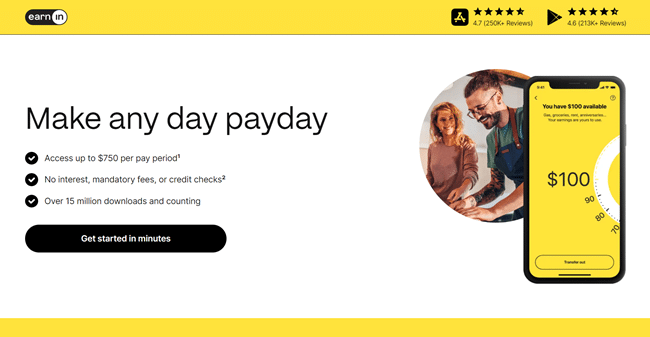
Of course, you can always turn to other options, like starting a new side hustle, to get quick cash. But these apps provide a viable way to hold yourself over until your next payday.
👉 Proven Ways To Get $500 By Tomorrow.
Other Klover App Reviews From Customers
As of this writing, Klover has a 2.8/5 rating on Trustpilot and an A+ rating with the BBB. The app is also highly rated on both app stores and is even the #43 most popular finance app for iOS.
The most common complaints about Klover target its general usability. Some customers say they’ve had issues connecting their retail accounts or debit cards to the app, rendering it basically unusable. Others mention that the app’s point system needs work, as it requires you to complete several tasks to accumulate few points for each task. Some reviewers also say they did not successfully receive the points and cash advances they should have qualified for.
Not all reviews are negative, though. Some Redditors have had great experiences with Klover, noting that they’ve successfully cashed out points for Amazon gift cards and cash advances. And members like the point system since it helps them increase their limits.
Is There Customer Service?
Yes, Klover has customer service. You can find a “Help” button in your account in the app to send a support request to the team during support after-hours. If you use this feature from 9:30 AM to 5:30 PM CST, you can chat directly with a Klover support specialist. Alternatively, email [email protected] for non-urgent support requests Monday through Friday.
Is Klover Worth It?
If you occasionally need a small cash advance to tide you over until your next paycheck, Klover might be an option for you. And I like its lack of mandatory fees and creative points system.
The downside is that Klover survives by sharing your data with its advertising partners. You’ll need to give the app a lot of information to get going, so if you’re concerned about data privacy, Klover may not be for you.
Hopefully, this Klover app review helps you decide if this app is right for you!
Want even more ideas to make money? Checkout:
- How To Get $1,000 In A Day.
- Credit Genie Review – Is It Legit?
- How To Make $500 A Day.
- The Best Apps To Earn $100 A Day.
Frequently Asked Questions
Will Klover Overdraft My Account?
Klover tries to avoid overdraft fees. Klover’s cash advances are typically due on your next payday, so it will only withdraw your cash when it should be in your account. For 7-day cash advances, Klover only withdraws up to what’s in your account and attempts to withdraw the rest of your advance only when you have more money hit your account. However, your bank might approve a transaction from Klover when there isn’t enough money in your account, which can lead to overdraft fees.
Does Klover Impact My Credit Score?
Klover does not require a credit check, so you won’t get new inquiries on your credit report when you request a cash advance. However, if you don’t pay back your Klover cash advance, Klover has the right to send your debt to a collection agency, which may impact your credit.












