Is InboxPays Legit Or A Scam? (My Honest Review!)
When you search for different ways to make money online, paid survey sites are always one common recommendation.
Paid survey sites are honestly one of the most popular side hustle ideas out there as well.
But, major survey sites like Prolific and Survey Junkie have dominated the survey space and have paid out millions to their users. InboxPays, a lesser known survey site, claims that you can earn a lot of cash for completing surveys and offers.
But is InboxPays legit? And how much money can you realistically make with this survey site?
I tested out the platform to find out. And my InboxPays review is covering how it all works, my personal experience, and how to decide if this site is worth your time or not.
Looking for other high-paying survey sites? Checkout:
- Branded Surveys: Get paid to answer surveys and earn bonus cash the more you answer.
- Kashkick: Play games and answer surveys for PayPal cash!
What Is InboxPays?
InboxPays is a Texas-based survey website that began in 2009. The website lets you earn money online by completing paid surveys, shopping offers, winning giveaways, and for using coupons.
Like other survey sites, InboxPays pays you for sharing your opinion and participating in market research groups run by other survey panels.

The company is actually a subsidiary of A&A Marketing, the company that also owns Panda Research, another popular get-paid-to website.
InboxPays claims it's paid over $2.2 million to its users since 2009, and overall, it looks and feels like a legit survey website at first glance.
But, let's dig into how you make money with InboxPays and if this survey site is worth using or not.
Is InboxPays Legit?
Yes, InboxPays is legit and lets you make money by completing a variety of online tasks and by answering surveys. However, I don't suggest using this site because the $50 minimum cash out requirement is incredibly high, so it might take months for you to ever redeem the money you're earning.
These days, a $50 minimum payout requirement is frankly absurd.
So many other sites like Branded Surveys and others lets you cash out at only $5. And some websites and apps pay you instantly, like Pinecone Research, once you complete a survey.
I like that InboxPays has plenty of ways to earn. But there are way better alternatives out there you should use instead.
How Does Inbox Pays Work?
I signed up for InboxPays to test out the site for this review, and it's a pretty simple survey site that should feel familiar if you've ever used one.
However, InboxPays doesn't have a mobile app, so you have to use your laptop or desktop to make money with this survey site.
InboxPays works in eight simple steps:
- Sign up
- Complete paid offers
- Answer surveys
- Read emails
- Spin the rewards wheel
- Refer friends
- Use coupons
- Cash out
Let's break down how each step works in a bit more detail.
1. Sign Up For InboxPays
You can use InboxPays if you're 18 or older and live in the United States. Unfortunately, this survey site isn't nearly as international as competitors like Swagbucks and Ipsos iSay are.
However, signing up is pretty straightforward if you meet these requirements. I was able to sign up in just a few minutes.
To get started, head over to www.inboxpays.com and click the “Join Now” or “Sign Up” button on the homepage.

You have to answer a pretend survey to get to the sign up page which is a bit weird.
After that, InboxPays ask you to fill out information like your:
- Name
- Date of birth
- Gender
- Address
- Zip code
- Phone number
It's important to be honest because honest answers helps InboxPays match you with more relevant surveys for your demographic.
One nice perk of InboxPays is that you also get a $5 sign up bonus for signing up which is similar to bonuses from sites like InboxDollars.
2. Complete Paid Offers
Paid offers are one of the easiest ways to earn money on InboxPays.
Offers you can complete include:
- Signing up for free services
- Downloading apps
- Signing up for free trials
- Shopping online
- Purchasing an advertised product

All of these offers pay you cash rewards when you complete them. A lot of beermoney websites have these sorts of offers, and some are quite lucrative and pay you $10 to $30 or more for completing an offer.
As you can see, my InboxPays profile has offers like paying me $7 for trying out Nielsen Digital Voice or $10 for signing up for QuiBids.
These are some nice sign up bonuses. However, many offers require a credit card to sign up for a trial, so make sure you cancel trials before they end.
Some offers also require paying for a new product or service, so it's not completely free money. Most offers pay between $0.50-$2, while some pay $5 or even. The highest paying offers can pay up to $75.
3. Answer Surveys
As with most survey sites, answering surveys is the best way to make money on InboxPays.
How many surveys you can answer largely depends on your demographics, and you still have to qualify for surveys on InboxPays.
In other words, surveys have a short pre-screening questionnaire you complete to see if the survey company actually wants to hear your opinion or not.
This is honestly very annoying for survey sites because it means you can spend a minute or two on pre-qualification surveys just to get disqualified, which pays you nothing.
If you qualify for a survey, you can complete it and get paid right to your InboxPays account balance.
Surveys on InboxPays take anywhere between 5-20 minutes and usually pay between $0.50-$5 per survey.

As you can see, my InboxPays dashboard has plenty of surveys, paying anywhere from $0.50 to $1.80. But suveys don't tell you how long they take which is one part I really dislike.
And remember that these surveys don’t come every second. Sometimes, you're lucky to get one survey a day, so this isn't a side hustle that can replace your day job by any means.
4. Read Emails
InboxPays sends you a few emails a day that contain instructions you can complete to earn small amounts of cash.
Examples of tasks include:
- Answering extra surveys and polls
- Completing more paid offers
- Singing up for newsletters
- Signing up for subscriptions
You get paid when you complete a task just like with paid surveys. Just note that most email tasks pay around $0.10 and can go up to $0.25 at times.
The earning potential for these emails are low, but they can come consistently and can add up if you stick with it.
5. Spin The Wheel
One nice aspect of InboxPays is that you can spin a bonus rewards wheel to win real money after you complete surveys.
At the end of each survey, you get a chance to spin a digital wheel that has a bunch of dollar amounts on it. Whatever the wheel lands on is what you get.

The highest amount on the wheel is $50 and the lowest amount is $0.10.
There’s also a “sorry” section on the wheel where you earn nothing and a jackpot section where you can earn hundreds.
However, don't be fooled: you're usually going to earn $0.10 or nothing when you spin, and hitting the $50 or jackpot is quite rare.
6. Refer Friends To InboxPays
Here's how the InboxPays referral program works:
- Invite your friends to sign up
- You earn 10% of your referrals' earnings whenever they cash out
Since you need $50 to cash out on InboxPays, you basically get $5 every time one of your friends cashes out.

This honestly isn't the greatest referral bonus compared to many other survey sites that give you immediate referral earnings or have lower payout minimums.
Plus, lots of sites like Grindabuck and GG2U pay lifetime earnings, so this isn't so unique. Either way, it’s something to keep in mind if you have friends who like completing surveys online.
7. Use Coupons
InboxPays has a massive library of coupons you can use at participating stores and websites. While this might not earn you money on the site, it can definitely help you save more money over time.
In order for the coupon to register on the site, you need to clip the coupon on InboxPays and use it at the participating store.
Luckily, you don’t have to get the rewards back on InboxPays. The coupon will just work like any other coupon and give you savings on the spot.
However, you're probably better off using shopping extensions like Capital One Shopping and Rakuten since these are easier to use and can save you way more money.
For example, Capital One Shopping automatically applies available coupon codes at checkout to help you save once you download the browser extension.
And, you can earn Capital One Shopping rewards for shopping at partners, and these rewards are redeemable for gift cards.
Similarly, Rakuten pays you cash back for shopping at thousands of online stores, and you can redeem cash back for free PayPal cash.
Again, it's nice that InboxPays has a variety of ways to save money and earn rewards. However, the coupon section definitely isn't as useful as some of the leading shopping extensions out there.
Note: Capital One Shopping compensates us when you sign up with the provided links.
8. Cash Out
You need to earn $50 on InboxPays to request a payout. Once you earn $50, you request payment by:
- Going to “My Account”
- Connecting your Paypal account via email
- Clicking “Request Payout”
Your PayPal money typically arrives within two to three business days from the day you request payment. Just make sure you enter the same email as your PayPal email so the money goes to the right account.

Also note that InboxPays has several rules for how you can cash out your $50 reward:
- You can’t cash out with more than $25 from paid emails
- At least $25 of your $50 earnings must be from Paid Offers and Spin the Wheel
- You can only cash out in increments of $50 (more earnings in your account will roll over to the next payment)
- Referral bonus earnings don’t count towards cash out requirements
The biggest con with cashing out is the $50 minimum, whereas sites like Survey Junkie and Branded Surveys require $5 to cash out and Swagbucks has plenty of rewards starting at just $1.
Plus, the $50 increments is another annoying downside. For example, if you have $60 in your balance, you can only cash out $50, so the $10 is left in your account.
This is the same system Zap Surveys uses, and it's honestly a very annoying restriction.
How Much Does InboxPays Pay?
Here’s the truth: InboxPays is a very low paying survey website that also has numerous problems. Realistically, you can probably earn $0.50 to $1 per day with InboxPays, or $15 to $30 per month at most.
At this rate, you wouldn’t be able to cash out for about 2-3 months. Compared to other survey sites, that amount of time it takes you to earn your rewards is pretty bad.
The kinds of rewards you can earn on sites like UserTesting, Prolific, and many other reward apps are way higher.
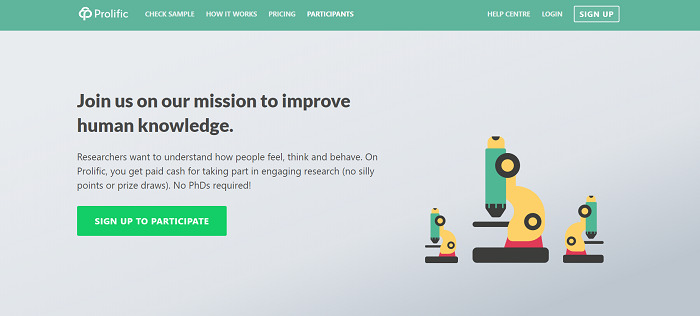
And, there are also gigs out there that pay way more and also let you make quick money in a day. For example, gig apps like driving for DoorDash or making money with Instacart can easily pay you more than InboxPays.
Plus, both driving jobs let you work as much as you want, so you can really hustle and make extra cash fast.
Extra Reading – Can You Make A Living Doing DoorDash?
Pros And Cons
Pros:
- Easy to sign up
- Lots of ways to earn
- Earn a $5 sign up bonus
- Offers discounts and savings
Cons:
- Low earning potential
- No paid survey app
- $50 minimum payout
- Strict cash out requirements
- Sketchy offers and paid redirects
Other InboxPays Reviews
I tested out InboxPays to find out if it's legit and worth it. And even though it has a quick $5 sign up bonus and plenty of ways to earn, I don't suggest using it because of the $50 cash out requirement.
But another way to know if InboxPays is legit is by looking at what real users have to say about the site.
Youtube is a great resource for finding honest InboxPays reviews. For example, Survey Sites & GPT Reviews (Youtube) says: “There are many sites like this [InboxPays] that will prevent you from doing very very well online.”
You can check out the review on Youtube here where he dives into more of the earning potential of InboxPays and the drawbacks of this survey site.
If you look for other InboxPays reviews, you also find lots of Reddit threads and YouTube videos tearing this site apart because of the low earning potential and $50 cash out requirement.
Plus, many users were earning less than $1 for a 20 minute survey or trial sign up.
Overall, the overwhelming number of negative InboxPays reviews means you should probably stay away from this site and try some alternatives, which I'm about to cover.
The Best Sites Like InboxPays
After testing out InboxPays, I don't think it's worth using because of the high cash out minimum. But if you want to make money online with paid surveys and shopping offers, you still have lots of options.
Here are some of the top InboxPays alternatives you can use to still earn rewards:
- Pinecone Research: Earn $3 for every survey and cash out instantly instead of waiting to earn $50!
- Swagbucks: A fun way to get paid to play games, answer surveys, shop online, and watch advertisements.
- Survey Junkie: Earn PayPal money and free gift cards and cash out at just $5.
- Branded Surveys: Get paid the more surveys you answer and earn bonus points every month with Branded Surveys!
- Kashkick: Another popular platform that lets you share your opinion for PayPal cash.
- AttaPoll: An easy-to-use survey app with a low $2.50 cash out minimum.
- InboxDollars: Another U.S. survey site that also has a $5 bonus.
- MyPoints: A popular site like InboxPays and InboxDollars that's in the United States and Canada.
I also made a YouTube video sharing some of my favorite survey sites you can use instead of InboxPays.
Again, none of these survey sites can make you thousands of dollars a month. But if you want to earn cash or free gift cards in your spare time, these sites are better than InboxPays.
You can also explore other phone jobs or websites to make money and even have some fun.
For example, apps like Mistplay and Rewarded Play let you earn free gift cards for playing new Android games. And Gamehag is a similar platform that works for PC games.
Overall, all of these InboxPays alternatives pay you much faster, so I suggest starting here.
Extra Reading – 20+ Jobs That Make $5,000 A Month.
Frequently Asked Questions
Is InboxPays A Scam?
No, InboxPays isn't a scam, but it's not worth using because of the high $50 cash out requirement. The website is also a bit disingeneous since it makes it seem like making money with it is very easy, but in reality, it can take months to ever cash out.
The $5 sign up bonus is nice, but in my opinion, this survey site is almost a scam and isn't worth using.
Is InboxPays Safe?
Yes, InboxPays is safe, and you don't have to pay to use the website or enter any financial information to sign up. However, some offers require spending money, so keep this in mind. And you have to be comfortable sharing your opinion and data with InboxPays to make money with it.
I suggest reading this post if you're curious about online survey safety and what red flags to watch out for: are online surveys legit?
Who Can Join InboxPays?
You must live in the United States to sign up and use InboxPays. If you're under 18, you can read my post on the best survey websites for teens.
Final Thoughts
Hopefully this InboxPays review provides more insight on whether or not you should use it to make money.
All in all, you’re way better off doing DoorDash for a day or using better paid survey sites than you are spending hours on this survey site.
The pay simply isn’t worth the amount of time you spend on it every day in our opinion. And there are tons of other ways to make money online for beginners that don't have such high cash out requirements.
Remember that there are decent survey sites out there too, so you’re not obligated to stick with just one.
However, as with all survey sites, feel free to give it a try and see for yourself if it’s legit!
Looking for other ways to make extra money? Checkout:
InboxPays Review
Name: InboxPays
Description: InboxPays is a paid survey site where you can earn PayPal money for completing paid offers, answering surveys, winning sweepstakes, and referring your friends.
Operating System: Windows
Application Category: Paid Survey Webites
Author: Daniel Friedman
-
Earning Potential
-
Earning Options
-
Cashing Out
-
Rewards
-
Ease Of Use
-
Customer Support













