How To DoorDash For The First Time (Ultimate Guide!)
So, you've successfully signed up to drive for DoorDash or you're thinking about becoming a DoorDash driver.
And, you're wondering how to DoorDash for the first time.
In this guide, we're covering everything you need to know to complete your first DoorDash delivery, from how the driver app works to driver tips you can keep in mind.
How To DoorDash For The First Time
If you're wondering how to DoorDash for the first time, there are 8 steps in total you have to follow:
- Sign up to Dash and open the Dasher app
- Pick a zone to Dash in
- Start Dashing
- Accept a DoorDash order
- Drive to the pickup location
- Pickup the order
- Complete the delivery
- Get paid
Now, like other gig apps, learning how to start DoorDashing taks a bit of practice. You can make solid money with DoorDash, but it takes a bit of time to learn what restaurants are worth delivering for and how to drive more efficiently.
But, don't let this small learning curve scare you.
The reality is driving for DoorDash is worth it and can help you boost your monthly income once you learn how to DoorDash and get used to driving.
So, let's break down the exact steps on how to do your first DoorDash delivery so you feel a bit more confident!
1. Check The DoorDash Driver App For Busy Zones
You should already have the DoorDash driver app installed for Android or iOS on your phone. This is because many DoorDash markets get you to do your driver orientation through the app when you sign up.
But, if you haven't yet, download the DoorDash driver app and sign up to drive for DoorDash so you're ready to go!
When you open the app, you see a DoorDash heat map that highlights zones that are busy enough for you to Dash in different shades of red.
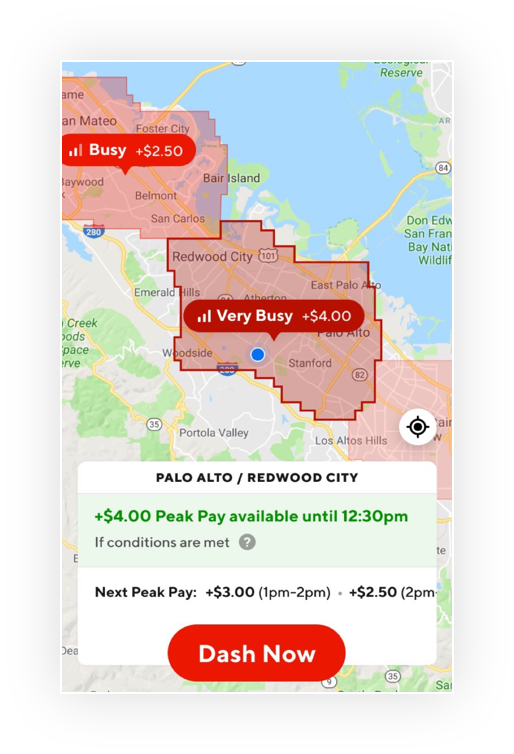
Light red zones are busy, and dark red zones are very busy.
You might see gray zones as well, and these zones aren't busy enough for you to start Dashing in.
But, don't despair if the zone you're in is gray; you can always drive to a busier DoorDash zone before starting your first DoorDash so you're able to start driving immediately.
2. Pick A DoorDash Zone To Dash In
DoorDash schedules shifts in 30 minute intervals, and you have to deliver in the zone you sign up to deliver in; you can't just whip across multiple zones and deliver all over the place.
So, find a DoorDash zone that's busy enough for you to Dash in (indicated by red) and select that zone.
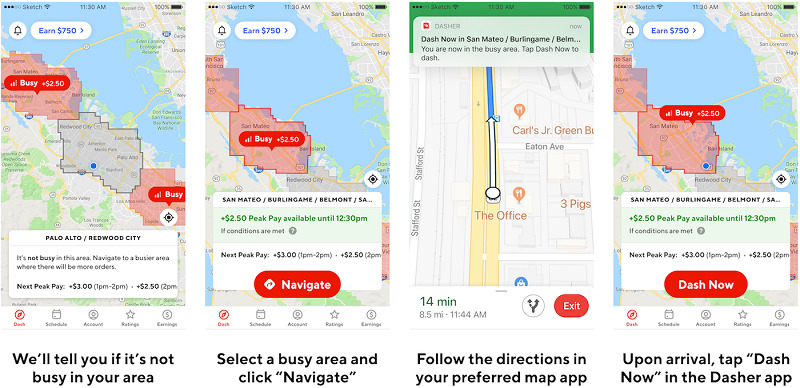
You can then choose how long you want to Dash for. For example, you can schedule yourself to Dash in a zone from 4:00pm to 10:00pm.
You can sometimes edit the end-time for your scheduled Dash if you're out on the road and feel like driving more, but you don't always have this option since schedule availability is based on available drivers and order demand.
3. Hit “Dash Now”
Once you schedule yourself for a dash in a particular zone, drive to that zone so you're ready to begin delivering.
You then tap the “Dash Now” button to confirm you're in the zone and ready to complete your first DoorDash delivery.
The DoorDash app quickly prompts you to confirm that you have:
- Gas for your vehicle
- A charged smartphone
- Your DoorDash Red Card
- A food delivery bag
Tap each item to confirm you do and then tap “Start Your Dash” once more to start your shift.
4. Accept Your First DoorDash Delivery
Once you begin your first Dash, the app starts searching for delivery requests. You can sit tight in your car while you wait for an order to come in.
DoorDash also highlights hotspots on the app with red flame icons. Hotspots are clusters of restaurants, and if you wait near a hotspot, you're more likely to get frequent orders since you're closeby.
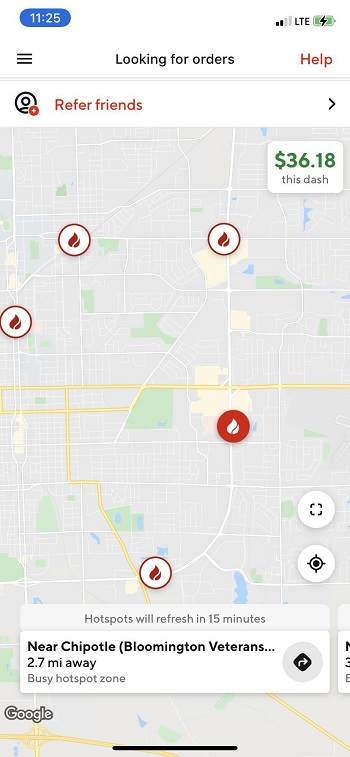
For completing your first DoorDash delivery, don't stress about driving to a hotspot unless you wait around a while and still don't get an order.
Once a DoorDash order comes in, the order request pops up on the phone and explains:
- The restaraunt
- DoorDash's driver pay for completing the order (which doesn't include your tip)
- Delivery distance
- How many items are in the order
- A delivery time goal
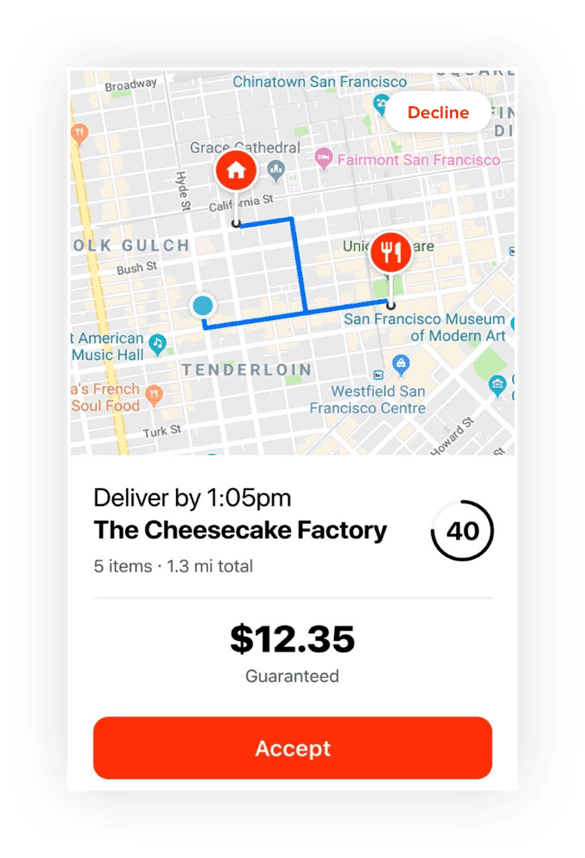
You can decline the order request by tapping “decline” in the top right corner of the app. Alternatively, tap “accept” at the bottom of the app to claim your first DoorDash order.
If you tap decline, DoorDash asks you to confirm your decline and also shows how it impacts your acceptance rate. As a new DoorDash driver, don't worry about your acceptance rate.
In fact, for completing your first DoorDash delivery, just accept the first request you get regardless of the payment amount so you can learn how it all works.
A common DoorDash driver tip is to only accept high-paying orders that pay at least $1 per mile, but you don't need to worry about this for completing your first DoorDash.
Extra Reading – Does DoorDash Acceptance Rate Matter?
Different Types Of DoorDash Orders
A quick note on how to do your first DoorDash since there are actually three different types of orders you can accept, which can be confusing.
When you view an order to accept, it can be one of three types of orders:
- Standard Order: Show up to the restaurant, show the staff the name and order number from the DoorDash app, and collect the order.
- Place Order: Requires going into the restaurant and placing the order yourself.
- Red Card Order: The order has been placed but you pay for the order with your DoorDash Red Card.
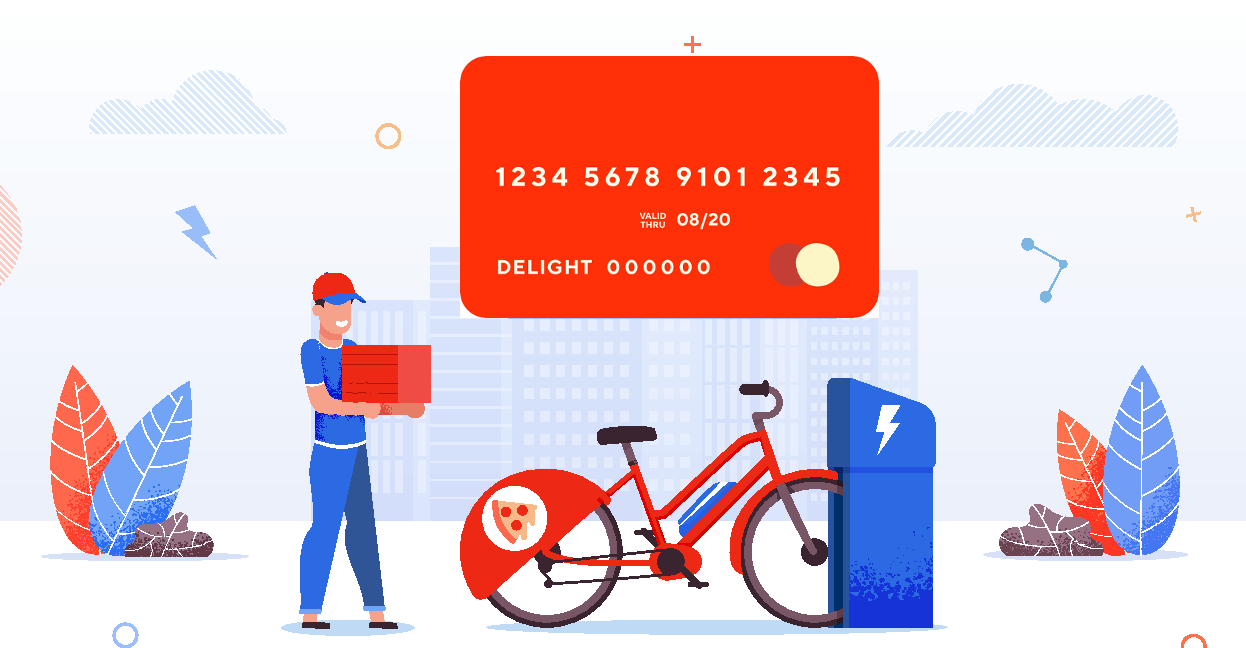
Again, this isn't a big deal for completing your first DoorDash delivery, just know that there are three different ways you have to interact with restaurant staff.
5. Navigate To The Pickup Location
Once you accept your first DoorDash order, it's time to head to the pickup location!
After you tap “accept” on your order, DoorDash lets you tap the “directions” button to start navigating to the pickup location. You should use DoorDash to navigate since it keeps things simple for your first Dash.
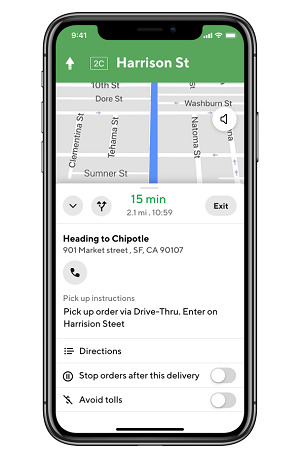
The DoorDash app actually lets you set a default navigation app, so you can use Google Maps or whatever you want to navigate to the restaurant.
When you reach the pickup location, there's a “Slide After Arrival” slider at the bottom of the app that you slide right to tell the app you've arrived.
Note: DoorDash sometimes asks you to stack orders as you're driving to your pickup location. This involves picking up another order along the way and then making two separate deliveries.
When completing your first DoorDash delivery, don't accept stacked orders; it's better to keep things nice and simple so you learn how to DoorDash.
6. Double-Check & Collect Your Order
Once you arrive at the pickup point, you have to complete the order differently depending on if it's a standard order, place order, or Red Card order.
The DoorDash driver app can also include notes the restaurant might have mentioned, like where to pick up the order specifically in the restaurant. The app also has your order number that you can show to restaurant staff.
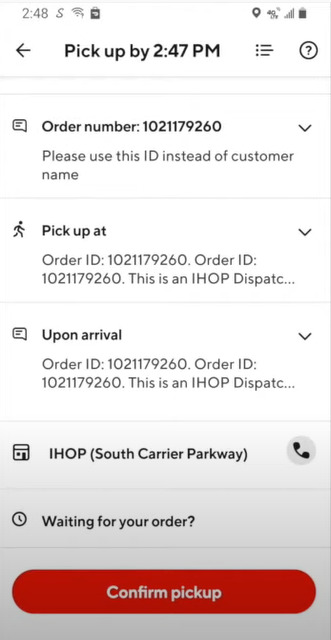
Note: If the restaurant is out of something and there's a problem with the order when you get there, tap the question mark in the top right corner of the app and let DoorDash support handle the issue. This is DoorDash's job, not yours!
Also know that there's a “waiting for order” button on the pickup screen you should tap if it's taking a while to get your order.
If you tap this, DoorDash asks what's causing the delay. Options include:
- Busy wait times
- The order wasn't started until you got there
- Packed drive through
- The order is still being prepared
- You can't help from restaurant staff
Anyway, assuming all goes well and you eventually get the order, your next step is to confirm the order.
This means double-checking you have the right order and proper number of items. Also remember to check that you got the right drink, and grab extras like napkins, cutlery, and sauces to provide better customer service.
If everything looks good to go, tap “confirm” to tell DoorDash that the order is correct and that it's time to deliver!
7. Complete Your First DoorDash Delivery
Once you hit confirm, the DoorDash app brings up a second navigation window that helps you drive to the customer's drop-off address.
Again, this is the default navigation app you set, so it should feel familiar.
If you need to contact the customer with questions or to get in touch with them if you're locked out of an apartment complex or something, there's a text option and call option.
There's also three different types of order drop offs you can have:
- Hand to Customer: The customer comes out of their home to meet you and collect the order.
- Door Drop Off: This involves going to the customer's door, knocking/ringing, and handing the order to them.
- Leave Order At Door: Customers can mark orders to be left at the door, so you simply drop it off in this case.
For the first two order types, there's a “can't hand to customer button” you tap if you can't reach the customer. Tap this button after calling them to try and get in touch and wait around for a minute or so.
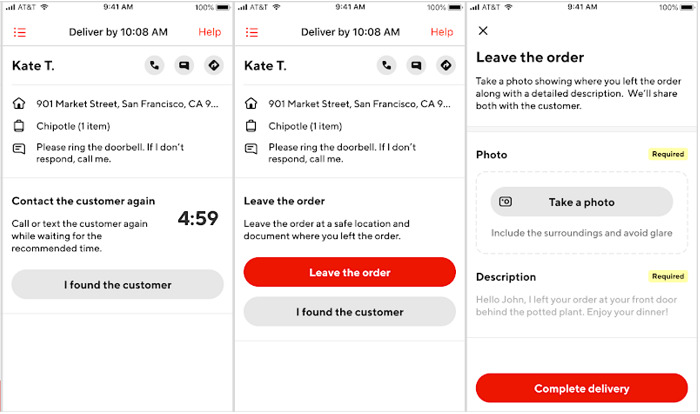
In the event you can't hand off an order to the customer, you leave it at the door, take a picture of the food, and then tap on “Complete Delivery.”
Don't feel bad if you have to do this either; customers are supposed to be responsive, and if you try to get in touch with people and can't, there's nothing more you can do.
8. Get Paid
Once you complete a delivery and either take a photo of your dropoff or confirm that you handed it to the customer, you're done!
Congrats: that's how you DoorDash for the first time.
After you confirm your delivery, DoorDash shows you how much you earned. This includes:
- DoorDash base pay
- Potential peak pay if you delivered during a busy period
- The customer's tip
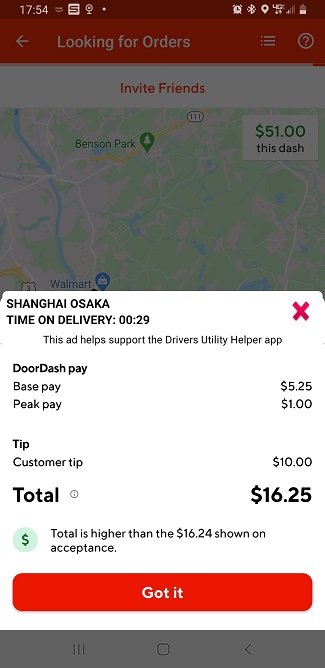
Again, this amount can be higher than the amount DoorDash said you would earn in the initial order acceptance step.
That's all there is to it! You've now successfully completed your first DoorDash delivery and got paid!
Extra Reading – Best Driving Apps That Pay.
Tips For Doing DoorDash For The First Time
Alright, so you've learned how to do your first DoorDash and have a general idea of how this food delivery gig works.
Here are a few more tips you can keep in mind to make your first DoorDash delivery even more seamless.
1. Familiarize Yourself With The DoorDash App
The best tip for how to complete your first DoorDash delivery is just to become familiar with the driver app.
Take an afternoon and check out every section of DoorDash's app. You can also watch informative DoorDash app videos on YouTube to learn where everything is:
The video above from YouTuber Best Dasher Alive provides a step-by-step guide on how to DoorDash for the first time and use the latest version of the Dasher app.
It might seem a tad confusing at first, but DoorDash also does a nice job at guiding food delivery couriers through each step in the delivery process.
2. Don't Worry About Pay (Yet)
As mentioned, there are numerous DoorDash driver tips like what types of orders you should accept. Some DoorDash drivers even use multiple apps at once, like Uber Eats or Grubhub to maximize how many order requests they get in a single hour.
Some drivers also switch to different types of delivery apps, like making money with Instacart.
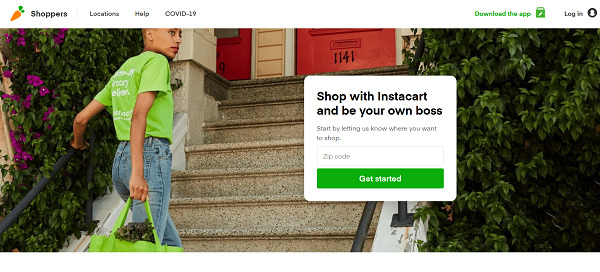
When you're learning how to do DoorDash, don't worry about this for your first shift.
My advice is to read our other articles on ways to make more money DoorDashing and to watch some YouTube videos as well. As you become more experienced, you should see your hourly pay go up.
3. Don't Try Double-Batches
Again, don't worry about getting fancy when completing your first DoorDash.
You might get a batched delivery request as you're driving towards your pickup location, but decline this. It's not worth scrambling for your first order and trying to complete two separate deliveries.
4. Learn The Best DoorDash Times
Once you learn how to DoorDash, you can start experimenting with driving at the best DoorDash times to see if you make more money in your market.
Typically, the best DoorDash times are:
- The early lunch rush and lunch rush itself (11am to 1pm)
- Dinner (5pm to 7pm)
- Late-nights on Friday and Saturday
- All-day on the weekend
Again, don't stress too much about this when you're learning how to DoorDash for the first time since you can figure out these tips as you gain experience.
But just keep this DoorDash hack in mind since eventually, you want to drive more efficiently so you avoid periods when DoorDash is slow.
5. Don't Use Fast Pay Too Much
DoorDash Fast Pay lets you cash out your daily DoorDash earnings for a $1.99 fee.
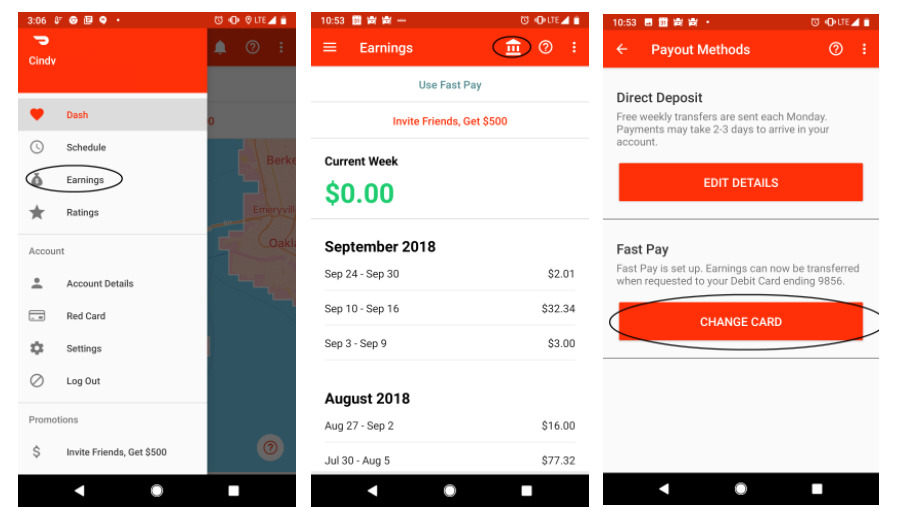
You need to complete at least 25 liketime deliveries and be an active DoorDash driver for at least 2 weeks to unlock Fast Pay.
Overall, this feature is a great way to get quick money and it makes DoorDash a job that pays the same day if you want it to.
However, a $1.99 fee adds up quickly even if it doesn't sound like it.
For example, if you use Fast Pay twice per week, $15.92 per month and $191.04 per year in fees!
So, use this feature if you're a new DoorDash driver and need some quick money. But try to wait for weekly payments if you can!
Frequently Asked Questions
How Do I Pause A Dash?
When DoorDash is searching for orders, you can tap on the settings button in the top right corner to bring up a list of options. One of these options is “Pause Orders.”
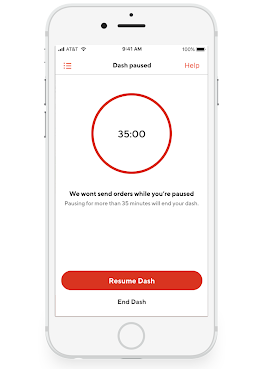
Tapping on Pause Orders pauses your orders for 35 minutes.
You can tap “Resume Dash” earlier if you want to get back to accepting orders. If you let the timer expire, DoorDash automatically ends your Dash, so keep this in mind.
How Do I End My Dash?
The same options screen that has the Pause Dash option also has an “End Dash” button.
Tapping this button ends your dash. If you're on an order, there's a “stop orders after delivery” button you tap instead.
Tapping this button means that you won't get additional order requests when you finish the order you're on, so you can stop working after that.
Extra Reading – Does DoorDash Pay For My Gas?
How Do I Schedule Dashes In Advance?
The Dasher app has a “schedule” tab, and sometimes, the “Dash Now” tab also lets you schedule a Dash. And on the schedule tab there's a list of different zones and when DoorDash times are available.
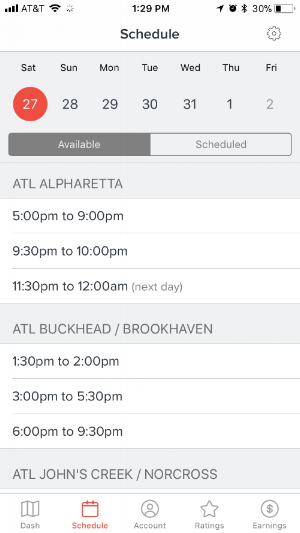
You can look through the times and zones and schedule yourself for a Dash that day or sometime in the future. Scheduling is a good idea if you find that shifts aren't always available since your market is very busy with DoorDash drivers.
And, if you're very nervous about your first DoorDash delivery, you can try and schedule it for a less busy time, like a weekday morning or late at night, so things are a bit less busy.
Extra Reading – How To Make $50 Per Day.
What Are Some Good DoorDash Alternatives?
Learning how to DoorDash is worthwhile if you want to make money in the gig economy. After all, DoorDash is the leading food delivery app in North America, so there are plenty of great cities to DoorDash in.
However, the best way to make more money in the gig economy is to use several of the highest paying apps at once to maximize orders.
Thankfully, there are plenty of jobs like DoorDash you can apply to, including:
- Instacart: The leading grocery delivery service that pays you to shop for other people.
- Amazon Flex: This delivery gig pays $18 to $25 per hour for delivering packages.
- Shipt: Another popular grocery delivery gig like DoorDash and Instacart.
- Walmart Spark: This gig pays you to deliver packages to Walmart customers.
- GoShare: An excellent delivery gig if you have a truck, larger vehicle, or cargo van.
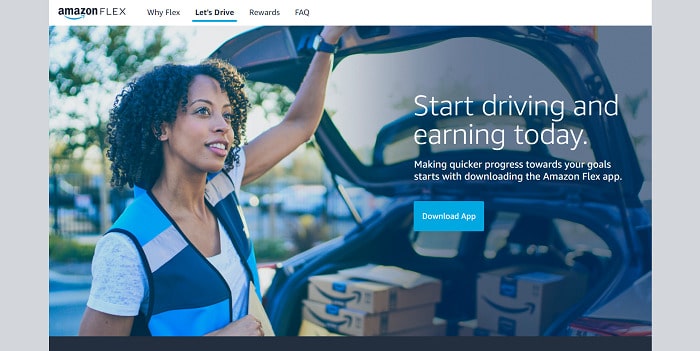
The delivery process for a lot of these apps is also similar to Dashing, so you should get the hang of things pretty quickly!
Extra Reading – The Best Apps That Pay You Money Instantly.
Final Thoughts
I hope our guide on how to do your first DoorDash delivery helps you feel confident to hit the road!
Delivery jobs can take some getting used to, but ultimately, a bit of practice will help you feel more comfortable and also earn more per hour as you become a more efficient driver.
And, as you become a confident DoorDash driver, you can also experiment with other delivery gigs like Instacart or making money with Uber Eats.
Just remember: as you drive more, track your mileage and expenses so you know exactly how much money you're making and if driving for DoorDash is worth it for you!
Not signed up for a food delivery job yet?













