Gigwalk Review – Is Gigwalk Legit & Worth Using To Make Money?
The gig economy has a ton of opportunities to make extra cash on the side.
And, one incredibly popular gig app that lets you earn PayPal cash for completing odd jobs in your city is Gigwalk.
If you're looking for a simple, reliable side hustle idea that doesn't take any experience, becoming a Gigwalker could be the right choice.
But, is Gigwalk legit? And how much money can you actually make with this popular consumer research app?
In this Gigwalk review, I'm covering everything you need to know about this money-making app so you can decide if it's right for you.
Looking for other side hustle ideas? Checkout:
- Branded Surveys – Share your opinion to earn free PayPal cash and gift cards!
- Freecash – Get paid to play games, answer surveys, watch videos, and more!
Is Gigwalk Legit?
Gigwalk is a legit app that has plenty of positive app store reviews and payment proof online. If you follow instructions properly, you will get paid for completing gigs, and the app is a nice source of extra cash. However, it won't pay thousands of dollars or replace your full-time job.
Also know that companies can take a week or two to verify your work, and some clients are picky and might reject your work altogether.
This is the most common reason for negative Gigwalk reviews, so it's crucial to follow instructions very carefully and to be patient while waiting for companies to approve your gigs.
What Is Gigwalk?
Gigwalk is a data collection app that helps brands learn more about consumers and their preferences.
The company began in 2010, and the app is basically a mix of a mystery shopping app and an odd job app.
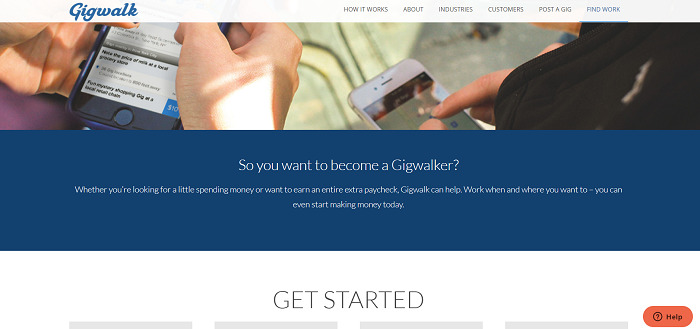
On Gigwalk, companies can pay everyday people to complete tasks like:
- Retail audits
- Mystering shopping jobs
- QSR audits
- Digital experience testing
- AI data training
- Safety checks
- Location surveys
- Property inspections
In short, Gigwalk lets companies pay people to complete short online tasks or jobs in their city to make extra cash on the side.
As a Gigwalker, you can earn between $3 to $100 per gig according to Gigwalk, and you get to work on your own schedule and whenever you want.
How Does Gigwalk Work?
I downloaded the Gigwalk app to test it out and to see what kind of gigs were even available in my general area. Unfortunately, there weren't any gigs within 100 miles of me, but figuring out how the app works was very simple.
If you want to make money with the Gigwalk app, the entire process takes four steps:
- Download the Gigwalk app
- Register your account
- Claim local gigs
- Get paid
Time to break down how each of these steps works in a bit more detail.
1. Download The App
The Gigwalk app is free for Android and iOS, and downloading the app is the first step in becoming a Gigwalker.
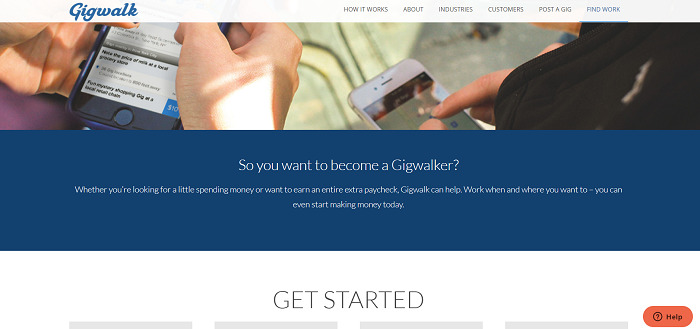
Just note: currently, Gigwalk is only available in the United States, Canada, and the UK. The app has over 500,000 downloads on Android and requires Android 4.4 or higher.
As for iOS, you need iOS 9.0 or later to run the Gigwalk app.
2. Register Your Account
Once you download Gigwalk, you create an account with your email address.
After you enter your email address, Gigwalk sends you a confirmation email you have to click on to finish creating your account.
Finally, you answer a brief demographic questionnaire about yourself so Gigwalk understands who you are and can relay this information to the companies you complete tasks for.
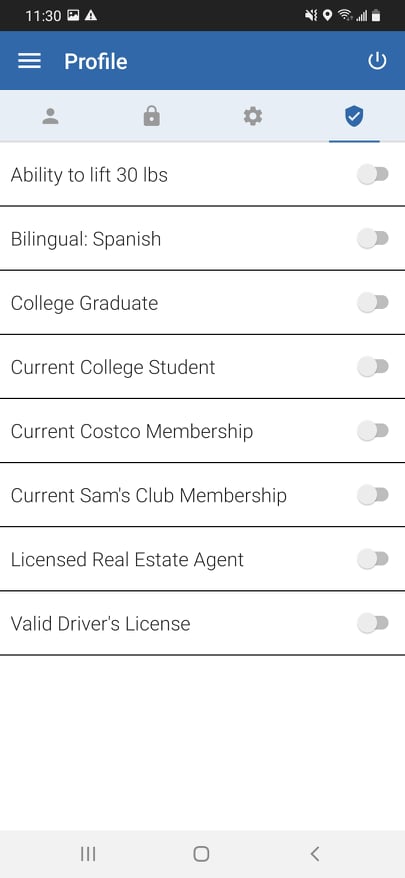
This is a common practice for mystery shopping apps or passive income apps, and gig apps like Field Agent and Premise also do this.
After you register your account, you're ready to start making money as a Gigwalker!
3. Claim Local Gigs
Your main screen in the Gigwalk app is the “available” gig dashboard, which is basically a map that highlights all of the available gigs in your area.
You can scroll around the interactive map to look for gigs.
There's also a “Search this area” button that displays all of the available gigs in the area you're searching in.
When I was searching for available gigs in New Jersey, a few popped up for a “protein drinks and protein shakes audit” task.
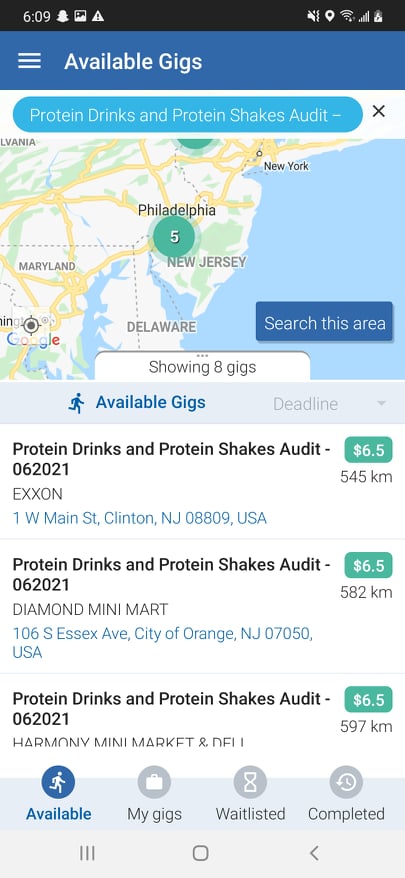
Specifically, gigs list:
- How much they pay
- Your current distance to the gig
- How long the task will take
- A start and end date
- A description of what the job requires and any tips/notes
- A map to direct you to the gig
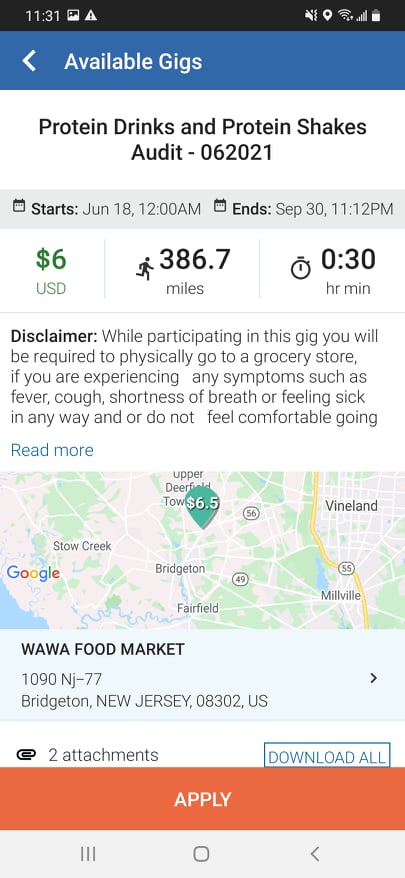
I honestly don't know what this last task means, but I assume it means to count the number of protein shake products that are on display or something like that.
Earning $6 for 30 minutes isn't amazing, but it's better than many paid survey sites which only pay a few dollars per hour. And if the gig is nearby, this could be very quick money and nice way to get paid to walk around your city.
In any case, if a gig seems worth it to you, you tap the orange “Apply” button at the bottom of the screen.
After you claim a gig, you get put on a waitlist. You can view gigs you're waiting for approval for under the “Waitlisted” tab.
It can take a few hours or days to finally get approved for a gig, but once you do, it moves under the “My gigs” tab where you can re-check the tasks you have to complete and keep track of when your gigs are due.
4. Complete Gigs & Get Paid
It's important to complete your assigned gigs within the timeframe, so make sure you check the deadlines before claiming any tasks.
It's also important to complete every task you're assigned.
Jobs usually involve things like taking photos of stores or products or rating your shopping experience.
I've also seen a lot of real estate related gigs that ask you to complete tasks like:
- Verify the number of floors in a building
- Take photos of the elevators and stairwells
- Get the name and contact info of a property manager
In short, Gigwalker tasks can vary quite a lot, but it's always important to read instructions carefully and to complete every task.
Once you submit a gig, the customer has to approve your work before you get paid by Gigwalk.
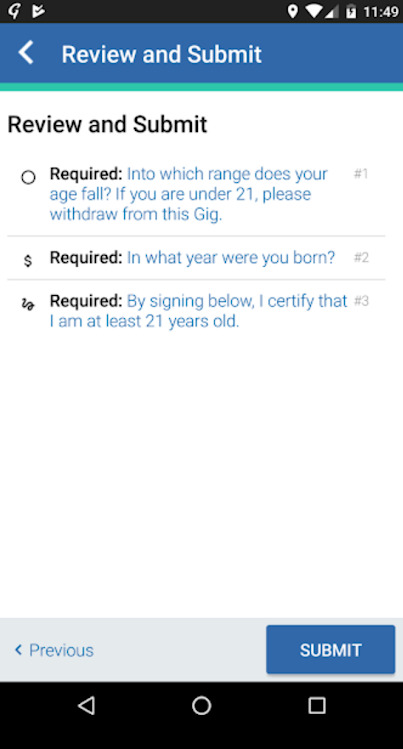
Typically, this takes a few days, although it can take up to two weeks if clients are being slow.
Customers can also ask you a follow up question or two, but assuming your gig is approved, you then get paid with PayPal cash and should see the funds within a day or two.
Extra Reading – Game Apps That Pay PayPal Cash Instantly.
How Much Does Gigwalk Pay?
Gigwalk states that gigs pay between $3 and $100, but in my experience, a lot of the gig I've seen pay between $5 and $10. However, you can find a lot of gigs that are run by the same company and aren't too far apart in a city.
For example, I've seen real estate verification gigs that pay $9 but were all in a nearby cluster of apartment buildings.
Plus, I'd say most Gigwalk gigs have a 30 minute estimate, meaning you're technically making around $10 to $20 per hour.
Now, you have to account for gas costs and going out of your way to complete gigs, but if you live in a major city, there should be gigs nearby or ones that aren't out of your way.
Ultimately, I think it's realistic to make $25 to $100 per month with Gigwalk if you live in a major city and put in the time to complete gigs.
If you live in a small city or town, you might not even get gigs, or there won't be many, so the earning potential is much lower.
The bottom line: Gigwalk is probably a $25 to $100 type of side hustle, max, and you need to live in a fairly populous area.
Other Gigwalk Reviews
So, what do other Gigwalkers think about this app, and is it legit and worth your time?
Well, Gigwalk used to be very popular about five years ago on various Reddit money forums.
These days, the app is less popular since there are slightly fewer gigs, but you can still find Gigwalk reviews on various forums.
Here's what some Gigwalkers said on a Reddit thread about the app:
- hamsterofborg says: “Seems to be rather geographically limited. Despite being in a metropolitan area with over a million people, the closest gig to me is 80 miles away. That's a bit far for 3 bucks. Another has a list of like 20 different things to do in a small store, for 5 bucks. So, it seems your effort and mileage varies greatly. I'm going to keep checking it, to see what else turns up.”
- FlippinWaffles says: “You can do multiple gigs in a day even in an hour. On Thursday for example I was on the other side of the state and from work driving back home I did 5 gigs in the process of driving home. It can take some time for some gigs to get approved once you finish them. Usually within a week or 2 tops. I had one go a little past 2 weeks but it is really rare. Usually I'd say 2-5 business days (mon-fri) is the average turnaround for me to get paid.”
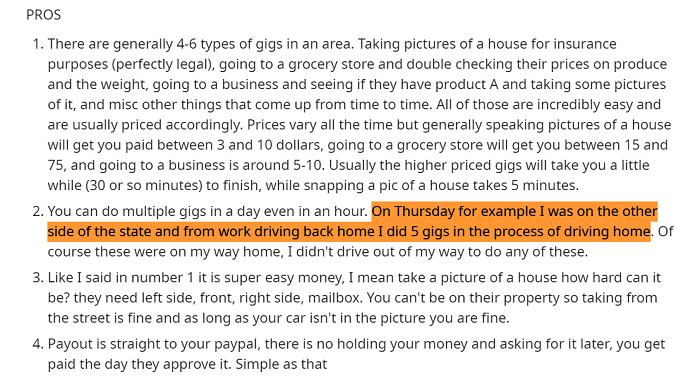
But again, if you live in a busy city and there are enough nearby gigs, you can probably make a quick $20 to $50 in a few hours if you hop around completing gigs.
Overall, this is a popular beermoney app, but not an app that will make you thousands of dollars or let you quit your day job.
Pros & Cons
If you're still wondering if Gigwalk is legit and worth using, consider the following pros and cons of this side hustle:
The Pros:
- Get paid with free PayPal cash
- Some major cities have lots of gigs
- Mix of online and in-person gigs
- Most gigs only take 30 minutes to complete
- You can find gigs that pay around $6 to $15
The Cons:
- Gig availability is low in smaller towns and cities
- Companies can take a while to approve your work or to approve you for gigs
- Some gigs aren't worth it because of travel time and gas costs
Extra Reading – How To Make $40 A Day.
Other Apps Like Gigwalk
If you like the idea of making money as a Gigwalker, the following Gigwalk alternatives are also worth downloading on your smartphone.
- Premise – Complete surveys, in-store assignments, and similar gigs to Gigwalk and earn PayPal money or Bitcoin.
- Field Agent – One of the most popular mystery shopping apps that also pays you through PayPal.
- EasyShift – Another popular app like Gigwalk that pays you for completing short mystery shopping gigs.
- Shopkick – A popular reward app that pays you for shopping, entering specific stores, and completing mystery shopping-like gigs.
- Mobee – Yet another secret shopping app that lets you earn free gift cards.
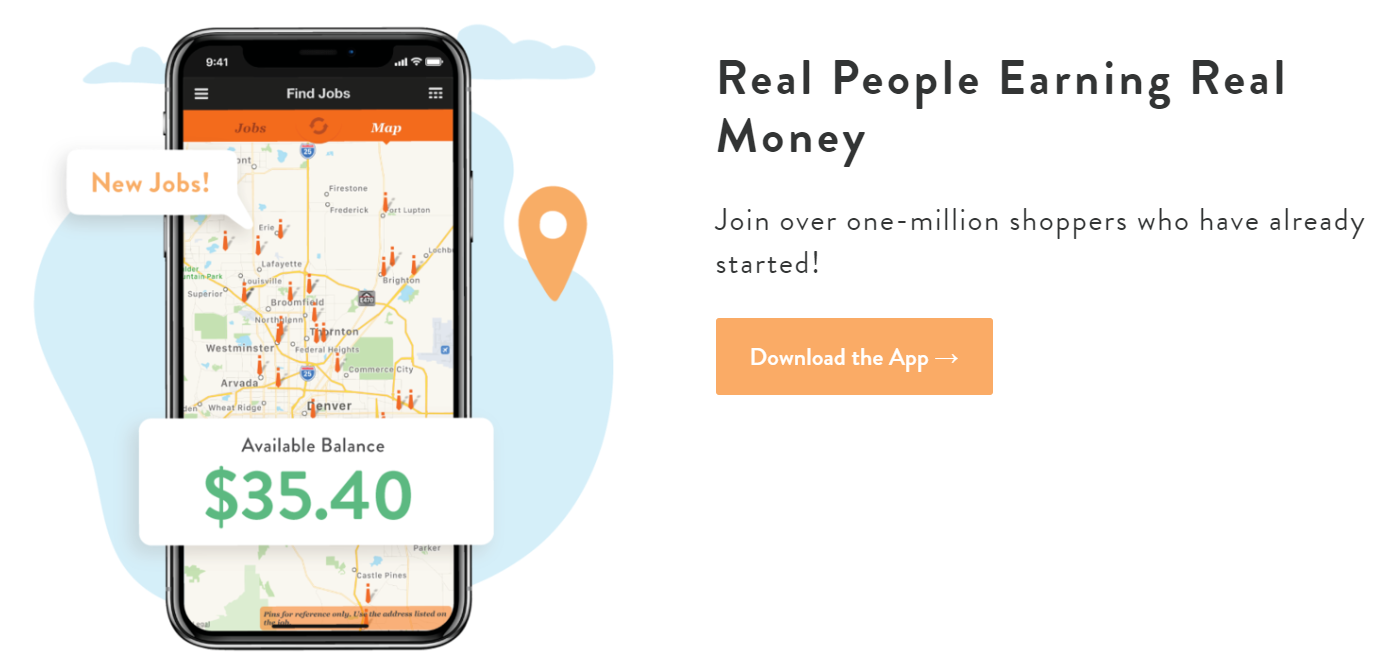
None of these apps like Gigwalk will significantly increase your monthly income, but in aggregate, you can definitely make some extra cash.
If you're looking for some more lucrative jobs you can do on your phone, my advice is to look into gigs like delivering for DoorDash or trying other driving gigs that pay.
These gigs have more work opportunities and can pay $10 to $20+ per hour, making them a more stable source of income than just using apps like Gigwalk.
In any case, you can try a combination of apps to increase your monthly income!
Extra Reading – 12 Best Jobs Like Instacart To Make Extra Money.
Frequently Asked Questions
1. Is Gigwalk Safe?
Gigwalk requires completing odd jobs in your city, so while the app is safe, you also have to be safe while navigating your city and exploring new areas.
So, if a gig is in an area you don't think is safe, don't do the gig.
Also, if you're working in the evening or at night, use your wits and don't go into strange neighborhoods or sketchy areas of town you don't know.
All in all, Gigwalk is safe and legit, but use your common sense!
Extra Reading – The Best Micro Task Websites For Making Money.
2. How Long Does It Take Gigwalk To Pay?
Gigwalk clients usually take one to two weeks to verify your work, and then Gigwalk processes PayPal payments within a few days.
This means it can take two to three weeks for you to actually receive payment for your gigs.
Of course, if companies approve your work quickly, you can get paid in a few days, but expect to wait a week or two on average for payment.
3. What Are Some Gigwalk Example Jobs?
If you're wondering what sort of work you can do as a Gigwalker, here are some example jobs:
- Buying products and giving your feedback
- Completing store audits
- Getting contact information for building attendants
- Testing websites online
- Verifying information about apartment buildings and condos
All in all, Gigwalk is a mix of a mystery shopping app and odd job app, so there's plenty of gig variety if you live in a big city.
Extra Reading – The Best Ways To Make $3,000 Fast.
Is Gigwalk Worth It?
In my opinion, you should use Gigwalk if you live in a decently-sized city and want to make an extra $20 to $100 per month in your spare time. But if you're looking to replace your day job income, this isn't the right app for you.
Additionally, if you live in a smaller town, I think you're better off trying gigs like delivering groceries for Instacart or other types of delivery gigs since they pay more.
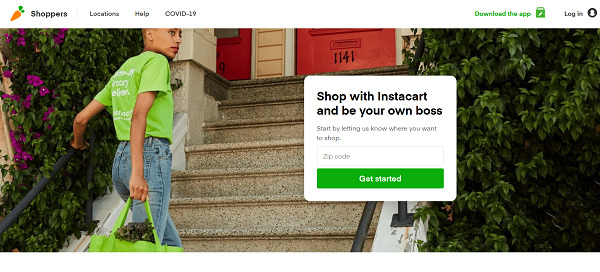
Gigwalk is free, so there's really no harm in downloading the app to see how many gigs are available in your area if you're curious!
The bottom line is that if you want to make hundreds of dollars per month, this isn't the app for you.
But, for a flexible, fun side hustle, the Gigwalk app is worth using. And you can always mix in other apps like Shopkick, Premise, and Field Agent to maximize how many opportunities you have to earn.
Extra Reading – How Much Can You Make With Instacart Per Week?
Final Thoughts
I hope our Gigwalk review helps you decide if this money-making app is worth your time.
I think Gigwalk is one of the higher-paying mystery shopping apps, and even though there aren't always gigs in my area, it's cool to check in once in a while.
Plus, since you get paid through PayPal, you actually get cash for your efforts.
The app won't make you rich, but for some extra pocket money in a big city, it's worth testing out.
Looking for more ways to make money? Checkout:
Gigwalk App Review
Name: Gigwalk
Description: Gigwalk lets you complete mystery shopping jobs and other tasks in your city to earn PayPal cash.
Operating System: Android, iOS
Application Category: Gig Apps
Author: Tom Blake
-
Earning Potential
-
Hourly Pay
-
Rewards
-
Earning Options













