Easiest Website Builders 2023 – 10 Easy Website Builders For The Technology Challenged
Your big idea or newest eCommerce project needs a website. Luckily, there are options out there that don't require coding or design skills to get that professional look. A good website builder does all the heavy lifting for you (and makes the process simple).
We've put together a list of the easiest website builders, designed to help you create and launch a website more efficiently. Plus, we've answered some of the most common questions we receive about website builders. It's everything you need to get started.
What is the Easiest Website Builder to Use?
These options provide simple website design and management solutions. You'll get a professional look and a functional user interface, even if you’ve never designed a web website before.
Wix—Best All-Around Free Choice
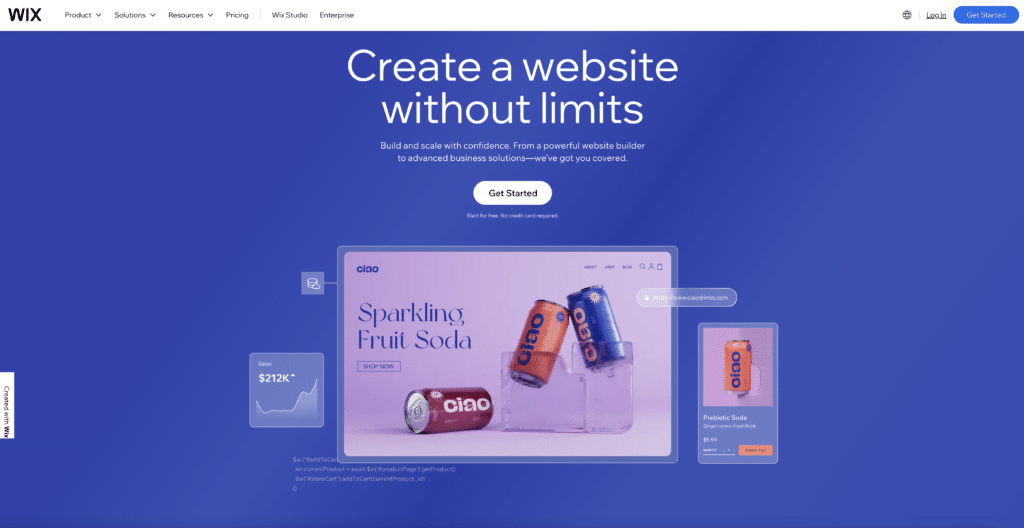
Wix provides a simple, straightforward solution for building a website. It provides a free option, as well as upgrades for higher capacity storage and bandwidth. If you've never built a website before, this is a great place to get started.
Website Building
Wix makes it simple to get your website up and running. You can drag and drop various elements around your design, building a single page or a more complex website. The elements look professional, and they work well to create a user-friendly experience.
Wix recently unveiled an artificial intelligence-driven website builder designed to make it even easier to build the website you need. It takes out all the guesswork, scraping your social media sites and LinkedIn profile for photos and relevant information.
Wix also gives you the option to preview mobile navigation, giving you the ability to make simple changes that only apply to the mobile version of your website.
Extra Features
Wix does offer photo editing tools and plenty of stock photography designed to help get you started. You also have access to a wide range of templates, available for a variety of different website needs.
Wix only provides limited storage and uploads. If you plan to upload your entire photography portfolio, you may need to upgrade from a free plan. You can also purchase and manage domains directly through the website builder while integrating mailbox solutions as well.
The paid tiers offer analytics and custom SEO plans to ensure your website can be found. You also the option to integrate music and video features, as well as distinctive template designs for restaurants or chefs to showcase their menus.
Cost And Trial
Wix offers several different plans, starting with a free option. You'll have the Wix branding in your domain name, but it covers the basics for you. The next tier is a $17 per month combo option that provides basic website functionality with more robust storage.
$29 provides you with more storage and even more features designed for solo entrepreneurs or freelancers. From there, $36 gets you a business plan with some robust business solutions, and $159 ensures you have enterprise-level features with priority customer care.
There are three tiers of specific business plans that integrate with robust eCommerce features and provide even more support. For true enterprise-level needs, Wix offers a custom call for pricing and design.
You can try any of these options for 14 days and receive your money back if you aren't satisfied before the trial period is up. They accept most common payment methods.
Wix Pros:
- Ready-made templates
- Free version
- Multiple tiers, including an always free option
Wix Cons:
- Storage may be limited
- Templates aren't easily customizable
- Loading speed is on the slower side
Squarespace—Best For Small Business
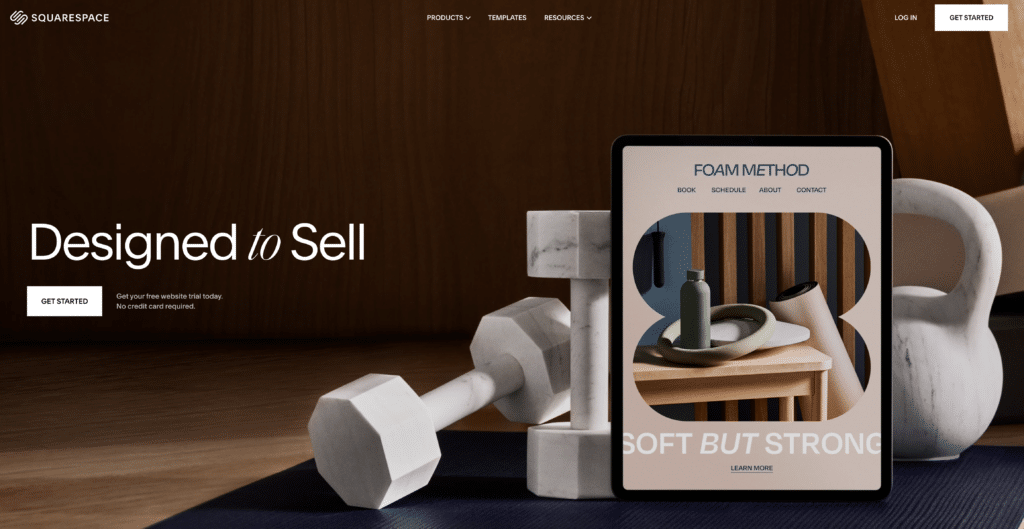
Squarespace boasts about its high design capabilities through customized templates, and it's true. Businesses that want the look of a custom website without the hassle of hiring a design team or learning code will be pleased.
It has plenty of add-on features and simplified pricing to make choosing a package easy. While it's not quite as intuitive to design as some options on the list, once you get the hang of the interface, you'll have a professional-quality website in no time.
Website Building
The biggest appeal of Squarespace is the prepackaged templates you can use. Search based on the recommended options for your particular industry—restaurants or photography, for example—and go from there.
The drag and drop features have a learning curve, but with a little experimentation, you'll have your website in no time. And if you find a template that you like better after you're done designing, you can private-demo it with all the information you've already entered.
Squarespace offers automatic mobile conversion designed to make your mobile experience straightforward. You don't have the option to apply changes or settings specifically to mobile, but Squarespace does an excellent job of converting things neatly.
Extra Features
Squarespace has a robust SEO program to help optimize your site, as well as payment integrations with common eCommerce software. Their online store option is slightly more expensive than others, but without transaction fees, your store could potentially save big.
If you're blogging, this is the platform to start on. They have blogging features and integrations like no other website builder on the market right now. Their designs are flexible and feature top-level SEO customization choices.
Cost and Trial
Squarespace is slightly more expensive than some of the options on the market, with their cheapest choice coming in at $25 per month. However, their upgraded tiers do offer a lot of functionality, and you get a 14-day trial without a credit card to demo your site.
$36 per month gets you a more robust business plan, while their dedicated business and store options run between $40 and $72 per month. This is a good option for small businesses that want options for blogging in addition to eCommerce and need the SEO support to boost traffic.
Squarespace Pros:
- Robust templates that look custom
- Extensive resources for blogging
- Automatic mobile conversion
Squarespace Cons:
- Load speed is slower than some options
- Templates have a learning curve
- Slightly more expensive
Weebly—Best Free Option
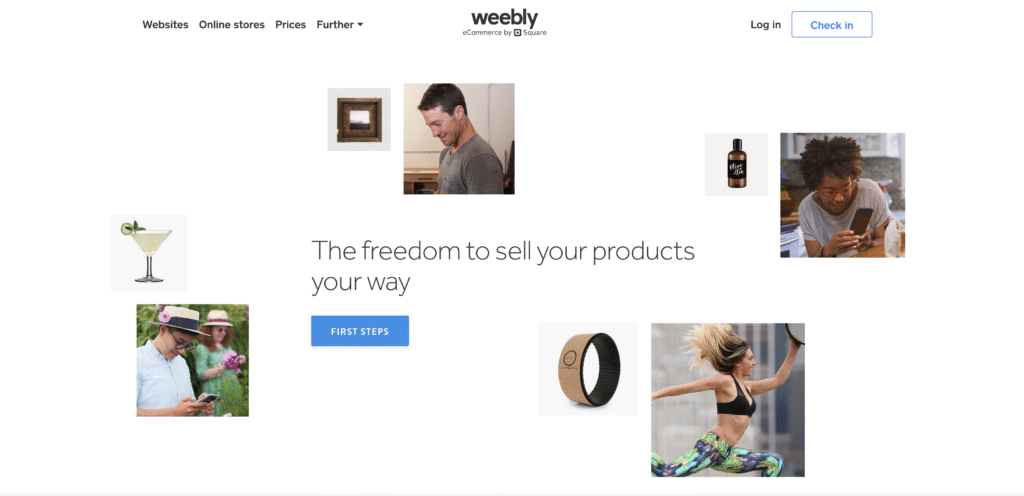
Weebly is an excellent website builder, but it's the design features offered in their free option that catch our eye. Weebly has one of the most generous free options available, allowing you to get started for the first time without any investment upfront.
Weebly is smaller than Wix or Squarespace, but don't let that fool you. It offers dynamic solutions for those who need complex websites. It provides unlimited storage at most tiers, as well as solid eCommerce integrations.
One great thing about Weebly is that you can download your site files. If you decide to move to another host, you don't need to scrap your entire website just to do so.
Website Building
The template designs are straightforward and professional, allowing you to customize the elements you need for your site—whether you're blogging, running a restaurant, or managing a shop.
The editor itself is a little limited. However, unless you're doing high-level edits, you probably won't find it constraining at all. Instead, the boundaries make it easier to get your website up and running without spending endless amounts of time tweaking.
Extra Features
Weebly's higher tiers give you eCommerce capabilities, such as tax calculators and shipping calculators. You can manage inventory and discount options. And with the useful analytics and SEO tools, you'll be able to track and analyze your website traffic and performance.
The website editor does limit you in terms of specific tools, but it does ensure that you have a bit of customization.
Cost and Trial
There are a few different option levels, including a robust free edition. For around $10 per month, you can have your own domain name, but it will include Weebly ads. Upgrading to the $12 per month plan will give you an ad-free experience.
For the full experience, $26 will allow you to take advantage of their entire suite of eCommerce features. This gives you a wide range of tools, and ensures you're up and running quickly.
Weebly offers a 14-day free trial for their paid features. This is a simple way to figure out which tier you might need.
Weebly Pros:
- Really robust free edition
- Generous storage
- Good free trial
Weekly Cons:
- Limited full-service features
- Not as much mobile integration
- Limited language options
Duda—Best Language Customization
Duda isn't as well known as other players in the field, but it provides simple customization and solid language options. It's emerged as a multilingual option with great support and analytics, considering the size.
Duda has several pricing tiers, including agency options. With differentiated plans and stylish templates, you're sure to find a solution that you can get you up and running.
Website Building
The platform features provide a simple template system for website building. There aren't many add-ons in the basic tiers, but more enterprise options exist as you upgrade.
As far as multilingual support, there are few website builders out there with more capability. In fact, it's become a go-to for those building websites outside the English language. They take care of the basics.
Extra Features
One of the best features is the ability to customize your user experience based on markers like location or time of day. You can segment your audience and provide new solutions to reach them.
Smaller tiers don't have the option of domain names or email integration, but Duda makes these accessible as you upgrade. The agency options give you the ability to control and create websites in batches.
The free eCommerce add-ons allow you to sell up to 10 products at a time, making it perfect for small shops.
Cost and Trial
Pricing starts at $25 per month for the basic tier. You'll get some basic blogging features and template customization. The plans go up to $199 for the white label option. This gives you the capability to build websites for other clients and manage the back office for businesses with your own branding.
You can save 25% if you take advantage of annual billing. You can try any of the tiers for at least two weeks to see if you like it. No credit card is needed to get started. They even have an enterprise option designed to pull out all the stops.
Duda Pros:
- Multilingual support
- Free eCommerce add-on
- Audience segmentation tools
Duda Cons:
- It's a bit expensive
- There's no app store
- No free options
GoDaddy—Best Basic Websites With Domain
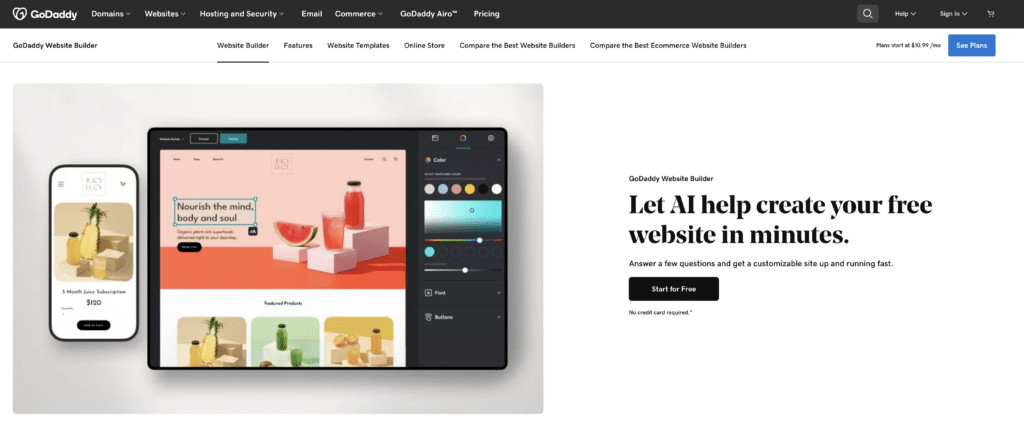
GoDaddy is best known for domain hosting, but they do offer a simple solution for websites too. They have no-frills designs for those who just want a simple website. It's not very robust, but it will allow you to build a website and get it live in a few hours.
It's not too expensive, but it doesn't have a lot of customization. However, it is simple and straightforward, designed to ensure that you can create your own customized website. Some of the paid tiers have social media integration and email capability.
Website Building
GoDaddy doesn't offer a ton of customization, but it gets the job done. Its primary approach is a simple fill-in-the-blank method that ensures your information is correct and gives you a website in just a few hours.
It features drag-and-drop blocks that allow you to customize templates and ensure all your information is easy to find. It's responsive and has a mobile browsing version for many templates.
Extra Features
The abandoned cart recovery and inventory management with the top tiers is a wonderful option for business owners. It ensures you can set up your website without much fuss. However, it doesn't include a domain in any of the packages.
GoDaddy's real niche is selling domains, so their websites aren't quite as robust. However, for an all-in-one option once you've got your domain, it is easy to jump over and customize your website.
Cost and Trial
The $10.99 plan is a simple solution for a basic website, but you can go all the way up to the $20.99 eCommerce plan. At that tier, you do have a few more choices, including robust tracking and analytics features, to help get your business off the ground.
You can try out some of the features for free without a credit card. It's a simple and straightforward website solution. The pricing structure includes a few different options , whether you want essential blogging or something more robust.
GoDaddy Pros:
- The pricing structure is straightforward
- Drag-and-drop website design gets you up and running quickly
- Solid eCommerce add-ons
GoDaddy Cons:
- No domains included
- Website templates are restrictive
- The basic option doesn't have many features
Jimdo—The Fastest Choice
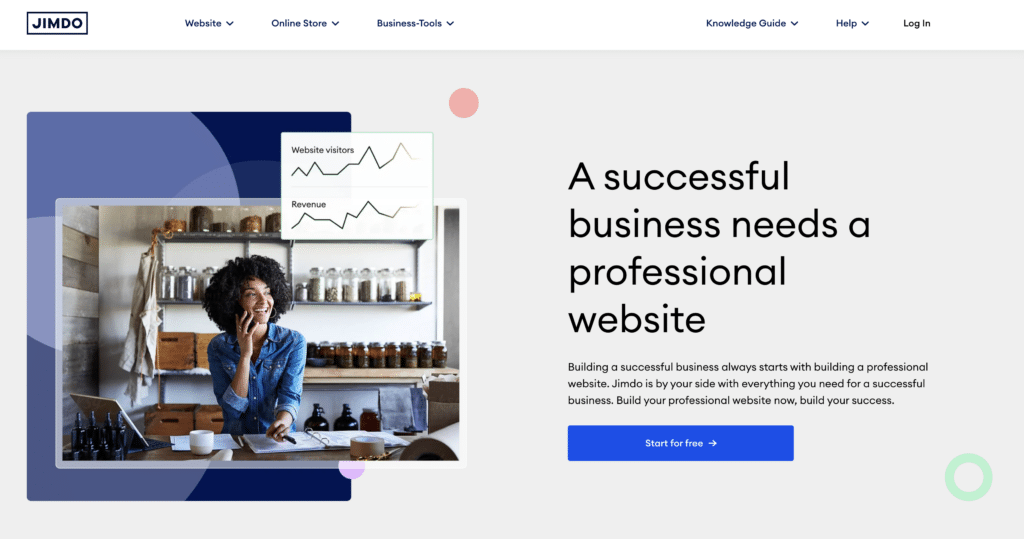
Another one that typically falls outside people's radar is Jimdo. This is a German platform that promises to set up a website for you in three minutes or less using their “no-code” builder. It's easy to use, and allows you to create a simple website with an online store.
This one doesn't have a lot of frills, but if you're looking to get in the game quickly, it works. It does have features designed for multiple types of stores and businesses. It also has some useful language integrations.
Website Building
The website builder is simple to use and helps you get your site up and running quickly. The elements are esay to manipulate, thanks to the Jimdo Creator that helps facilitate the process.
The site takes your information that's already online and pulls it into a cohesive site without you having to repeat yourself. The process is straightforward, and works well to capture the details without losing important information.
It's one of the fastest ways to build a website. Choose a well-designed layout, coordinating colors, and import the information you already have online, and your site will be up and running within minutes.
Extra Features
The site offers a few eCommerce options, but there's no external app store or add-on features. The templates convert well for mobile browsing options, and the page load speed is decent. They offer domains with the paid sites, but it's easy to integrate a domain you already have with the simple features you need.
The most significant feature is the speed at which you're able to get a website built, but that's where it mostly ends. For those who need a quick, speedy website though, this is a good option.
Cost and Trial
They offer a completely free version with all the basic sub-features and Jimdo's branded domain as your address. The next tier starts at just $11 per month and from there $17. You get more features and your own branded domain name.
For businesses and enterprise options, the $28 tier offers everything you need to set up shop. With this option, you'll get unlimited and priority support, unlimited storage, and in-depth professional analysis. You also have the opportunity to add business listings to get more customers.
Jimdo Pros:
- Ultra-fast set up
- Automatic information from internet crawling
- Includes domain with paid tiers
Jimdo Cons:
- Not many features
- The eCommerce option is limited
- The editor has a learning curve
Strikingly—Best For Landing Pages
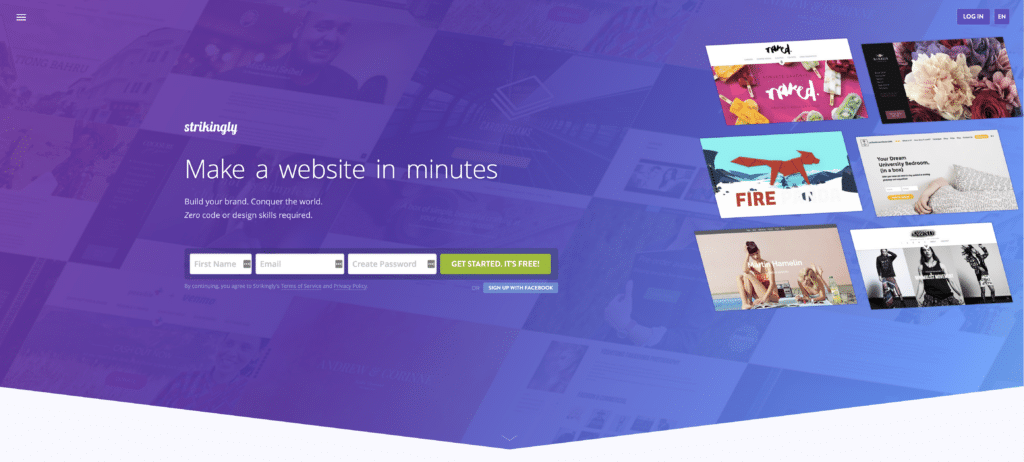
If you don't want a full-fledged website, this option allows you to create something quick and straightforward. For one-pagers, Strikingly includes simple templates that make things easy. They're responsive and offer automatic mobile conversion.
The support features are useful, and if you need nothing more than a landing page for an event or simple product launch, this is a great option.
Website Building
“Website” is a bit of a stretch since these are simple, one-pagers. However, you could have your event page up and running in just a few minutes.
The load speeds are decent, and with automatic mobile conversions, you get a responsive user interface. The templates are simple, but may take some time getting used to. However, that learning curve is small, and you should only need a little experimentation to get it right.
Extra Features
There aren't a lot of extra features here, but the top tier plan includes up to five different landing pages. The single-page option doesn't always rank well with Google, so you'll need to understand how to leverage it.
In order to get the simple features available on most free sites, you need to upgrade. This niche type of site is a simple way to make a side page or to make sure that you have a companion landing page set up for a special event.
Cost and Trial
There is a free version, but to get all the features, you'll need to sign up for a higher tier. They cost $12 to $59 per month—or you can go for yearly or multi-year contracts to save money. They offer up to five years commitments, allowing you to lock in your price for years to come.
While you may not be interested in those multi-year plans, annual billing can save you money while you figure out how long you want to keep it. You can also get a custom email address for $25 per year.
Strikingly Pros:
- Landing pages are simple to build
- Fast set up with automatic web scraping
- Responsive mobile conversion
Strikingly Cons:
- Only single pages available
- Tiers can be pricey
- Not a lot of integrated features available
Shopify—Best For eCommerce
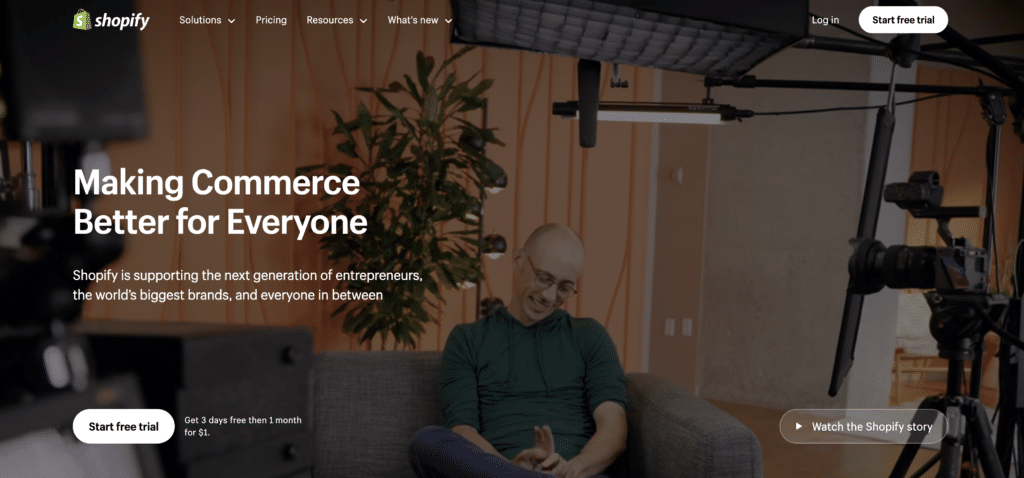
If you want to focus more on selling products than something like blogging, Shopify can help you set up your eCommerce website. It provides you with user-friendly options for setting up an online store, and its eCommerce integrations keep things convenient for customers.
It guides you through the website creation and shopping process, helping you track inventory and tax rates, among other things. It has an active community forum and robust customer service.
Website Building
Shopify makes it easy to get your storefront set up. It guides you through the process, helping you make decisions based on your product and location. Even if you don't have a ton of experience in retail or setting up an online store, you'll get a website going.
It's fairly limited in terms of what you can put on your site, but Shopify's primary purpose is selling products. For example, you won't want this option if you're a blogger that's only selling one or two products, but if your primary goal is to sell products, Shopify is the platform for you.
Extra Features
The ability to quickly calculate taxes, shipping, and other essential aspects of online retail is critical to eCommerce success. You'll get inventory management and the ability to gather valuable customer information.
Upgrading to one of the bigger plans unlocks features like gift cards and accounts for more than one staff member. It also helps reduce transaction fees, and includes several additional apps to support specific types of stores and customers.
Cost and Trial
The downside of Shopify is the cost. Basic plans give you coverage for basic stores. At $39 per month, it starts off on the expensive side. The bigger option is $105 per month for multiple accounts and increased features—a big jump for many small businesses.
They do have an advanced choice at $399 per month, with robust features and excellent customer support. Each tier offers the same guidance, and allows you to build something with no coding experience.
You can try Shopify's plans for 14 days without entering a credit card, giving you enough time to set up and get going. You'll quickly see if what you need is covered in the basics or if you'll have to get something bigger.
Shopify Pros:
- Full retail guidance for online store setup
- Convenient eCommerce features, like tax calculations
- Offers enterprise choices
Shopify Cons:
- More expensive than most competitors
- Fewer features for standard websites
- A big jump from the basic plan to the next tier
BigCommerce—Best For Large Store Operations
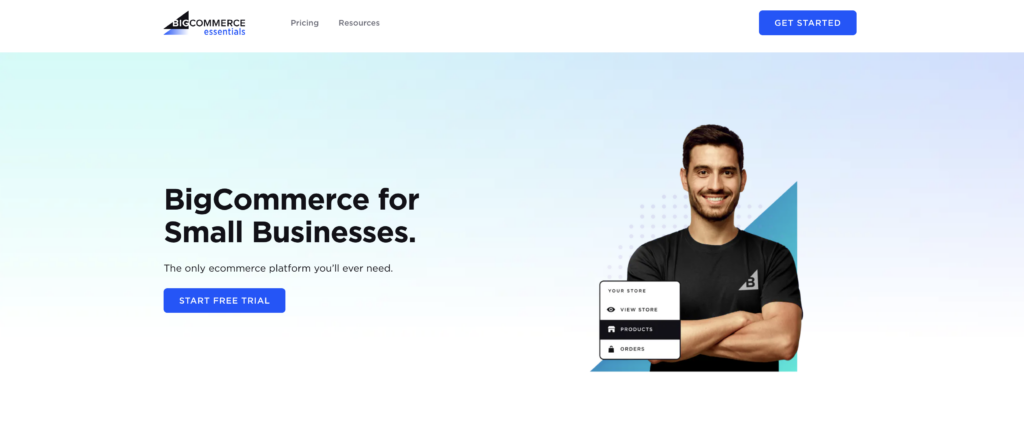
BigCommerce picks up Shopify's slack and offers robust eCommerce options for stores that move a lot more product. It's not as intuitive, so you'll need some experience building a site. The trade-off is more features for less.
BigCommerce specializes in larger stores with more employees and staff. You also have the option to link your store to other eCommerce sites, like Amazon or eBay. The storage is excellent, and you'll have enough bandwidth to support whatever you need.
Website Building
BigCommerce does offer guidance as you're setting up, but it has a small learning curve as far as the web editor goes. However, with some experimentation, you'll set up your site and get it going fairly quickly.
It comes with unlimited bandwidth and storage, as well as account settings for different staff. You'll incorporate all this into your website with no middle man, giving you the power to change your website as your needs require.
Extra Features
BigCommerce offers plenty to large stores that need to pivot quickly. It integrates with many third-party apps, and provides comprehensive analytics to help you drive sales. It has features specifically designed for different industries, including fashion and food.
The platform allows you to differentiate, driving higher conversions. It automatically optimizes mobile browsing and fully integrates with WordPress if you've already set up there. Open APIs allow you to customize your checkout experience.
Cost and Trial
The cost is the same as Shopify, but you get unlimited bandwidth and storage starting at the lowest tier of $29 per month. The bigger tiers unlock options like launch coaching and data migration.
You get a lot more with the Big Commerce tiers, but the transaction fees can add up depending on your yearly sales numbers. It can also get expensive to add on features and apps. Do the math and take advantage of the 15-day free trial to determine which tier serves you best.
BigCommerce Pros:
- Unlimited storage and bandwidth
- Differentiation options
- eCommerce guidance
BigCommerce Cons:
- Web editor has a learning curve
- Transaction fees are tricky
- The standard plan only supports a small annual revenue
HostGator Website Builder
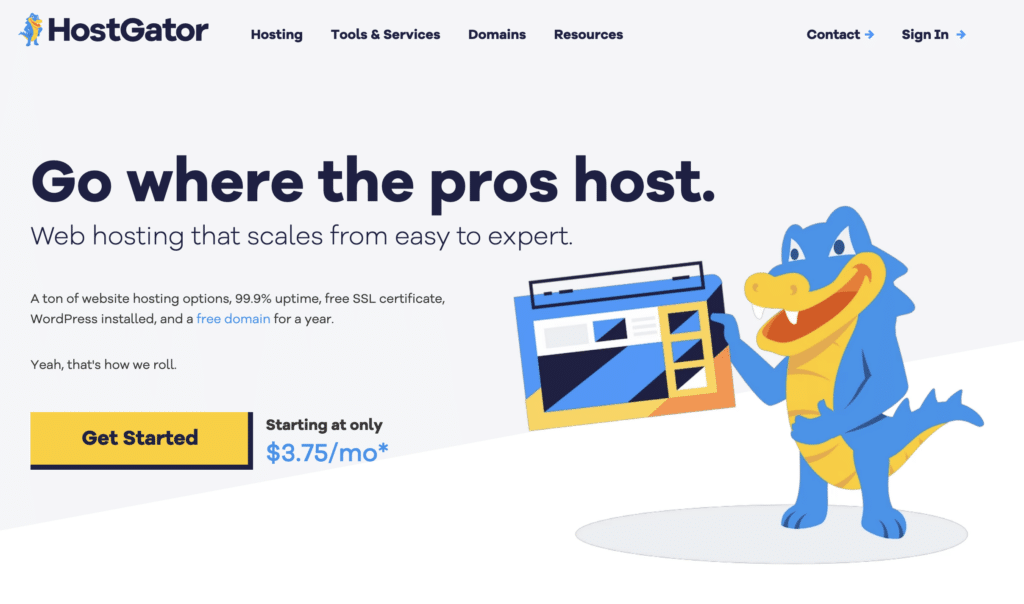
HostGator is a web host with a huge following. If you've purchased a domain there, it makes sense to use their web builder. It is straightforward, and helps guide you through the setup process without coding.
Those of you without HostGator can take advantage of it as well. These are two different components with separate logins so that you can bring your hosting from anywhere. This makes it convenient and flexible.
Website Building
The templates are easy to navigate, and look highly professional with little effort on your part. They require no coding, and a step-by-step tour helps you get all your information onto the site.
HostGator gives you a lot of customization options through its progressive drop-down tools. You can drag and drop different elements, or you can use the plus icon to add your own elements manually. It offers social media options, and lower levels of hosting allow you to add certain eCommerce add-ons.
Extra Features
There are a few eCommerce options, as well as analytics and traffic tracking. You also get robust analytics tools to help you customize, pivot, and make better decisions overall. It converts to mobile browsing, and even allows you to separate traffic stats between desktop and mobile visitors.
It has a small app section, but excellent customer service options for working through challenges. The customer service hours vary between the hosting tiers, but are overall very responsive.
Cost and Trial
The tiers are highly affordable, especially if you pay annually rather than month to month. Starter plans begin at around $3.76 per month billed annually, and include a free domain, SSL security, and customizable templates.
There is a premium plan and an eCommerce plan available for more significant operations, and those are highly affordable as well. After the introductory term, your subscription price will go up. However, you're still looking at significantly lower hosting prices than other platforms.
HostGator pros:
- Yearly plans come with domain and SSL
- Modern, easy-to-use templates
- Highly affordable monthly and yearly rates
Hostgator cons:
- Doesn't offer a free plan
- No email marketing plan associated with the site
- Limited apps and add-ons
Why Choose A Website Builder
A website builder ensures that you can get your site up and running quickly—but it's so much more than just that. Websites can be complicated; they require security, mobile optimization, and correct linking for analytics. Miss any one of those markers, and your website goes down.
A website builder helps you get a professional-looking site with all the security needs in place while making sure that your user flow is correct. You don't need to know a single bit of code, and you won't need to pay someone else to manage it for you.
The ability to handle changes in real-time on your site is a massive plus with website builders. You don't need to wait for someone to make changes for you, giving you complete control over your site's look and feel without sacrificing professional design.
How To Choose A Website Builder
There are a few different things you need to consider when choosing a website builder. Here are some features and components to look out for:
Free Trial Options
A free trial provides you with the biggest benefit because you get to go in and actually work with the building elements. Free trials aren't a deal-breaker, but if you don't have experience with websites, you may like being able to experiment for free.
Free trials offer a few different options. The best ones don't even require you to enter a credit card, making it low stakes and low effort. Others require credit card details that you later cancel before the trial period is over.
Whichever one you choose, a free trial could be an important factor in deciding which builder to use. You'll see which ones operate in a way that makes sense to your brain and work process.
Templates
The availability of templates is a large part of why you use a website builder in the first place. Templates should be professional, modern, and easy to use. If you don't like the look of your website builder's templates, then that's not the one for you.
The first thing to do is check for templates that match your own design style. The next step is to ensure that those templates offer logical arrangements for your online presence. If you blog, you need comprehensive blogging tools. If you sell physical products, you need reliable eCommerce features.
Templates should also have automatic mobile conversions because the majority of users now browse using their mobile device. Even better if you can make customizations to the mobile option separate from the regular site.
Other Features
Templates should have a security-first design, ensuring that your audience and customers are safe. Security measures also protect your site from hacking or other interruptions in service. Make sure your website builder is transparent about security features.
You'll also need analytics built into the site to make sure you know how to reach your audience. In-depth analytics and SEO tools give you what you need to attract your audience without needing a deep understanding of Google algorithms.
Some website builders have more apps and add-ons than others, but not all of these will fit your unique situation. Take a look at what features and apps are available to see if you will be able to use them.
Choosing A Website Builder
You can make it easier on yourself by asking these questions to narrow down your website builder options and make a final decision:
- What is your site's purpose?—You won't like Shopify if your dream is blogging. Align your website builder and template with your site's primary goal. Plenty of site builders can do both, but make sure your primary purpose is covered.
- How fast do you need to move?—If you have time to experiment, you may enjoy sites with more features, like Wix or Squarespace. If you want to get up and running in minutes, a feature like Jimdo's AI-driven website builder can help with that.
- How much customization do you need?—Website builders don't offer complete control, but they do vary in how much flexibility you have within templates. Free trials are a great way to find out if the flexibility serves your purpose.
- What's your traffic?—Different builders offer different levels of bandwidth and storage. Consider your audience and your growth when you make your choice. Also look at how easy it is to scale up.
- Are you selling products? How much is your revenue?—If you plan to sell something, look at the platform's eCommerce features. If you have one product, that's very different from a full-fledged online retail setup.
- What's your hosting option?—If you've already got a web host, you'll need a compatible website builder. If you don't have a domain, finding a website builder that provides one could be convenient. Choose accordingly.
Launch Your Site With a Website Builder
Building a website doesn't have to take forever. A good website builder can provide you with a professional-looking site with excellent navigation—all without knowing a single bit of code. This flexibility and professionalism is key in today's online economy.
Our 10 choices can get you started no matter what your industry or purpose. They're simple to use, but look great. You'll get your website running and get back to what you do best—working in your industry and making a difference. Make sure your website is right there with you.













