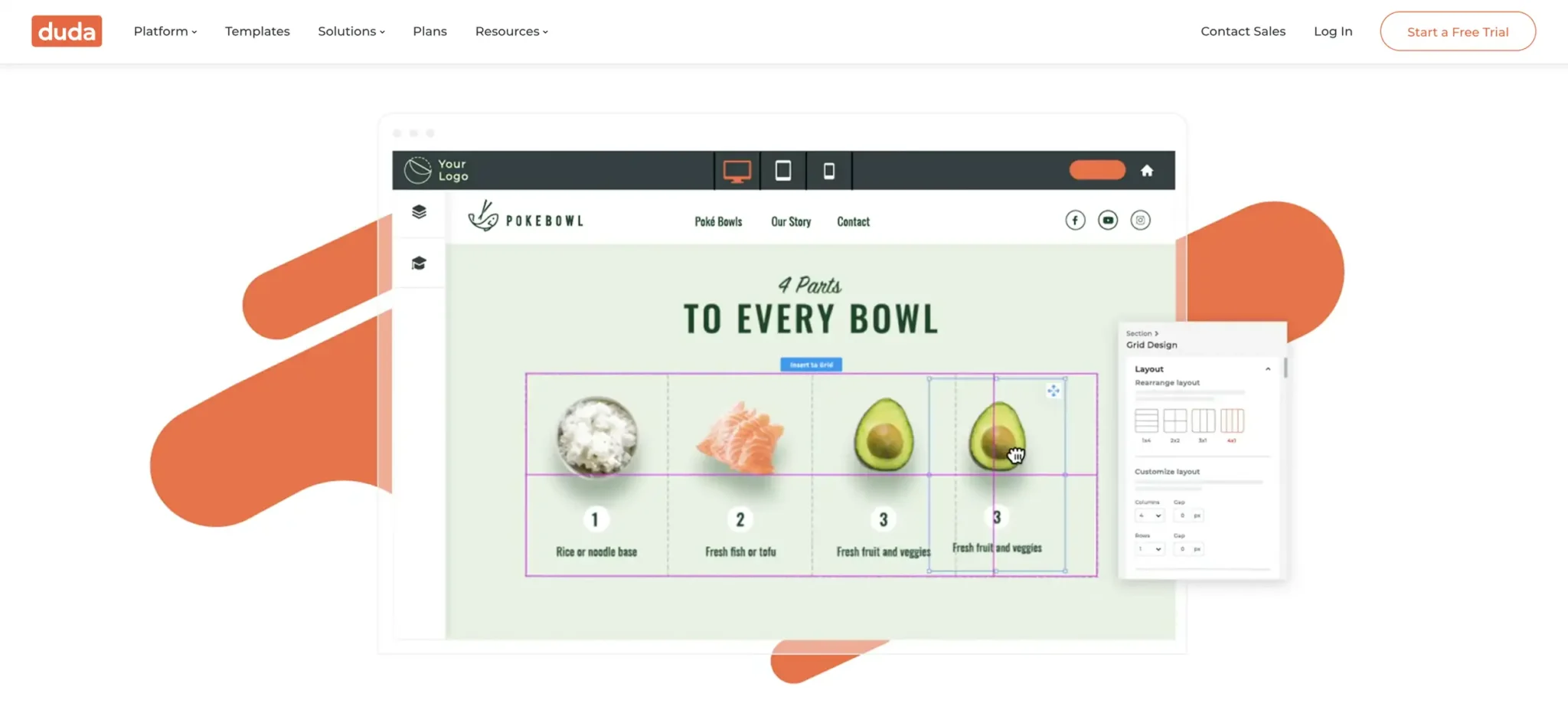Duda Website Builder Review – We Actually Tried It And…
If you’re interested in building a website, a quality site-building service is a must. If you’ve found your way to this article, you’ve surely heard of many of the top options, including Duda Website Builder. Duda is known for its variety of attractive templates and flexible ease of use.
Is Duda the right website builder for you? Read on to learn everything you need to know to make the right decision.
What are the Pros and Cons of Duda?
Let’s start with a rundown of Duda’s strengths and weaknesses.
Pros
- The user journey feature allows you to customize how different customers will experience your site, based on factors like their location or the number of times they’ve visited.
- Drag and drop set-up is very easy to use; while Duda often markets itself to professional web designers, amateurs looking to create their very first site should still be able to navigate without much trouble.
- Massive variety of templates: more than 90 templates from which to choose gives users a significant amount of flexibility.
- Top of the line page loading speeds.
Cons
- On the pricier side: there is no free option, and the least expensive pricing tier costs $14/mo, and only if you pay for the full year upfront.
- Their templates are heavily structured. While there is a significant amount of flexibility in choosing the template, your creativity within those templates will be limited.
- Small app store and very limited marketing features compared to some competing options.
Overview
Every 17 seconds, someone creates a new website using Duda Website Builder. Why? Duda bills itself as “the fastest website builder out there,” and has an array of impressive features and attractive design templates. It’s also easy to use, and while they often market themselves towards web designers, Duda should be accessible for anyone no matter your level of experience.
Before we dive into the details, though, let’s take a step back and look at the basics.
What are Website Builders?
Gone are the days where you have to be a coding expert to create a website. In recent years, many services have emerged to help anyone design a website and get it live. What was once a relatively small industry has blossomed into a large, competitive one.
That competition has pushed many of these site builders to occupy their own specific niches. The perfect option for one customer may not work for others. Where once upon a time, users may have been picking between just a few website builders, which all had much the same features, now you have to do considerable research to find which is the right option for you.
One of these top options is Duda Website Builder. It’s certainly not as simple as a roundup of pros and cons; let’s dive into each category, so you can make an informed decision as to whether Duda is the right website builder for you.
Ease of Use
Duda is a drag and drop website builder, with an intuitive set up that allows users of any level experience to navigate the site with ease. Duda offers a staggering number of templates, allowing for a significant amount of flexibility in design and appearance.
The structures are extremely structured, which has both benefits and drawbacks. Naturally, that hems you in a bit. Many site builders have significantly more flexibility within each template. That’s not the case with Duda. What you see is largely what you get, and each element will typically be contained to its original location.
However, much of that is countered by the high volume of templates. While you don’t have much creativity within individual templates, there is still plenty of overall variety within the design process.
And the structure can be a blessing in disguise. With some web design services, you can suffer from paralysis by analysis—the amount of choice you have can leave you on an endless quest for perfection. With Duda, though, you just choose one of the many templates, and many of those decisions are made for you.
Further, signing up for the service and the free trial is quick and easy as well. You can go from not having an account to creating a website in a matter of minutes. Overall, Duda grades very well on ease of use.
Design Quality
So we know that Duda is intuitive to use and beginner-friendly. But what is it, exactly, that these beginners can create? In the end, nothing else about a web designer matters if it doesn’t create high quality, professional sites. If your site looks poor, people will assume the same about you and your business.
Luckily, that’s not an issue with Duda. Far from it, in fact. Duda’s design templates are super-polished, with a clean appearance that conveys an air of professionalism. And, as we mentioned, there are upwards of 90 from which to choose. No matter what type of business you have, and what type of message you’re trying to convey with your site, odds are Duda has a polished, attractive template to match.
As we mentioned, Duda does not give you nearly as much flexibility to alter elements as many competitors. However, we don’t necessarily consider that a bad thing. While there are certainly drawbacks to this style, much of it is because Duda truly believes in what they’ve created.
The templates are all highly curated, and rather than focusing on creative freedom, Duda focuses on allowing the user to choose a template they already love and leaving the elements as they are.
Categories
If the number of templates feels a little overwhelming, never fear. Duda allows you to filter the templates by category. Choose one of their ten categories, including business, lifestyle, travel, and eCommerce, and you’ll only be shown the templates Duda believes are relevant to what you’re trying to create.
Preview Mode
It makes sense that you wouldn’t want to commit to a template before seeing what it looks like. Thankfully, Duda allows you to preview your template. Best of all, that’s not just on web browsers but also on phones and tablets.
A template will look different depending on the platform on which you’re viewing it, so it’s essential to be able to preview it on every device. You’re also able to customize certain aspects of the design for different platforms, so it will look excellent no matter how a user is viewing your site.
Reliability and Performance
Not all information about Duda’s infrastructure and networks is public, but based on what we do know, Duda scores quite well in this regard.
Hosting
All Duda websites are cloud hosted on Amazon Web Services (AWS), no matter what membership tier you choose, and more bandwidth-intensive files are all hosted by Duda’s Global Content Delivery Network (CDN).
Backups
Duda offers automatic backups, as well as manual backup options as well. You can revert back to one of 20 stored automatic backups, or one of ten stored manual backups.
Speed
Here is one of Duda’s greatest strengths. Duda has preferred status on Google PageSpeed, one of very few website builders to do so. That means Duda sites utilize Google’s best practices for optimizing page loading times.
There’s nothing you need to do in order to improve page speeds, as every Duda site is optimized for performance. And speed doesn’t just matter for speed itself; Google’s SEO algorithms favor faster-loading sites. Customers will enjoy the faster loading times, and they’ll also have an easier time finding your site in the first place because of them.
Duda also uses dynamic serving, which means your site’s performance will be tailored according to the type of device the user is accessing it from. That means mobile users will get to access the faster-loading mobile site, for example.
Security
Duda offers free SSL encryption certification by request.
Tools and Features
Duda is quite a mixed bag in terms of tools and features. It has some of the best and most unique features available on the market, but it also lacks several vital basics. Let’s take a look at a few of the most important features you need to know about.
App Store
Here’s an area where Duda falls a bit short. Most website builders have an app store that allows you to incorporate apps into your site seamlessly. For years, Duda didn’t have one at all. They’ve added one recently, but it’s still less extensive than that of many competitors.
Customization
Many users will want total control over their website's appearance, and this is an area where Duda is fairly strong. As we mentioned, the individual templates are quite structured and don’t offer much customization. However, users still have considerable control in this regard because of the sheer volume of templates.
The customization does not stop there either. Duda offers an excellent collection of over 100 styles of font. Further, there is a wide array of customizable widgets that you can deploy on your website. While this certainly doesn’t make up for the lack of an app store, it does help.
User Journey
Now we come to Duda’s calling card feature: the User Journey. This is a truly unique feature that gives users control over the way specific visitors experience your website based on myriad features, including their location and whether or not this is the first time they’ve visited the site.
For example, you can trigger specific pop-ups for someone’s first visit that won’t reappear on subsequent visits. Or, you can provide special offers for people visiting from an IP address close to your business. The user journey feature also gives you increased control over your data collection, which can be incredibly valuable.
Photo Editing
Duda also comes with a built-in photo editing feature. Users can upload images from your computer, from the included stock library, or from image-hosting sites like Dropbox or Flickr. You can also simply upload an image from the web. If you’re looking to add many images at once, that’s no problem with Duda.
Then, you can crop, resize, apply filters, or more using the embedded Aviary photo editor.
SEO
Search Engine Optimization (SEO) is imperative to make sure users can find your site. SEO factors determine where different sites rank on search engines like Google. Duda does have some automatic SEO features, including:
- Support for 301 redirects
- Automatic integration with certain social media sites
- Customizable meta-data
- Automatic sitemaps
However, many website designers have SEO support services, and some even customize your SEO approach based on your specific goals or business plan. Duda does not have any such features.
Pricing Summary
Unfortunately, Duda does not have a free price tier. That is definitely a bit of a blow to the value you can get from the site, and will likely be a dealbreaker for many potential users. However, they do offer a 14-day free trial, with no credit card required.
Once your free trial is up, Duda offers three different pricing tiers. Let's take a look at them one by one:
Basic
As the name would suggest, the basic price tier is the simplest and least expensive Duda has to offer. It comes in at $14/mo if paid upfront annually, $19/mo if paid monthly, and provides bare bones features and support. It includes one website, hosted on AWS. And if you require customer support, you’ll only have access to their email support service.
That said, you’ll still have access to the rest of Duda’s full complement of website building features and templates. If you’re just looking to create a simple site without any bells and whistles, you might consider the Basic plan.
Team
The Team tier is the next level up, and costs just a bit more. It comes in at $22/mo on an annual payment plan, and $29/mo if you pay monthly. Like the Basic plan, it includes just one website but features far more support and a few bonus features.
Where basic members only have access to customer support via email, team members have access to email, phone, and chat support. Further, you can have your brand logo on each part of the site, on top of additional client interaction features and team access for up to four members.
If you just want to construct one site, we believe the Team plan offers the best value for your dollar.
Agency
Finally, the high-end price plan is the Agency tier. Agency is the perfect level for someone who plans on creating a larger number of websites, as it allows you to save on scale. While it comes in at a much pricier $74/mo on the yearly scale and $99/mo if you choose to pay monthly, you get a lot for your money.
That starts with eight websites per account. On the yearly plan, that comes out to $9.25/mo per site—substantially less per site than even the basic plan. Further, the Agency plan includes brand logos in every area of the site, access for up to ten team members, advanced client data capabilities, and priority customer support access.
As one would expect, the plan that costs a premium price comes with the most premium features. If you’re a larger organization or a freelance web designer who will be creating pages in bulk for your clients, the Agency plan is the way to go.
ECommerce Add-Ons
The above pricing plans were all for the basic website building features. However, that isn’t all Duda has to offer. If you’re looking to start an eCommerce site, Duda has add-ons to help you out… but they’ll cost you a bit more.
Pricing is determined by the number of products you plan on selling. If you’re a small business looking to sell 100 or fewer products, that will cost you $7.25/mo. For $19.25/mo, you can sell up to 2,500 products. And if that’s not quite enough, you can sell an unlimited number of products for an additional $39/mo.
Customer Service
As we briefly touched on earlier, Duda has several different customer support methods, access to which is determined by the price plan you choose.
Basic users only have access to email support—there are no live support options at this tier. That means if you want real time customer support from human staff you’ll have to invest in one of the higher tiers.
Team level members, on the other hand, have access to email support, phone support, and a live chat. Finally, at the Agency tier you’ll get access to all three types of support, along with priority email response.
Help Center and Resource Center
In addition to these three methods of contacting customer support representatives, there are a few other ways to get help. The Duda Help Center features an array of written resources on different subjects ranging from web design to billing. If you have a question and can’t access a live representative, there’s a good chance you’ll be able to find the answer you need here.
Further, there’s a Resource Center that features marketing materials, product updates, and even live webinars. Finally, there’s also an AI chat bot that you can try, though it is typically quite limited. You’re unlikely to find much in the chat bot that you wouldn’t find faster in the help center.
FAQs
Now you know some of the details about Duda Website Builder, but there’s likely still a few more things you want to know. Here are some of the most frequently asked questions about Duda.
How Do I Cancel My Duda Account?
No one wants to invest in a paid service without knowing what will happen if they decide to cancel. Even with a high-quality service like Duda, some users will find that it’s not what they’re looking for. And others will merely have a change in plans. So what do you do in these situations?
Thankfully, Duda offers hassle-free cancellation. Simply go to the Payment Info section of your account, and switch off the auto-pay option. Your website will remain live until the end of the current pay period, and then it will be unpublished thereafter.
If, for whatever reason, you want your website to be taken down immediately, you can click the Unpublish button in your site editor.
Do I Get a Free Domain with Duda?
Many site providers offer a free domain along with an account. Duda, however, does not. While this may not be an issue for many, when you pair it with the fact that Duda already doesn’t have a free pricing tier, that could make it altogether unsuitable for users on a budget.
What is the Enterprise Plan?
Users who have already done some research may have noticed that there was an additional price plan that we hadn’t covered previously.
The Enterprise plan is a comprehensive subscription tier designed for large businesses that manage hundreds of websites. It includes unlimited team members, team training and onboarding, and many more premium features. Naturally, such a plan costs a pretty penny.
Odds are, if you’re reading this article, you’re likely looking to make a website for yourself, your small business, or for a client, so you likely won’t have any need for what makes the Enterprise plan stand out. But if you’re interested in learning more, check it out here.
Is Duda Suitable for Blogging?
Website users often want to include a blog on their site. Blogging can be an excellent way to connect with potential customers and promote your business. Accordingly, many users will prioritize website builders with strong blog integration.
Duda does have blogging capabilities, but they’re very limited, and it doesn’t have the same features (including a newsletter) as some more powerful alternatives. If blogging is something you’re interested in passively for your site, Duda will do the job. But if it’s a priority for you, we recommend you look elsewhere.
Can I Export My Duda Site?
Unfortunately, at this time, there is no way to export your Duda site to another host. Despite the fact that Duda uses a common cloud hosting service (AWS), Duda is an SaaS platform, which per Duda means your site can’t be ported to another host.
What Are Some Alternatives to Duda?
Duda Website Builder has a lot of strengths, but it doesn’t necessarily fit for everyone. If you think Duda might not be the best for you, there are a few other website builders that might fit you a bit better.
- Squarespace: likely the most well-known website builder, Squarespace is an ideal option for people who prioritize ease of use and SEO capabilities.
- Wix: an excellent overall option, Wix doesn’t have as much design versatility as Duda, but you do have more control within individual templates, and Wix offers more in the way of powerful features as well.
- WordPress: a fairly unique site builder, WordPress is an excellent option for users who prioritize blogging. However, you’ll have to be at least a bit familiar with coding in order to get the most out of WordPress.
- Weebly: Weebly has limited design flexibility and features, so if a top of the line site is what you’re looking for, Weebly isn’t your best bet. But it is a much cheaper and quicker option than Duda; if your goal is to get a website off the ground with as little fuss and financial investment as possible, you should consider Duda.
Each web designer has its own set of strengths and weaknesses, as you can see.
Final Thoughts
A quality website is no longer a luxury, it’s a necessity. Prospective customers are going to make a snap judgment about you or your company based on what they see on your website; an amateur website will give off the impression that you’re an amateur operation. Thankfully, it’s become easier than ever to create a high-quality, professional website thanks to the proliferation of website builders.
One of the top options is Duda. Duda Website Builder is near the best in the market in certain key areas. Duda’s variety of templates is unmatched, and each and every one of the nearly 100 templates that they offer is polished and professional. Duda also features lightning-quick loading speeds, as one of the only website builders preferred by Google PageSpeed; that doesn’t just enhance your user experience, it also helps boost your SEO.
Further, Duda offers its unique User Journey feature, which allows you to customize the experience of users on your site depending on specific factors like location.
But like any product, Duda isn’t perfect. They have limited features compared to some competitors, and aren’t the most wallet-friendly as they don’t offer a free option. Their templates are also heavily structured; users looking for maximum creative control will want to look elsewhere.
Overall, though, Duda is an excellent option. If you’re not shopping with a tight budget in mind, Duda Website Builder could be the perfect option for you.