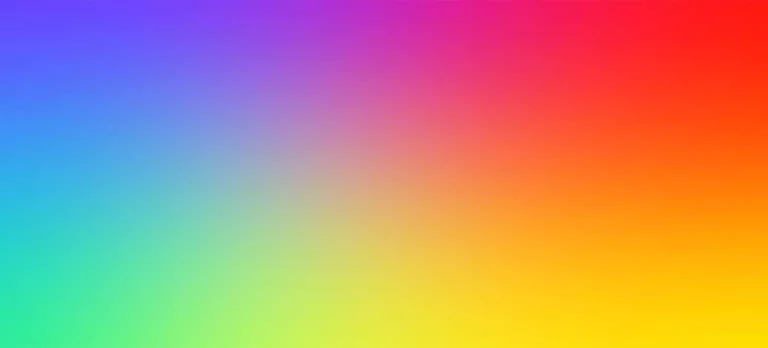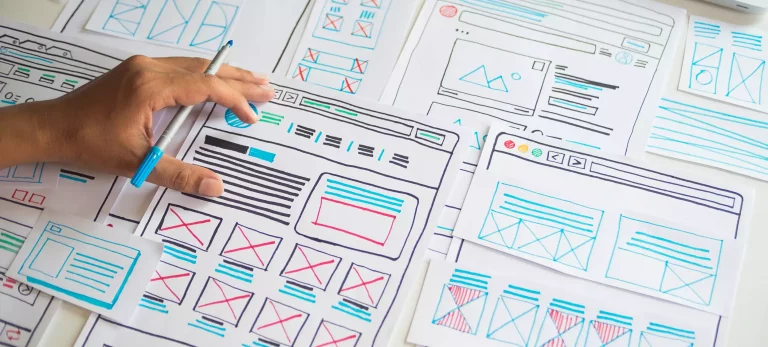Best Email Marketing Services for Small Business
Email marketing is unusual in the advertising sphere. Unlike some forms of ads, which people actively hate and avoid, a vast majority of people like receiving emails from companies they’ve done business with at least once a month. A smaller number of people like receiving marketing emails every day, and even if they don’t buy every day, that’s still a lot of views.
However, while larger companies have more flexibility to experiment or even create their own email marketing systems, small businesses often rely on existing options. When margins are tighter, a few percentage points of difference between a company can be enough to make or break your business.
With that in mind, we looked through the options to find the ten best email marketing services for small businesses. Before we get into the reviews, however, we want to briefly explain our process and how to interpret these reviews.
Finding The Right Service For You
Every email marketing service is different, and even more importantly, so is every small business. What works for other stores in your industry won’t necessarily work for you, particularly when we account for your staff’s skill and how much time you can devote to creating marketing emails.
That’s why our top companies list is alphabetical and does not have a universal winner or “best overall”. Titles like those can imply that you should choose a particular service even when that may not be right for your business.
Instead, we recommend reading through the reviews of all of these services, then determining which of them best fits your needs as a small business. Once you know that, you can focus on choosing between your top choices.
Don’t forget to account for company growth. If your business is stable and unlikely to change significantly in the future, that’s different from a business where you may need significantly higher marketing capacity over the next few years. It’s better to go with the service you want to use in the future, even if that’s different from the best choice right now.
Finally, all of the information below is accurate as of the last time we updated this article. However, some elements (like pricing) may have changed since then. Always check the current pricing on a marketing service’s website before you sign up with them.
Best Email Marketing Platforms 2023
ActiveCampaign
ActiveCampaign is an automation-focused marketing platform with a wide variety of features. Outside of email marketing, it also provides services like CRM, win probability estimations, market segmentation, and even engagement tracking.
This makes ActiveCampaign fundamentally more robust than email-focused companies, although not every small business wants or needs these features.
Pros:
- More features than most companies
- Highly personalized content
- Good for more extensive marketing teams
Cons:
- Requires more work than some competitors
- Doesn’t have as many templates
Major Features:
- Audience Segmentation: This feature allows you to group and organize contacts based on practically any information you have about them. For example, if you’re releasing a new accessory for a product, you can create marketing emails for people who bought the primary product.
- Conditional Content: Conditional content shows different things to different users based on whether they’ve met particular criteria. For example, this can add content to marketing emails if people purchased a product. This helps to automate the process of creating personalized marketing campaigns.
- Drag-And-Drop Design: ActiveCampaign’s email designer makes it easier to create reasonably good-looking marketing emails without worrying about coding them. This includes adding text, images, buttons, videos, line breaks, and other things.
- Integration: ActiveCampaign integrates with various apps to provide support for different users.
- Multi-User Editing: This system allows multiple users to edit marketing campaigns. While this isn’t as relevant for small businesses, it does help if you have one or two other people at your business who can help craft marketing messages.
Like all good marketing companies, ActiveCampaign features an extensive collection of analytics options to help you understand what your audience responds to. Once you know what works, you can perform additional tests to continue optimizing your emails and improving your results.
This is the fundamental key to success in email marketing as a small business. When the evidence guides your actions, you can produce better marketing emails with less effort. They even save older drafts so you can revert a template anytime you need to.
Overall, ActiveCampaign is a solid choice for many small businesses. It’s also extremely budget-friendly, with the basic email service available for as little as $9/mo if you have 500 or fewer contacts. The pricing goes up as you get more contacts, but you should get enough of a return on your investment to cover each stage when you get there.
We particularly like how you can focus on email marketing without paying for all of their other features. The premium option levels include more than most small businesses need, so paying for that would be a waste of funds.
That said, the other features also offer the opportunity for growth, so ActiveCampaign is a good choice if you expect your business to change over time and want easy access to marketing systems beyond emails.
AWeber
AWeber is a small business email marketing system, which is a significant difference from ActiveCampaign above. Like our previous choice, they focus on using automation to streamline the process and improve results for companies like yours.
Pros:
- Huge library of email templates
- Focuses more on email than most of its competitors
- Particularly easy to use
Cons:
- Not as good if you want non-email marketing
Major Features:
- Campaign Marketplace: AWeber offers pre-built marketing campaigns that can let you perform marketing even faster than their other options. That’s saying something because the other options are pretty fast in their own right.
- Drag And Drop Designer: AWeber offers easy-to-make custom emails and, more importantly, the same thing for landing pages. The second part is extremely useful because a poor follow-up to a good email will only hurt your conversion rate.
- Smart Designer: The Smart Designer is an AI-based assistant that helps create branded email templates. It does this by looking at your website to gather logos, imagery, and colors then bases customized templates for you based on that data. Recognizably branded emails perform better, so this is a useful feature.
- Template Library: AWeber’s library of email templates simplifies the process of making emails even further. In most cases, this is more useful than the Drag and Drop system because it’s faster, and they can promote templates that work better.
Aside from its technological features, AWeber offers 24/7 customer support. That’s extremely useful if you’re planning a marketing campaign late at night or even early in the morning if you end up needing help with a technical issue.
Even better, they offer a free version of their services. This supports up to 500 subscribers on your list and 3000 emails per month maximum, but also offers outstanding access to their other software and services. AWeber free includes email design, campaign automation, landing pages, full technical support, and more.
We like this a lot. If you have an incredibly small business, free email marketing is the best deal you can get, and AWeber’s systems are good enough to make it work for you. Even if you have more customers than that, you can start with only part of your subscription base to test their system and get to know it, then sign up for a paid plan when you’re more familiar with it.
With all of that in mind, AWeber is a good choice only if you’re a small business and expect to remain so. It does not offer other types of marketing services, so you’d need to sign up with someone else to do anything else.
They’re also a bit more expensive than some competitors on the lower end, starting about $19/mo for up to 500 subscribers on a pro plan and scaling up to $149/mo for a maximum of 25,000 customers.
At that point, though, you’re stretching the definition of a small business and should consider other services. We like AWeber as an option for small companies, but it’s not a great choice for medium or large organizations.
Constant Contact
Constant Contact is a comprehensive marketing platform offering email, online stores, website creation, and social media marketing as its main focuses. However, they also serve as a good example of when to scrutinize marketing hype.
For example, they claim that you can build an excellent website in minutes. While it’s true that you can use a template to set up the basics of a website, creating a truly comprehensive site that includes unique images and photos, company information, and content for users to access takes somewhat longer. In short, remember to be careful when a company hypes itself up.
Pros:
- Integrates with a wide variety of marketing tools
- Includes in-depth guides to help you learn more about marketing
- Centralizes data so you can understand things better
Cons:
- More useful for mid-sized businesses than small ones
Major Features:
- Centralized Marketing: Constant Contact lives up to its name by gathering multiple marketing tactics in one platform. This includes email, but also social media, SEO, and other processes.
- Ecommerce Integration: Constant Contact helps integrate its email marketing practices into the websites it creates. This is somewhat easier than doing each thing separately and trying to ensure they can link up together.
- Email Campaign Ideas: This page includes design tips, best practices, recommendations, and other content tailored to specific industries. This is useful for designing the material, but not quite as fast as AWeber’s Template Library.
- Marketing Advisors: Constant Contact has a large team of online marketing advisors that you can connect with through email or, more usefully, over the telephone. This allows for rapid guidance whenever you’re unsure about a part of an advertising campaign.
As we can see from these features, Constant Contact is fundamentally different from our first two choices. It’s not as easy to use as AWeber, so it’s not the best choice if you’re short on time and want to automate as much as you can. However, since it’s more interconnected, it offers seamless support for more marketing strategies.
Constant Contact also works out better for companies expecting some level of growth. The more types of marketing a company offers, the better it is as you continue growing. Constant Contact offers a 60-day email marketing trial, which is long enough to learn most of the nuances of their system.
Email marketing here starts at $20/mo, which is relatively high for the introductory level. Websites are sold separately and start at $10/month, and they include SSL Certificates, unlimited storage, analytics, custom domains, and eCommerce support. However, they have extra transaction fees, and that adds up over time.
ConvertKit
ConvertKit is a creativity-focused marketing platform. Alongside email marketing, it also focuses on signup forms and landing pages for visitors. Note that this isn’t quite the same thing as a full website design. Landing pages are simpler, and users may not visit anywhere else, but sometimes that’s all you need.
The main difference here is that ConvertKit isn’t so much for small businesses as it is for tiny businesses. You might use it for selling individual products to relatively small groups of people, rather than a larger number of people around the world or in your neighborhood.
Pros:
- One of the best choices for single-employee businesses
- Better for artistic products
- Has a clear, easy-to-understand flow between its components
Cons:
- Not as good for regular businesses
Major Features:
- Easy Email Templates: Like many other companies, ConvertKit offers email templates to help make reasonably decent-looking marketing emails with minimal effort. This isn’t unique to them, but they do a good job at it and have a respectable number of options.
- Email Automation: Automation options include visual options to help you understand the automation paths and adjust it as needed. Analytics information helps you see how different steps are performing, allowing you to tweak and improve them over time.
- Email Signups: ConvertKit emphasizes this more than many other email marketing companies. Signup forms work together with their landing pages to help get more and more people onto your marketing lists, ultimately helping you grow your business.
- Landing Pages: For sufficiently small businesses, landing pages make more sense than full websites. These are direct sales pages that focus entirely on one product, and you can make more landing pages for each new product you want to offer.
All of these are decent features, and to an extent, we’re glad ConvertKit exists. There are only so many large businesses out there, and not every small business wants to grow that way. Companies that focus exclusively on the smallest businesses aren’t right for everyone, but they are right for some people, and that’s what really matters here.
In short, ConvertKit only makes sense if you’re extremely small and just want to do easy setups for marketing your products. This is closer to hobby-level than true business-level stuff. It’s also a good option if you want to test things with a smaller audience before opening up your marketing to a larger group. That’s a niche case, but it is a viable option.
Drip
Drip is a small business-focused eCommerce engine. Their main product is something they call ECRM, or eCommerce customer relationship management. This is an important distinction from purely email-based marketing because it means you can’t effectively separate the email from everything else. You should use all of their systems, or none of it, but nothing in-between.
Pros:
- Does a lot more than just email
- Flexible, but focuses on premade workflows to minimize your startup times
- Good for users who want to spend time optimizing marketing campaigns
Cons:
- You won’t get anywhere near the full value unless someone can devote a lot of time to it
Major Features:
- Customer Data: The customer data processes gather and display information to help you understand your audience. These include tags (which make it easier to segment audiences), customized fields, event tracking, and integration with platforms like Facebook and Shopify to understand the customer’s entire journey.
- Engagement: Engagement options support customer interaction, including through the use of SMS and behavior-based automation. Drip’s engagement tools also support things like showing advertisements to specific users just after other interactions they get, such as email or physical postcards.
- Optimization: Drip’s optimization options include data dashboards that clarify useful insights and A/B testing systems to let you see which variants of your marketing processes are the most successful. This is key to long-term growth, so it’s one of our favorite features within automation systems.
- Personalization: Personalization options include things like providing unique discount codes, product recommendations, or price-drop notifications based on their previous behavior. This allows you to get the benefits of sales without necessarily giving those benefits to the public at the wrong time.
- Workflows: Drip focuses on premade workflows rather than asking you to build them yourself. Notably, they have quite a lot of premade choices, and that makes it much easier for small businesses to get started.
Like ConvertKit, Drip isn’t a great choice once your business grows past a certain point. It has a process to use, and that process certainly works, but it’s only flexible within its own structure and doesn’t connect too well to most outside services. That’s why businesses that want to work with a lot of other services should choose another email provider instead.
However, Drip is easy to set up and get going. Their workflows are the biggest part of this because most of those have been heavily optimized over the years to work for most people in most situations. You can realistically install dozens of well-made automated workflows in a couple of minutes, giving you an instant, fully-functioning marketing campaign.
Pricing starts at $19/month for up to 500 subscribers, with unlimited emails from your account during that period. This scales up to about $1,599/mo if you have 140,000 people, and anywhere higher than that is customized pricing. However, that’s well beyond small business, so chances are you’ll never have to worry about the high end of their fees.
GetResponse
GetResponse is an all-in-one marketing platform for companies of all sizes, which is excellent if you want to grow your small business and stick with the same marketing system. Changing systems is relatively difficult past a certain point, so that’s not a small consideration.
Email isn’t the only part of their platform, but it is a significant part, and it has several features that help it stand out as a viable choice for small businesses.
Pros:
- A great choice if you want to keep growing your company
- Easy access to art
- More landing page options than some other services
Cons:
- Requires more marketing experience to get the most from it
Major Features:
- Automated Blog Digest: This is relatively rare among email marketing services, so it stands out as a more significant selling point. This system helps you increase your blog’s reach by sharing it on social media and through email pages, which is excellent if users enjoy reading your content.
- Autoresponders: These are automated email sequences that automatically follow up with users who perform certain activities. These are a great way to help users feel like you’re giving them timely, personalized attention.
- Landing Pages: GetResponse heavily emphasizes the use of landing pages, including showing different landing pages to different groups. This allows you to fine-tune your customer’s experience based on data like culture, regional education, and spending habits.
- Shoppable Emails: Shoppable emails allow people to add products to their cart directly from the email. This reduces the number of steps users need to complete to buy something and thereby helps improve overall sales rates. Like the automated blog digest, this is a surprisingly rare feature.
Like other email marketing services for small businesses, GetResponse includes a selection of responsive templates that help improve conversion rates. Their landing pages are exceptionally robust thanks to their use of Shutterstock and Giphy. These services mean you don’t have to provide your own pictures, and that makes a huge difference.
They also support A/B testing to get more information on which services are effective and which aren’t. We always like seeing that, and the added flexibility of on-page options like countdown timers, forms, and popups lets you customize things even more.
GetResponse starts at $15/mo for up to 1000 subscribers on your list, which is a bigger list size than many competitors have before costs start going up. Their pricing scales up to $450/mo for 100,000 people on the regular plan. They also have premium plans for moderately higher prices.
MailChimp
MailChimp is one of the most well-known email marketing platforms for small businesses, and with good reason. However, in recent years, they’ve been expanding their offerings to become more of an all-in-one marketing platform. Their current services include website creation, marketing, and even help for physical advertising like postcards.
Physical ad services are scarce among email marketing companies. While that’s not a deciding factor for most businesses, it does show that MailChimp is willing to look outside of the box and create services that can help your small business from a single centralized area.
Pros:
- One of the largest and most reliable services
- Offers comprehensive email and website development
- Extensively compatible with other apps
Cons:
- Can be a little overwhelming if you don’t know where to begin
Major Features:
- Content Studio: MailChimp’s content studio uses an AI-based Creative Assistant that helps rapidly build on-brand designs and edit them as needed for different marketing channels. This makes it easier to provide a consistent look regardless of where customers find you.
- Extensive Integration: MailChimp can connect to many types of apps and stores to further improve our experience. For example, their system will automatically gather your product images and store them in one place so you can add them to marketing emails and other material as needed.
- Team Collaboration: MailChimp is team-friendly, which means that multiple people can work on the same marketing campaign, and everyone will still be on the same page for creating content.
As a comprehensive service, MailChimp works best when you use it for all of your marketing needs. Luckily, their focus on integration means you can still use most of your existing apps and software, and that’s a benefit most of its competitors can’t offer. If you’re still unsure which service to use, MailChimp is a pretty good choice for most small businesses.
Pricing starts at free for up to 2,000 contacts and one primary audience, which is useful for learning their system and getting used to it. This easy entry is another reason they’re a good default choice. Paid plans range from $9.99/mo (for up to 50,000 contacts) to $299/mo (for their premium services and over 200,000 contacts).
MailerLite
As their name implies, MailerLite is an email-focused marketing platform, although they offer to land pages to help complete the experience. They’re fundamentally a lighter marketing platform than many of their competitors, but that’s not always a bad thing.
When you’re dealing with everything else your business needs, a system that’s too involved can be just as bad as one that doesn’t have enough features. Balancing your time commitments is essential to success, and MailerLite’s inherently smaller service is sometimes the best choice.
Pros:
- Simpler and easier to use than some competitors
- Average customer service response time of fewer than 5 minutes for a chat
- Supports features like pop ups and surveys
Cons:
- Not a good choice if you want to keep growing your business
Major Features:
- Drag And Drop Emails: MailerLite features basic templates supported by a drag and drop editor. This isn’t as robust as AWeber’s, but they’re not trying to be that comprehensive, either.
- Integration: MailerLite integrates with services like CouponCarrier, Shopify, and WooCommerce. This makes it easier to start working if you’re already using popular platforms.
MailerLite’s focus on simplicity is both its greatest strength and its greatest weakness. It’s not a good choice if you want to keep growing your business because you’ll hit a point where it simply doesn’t have the features to keep up with other services.
That said, we need to point out the difference between the number of subscribers and the complexity of your business. You can market to a huge list of people while still having a simple business. MailerLite is suitable for simple businesses, regardless of size, but not for complex companies.
Pricing starts at free (with 12,000 emails/month and up to 1000 subscribers) and scales upward from there. Costs go to about $1,915/mo for up to 600,000 subscribers, and anything beyond that is going to be custom pricing.
SendGrid
SendGrid is an email-focused platform, which means they don’t do much with landing pages, websites, eCommerce stores, or social media. That means they’re not as good of a choice if you want to centralize your marketing while your company grows, but it also means that they’re extremely good at their focus.
SendGrid is particularly suitable for high volume senders. They claim to send out more than 80 billion emails per month, giving them incredibly precise insights about user behaviors in different industries.
Pros:
- A great choice if you only want to work with emails
- Includes an email API for customized programming
- Supports email testing
- Offers many extra features, including flexible design, list management, and comprehensive statistics
Cons:
- Not good for anything besides email
Major Features:
- Flexible Systems: SendGrid supports both customized programming and the use of their Drag And Drop interface, which means you can design emails and other content exactly the way you want to use it.
- Great For High Volume Delivery: SendGrid delivers more emails than most of their competition, which means their platform is optimized for extremely high volumes. Therefore, you can scale your deliveries upward without worrying about running into technological limits.
- Supports Growth: While it doesn’t provide non-email marketing services, SendGrid is a good choice for businesses of all sizes. This means you can keep using it no matter how big your business gets, and you can even bring other employees onboard.
Overall, we don’t like SendGrid for small businesses as much as some other options on this list. The reason for that is their focus is entirely on email, and small businesses often do better with a comprehensive platform. For email-only needs, however, it’s a top choice.
Pricing here ranges from their free plan (limited to 100 emails/day, with no time limits) to $14.95/mo for their initial paid plan. This scales up to $29.95/mo for up to 100,000 emails, or more if you want their pro features.
Note that SendGrid prices things mainly by the number of emails you send, not your list’s size. This is different from most of their competitors and worth keeping in mind. They switch to customized pricing on the professional plans around the time you hit 1.5 million emails/month, but that’s beyond most small businesses.
SendinBlue
SendinBlue is an all-in-one service that offers email, SMS, ads, landing pages, and other marketing opportunities. Like most of their competitors, they provide extensive automation to help minimize the time you need to spend tweaking things. Their platform is fully GDPR-compliant, too, which is useful if you want to market in the EU.
They claim to send about 100 million emails per day, which is a small fraction of what SendGrid does. That doesn’t mean SendinBlue is bad, but numbers like these help illustrate the scale of different systems.
Pros:
- A great choice for businesses who want to centralize marketing efforts
- Supports transactional emails
- Integrates with advertising systems for retargeting
- Supports plugins for added connectivity
Cons:
- Fewer templates than services like AWeber
Major Features:
- Email Heat Map: This is a rarer analytics service that visually displays how people engage with your emails. This makes it easier to tweak and adjust things, so the most important things are in the areas where people have the most activity.
- Send Time Optimization: This part of their service uses a machine learning-based algorithm to adjust send times and improve overall email delivery rates.
Overall, SendinBlue is a generalist service. Their email systems and analytics are more than viable, but they don’t have quite the same edge in specific areas as many of their competitors. That said, they’re not fundamentally bad at anything, either. Since they’re an all-in-one, they’re good at centralizing data and supporting your needs as your business grows and changes.
SendinBlue also uses click-through reports, which help simplify the critical information, rather than bombarding you with charts and graphs. This is a nice touch for small business owners who don’t have the time to spend poring over big data’s fine details.
Like most of the better services, SendinBlue offers a free plan, which in their case allows unlimited contacts but only 300 emails per day. Their other plans range from $25/mo (10,000 emails) to $99/mo (100,000 emails) on their base plan and somewhat more for their pro plan.
Final Thoughts
All of the services above are great options on their merits, but they have different focuses. AWeber and ConvertKit are especially visual (reminding us of Adobe's advertisement maker). SendGrid, on the other hand, is amazing for high volume delivery. If you’re still unsure which service is right for you, start by narrowing it down to your top three choices and figuring out which service will be the best choice in the future.