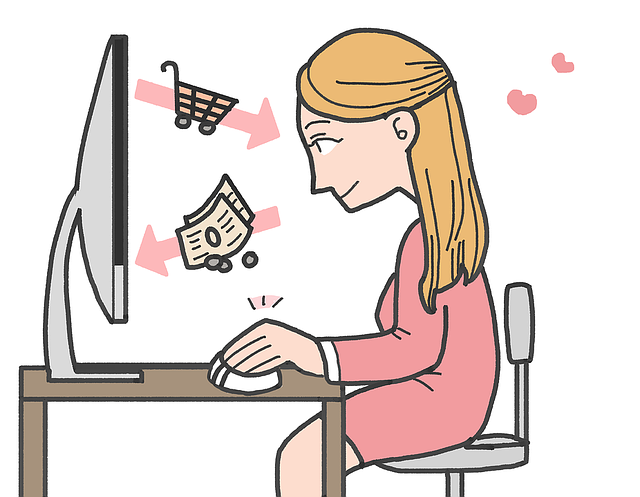16 Best Cashback & Coupon Extensions To Save Money
If you're anything like me, there's a good chance you shop online. After all, online shopping and ecommerce is convenient and a great way to compare prices and to save more money.
But if you're not using coupon or cash back extensions, you're missing out on free money.
I've personally tested out 10+ of these shopping extensions, and I've even earned over $7,000 in savings and cash back with one of the companies on this list. And today, I'm sharing some of my all-time favorites that you can use to start saving as well.
The Best Cashback & Coupon Extensions
1. Capital One Shopping
Capital One Shopping is a shopping browser extension that's an absolute must-have, especially if you shop at Amazon.
Capital One Shopping allows users to gain rewards and exchange them for free gift cards. And it automatically applies available coupon codes at thousands of stores as you shop to help you save.
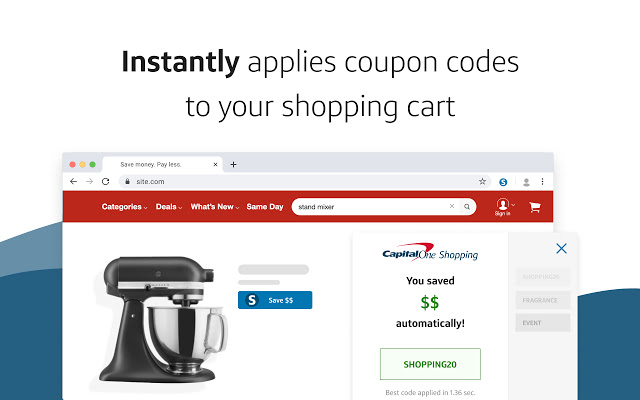
If you shop on Amazon, Capital One Shopping is also capable of inserting it's price recommendation box next to the item you are considering to notify you if there's a better deal elsewhere.
Save money with Capital One Shopping or read our Capital One Shopping review.
Note: Capital One Shopping compensates us when you sign up using the links provided.
2. Coupert
Coupert is a newer extension I've tried, and it lets you save money with coupons and cash-back deals at a whopping 200,000+ stores.
Like other coupon extensions, it automatically applies coupon codes at checkout if it finds some. You can also earn cash back when shopping at thousands of partners.
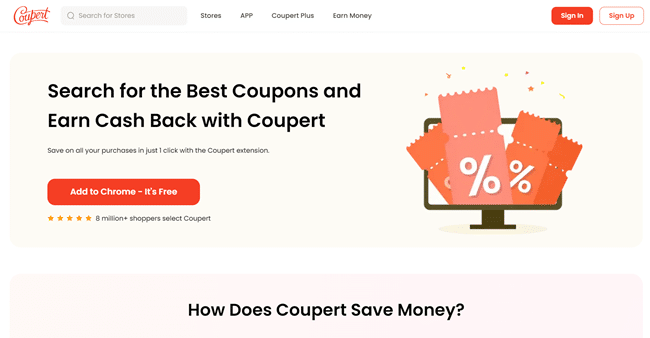
But what makes Coupert unique is its extra earnings section. You can make money by playing cash games, downloading apps, answering paid surveys, referring your friends, and even by scanning receipts.
Rewards are also plentiful. PayPal cash, free gift cards, and Visa or Mastercard rewards are available.
3. Rakuten
Rakuten is another popular cash back shopping extension that lets you earn at thousands of retailers. It's also one I've used for over five years at this point, so I know it's legit.
With this browser extension, you can earn cash back by shopping at 3,500+ retailers. To date, I've earned nearly over $7,000 in cashback through Rakuten:
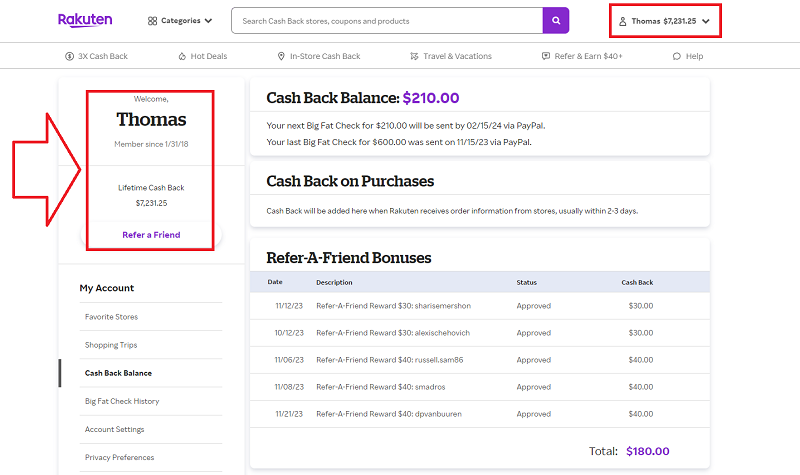
I like that rakuten also has deals on travel and partners with major retailers as well like Best Buy, Walmart, Target, and more. Plus, it has a mobile app if you prefer shopping from your phone.
Sign up for Rakuten and earn $30 when you spend $30 or more!
4. Kudos
Kudos is an awesome way to always shop with the right credit card. And it's one newer extensions that's a favorite of mine these days.
With Kudos, you add your credit cards to your digital smart wallet. When you shop, its extension tells you which card to shop with to maximize cash back or perks like travel points and purchase protection.
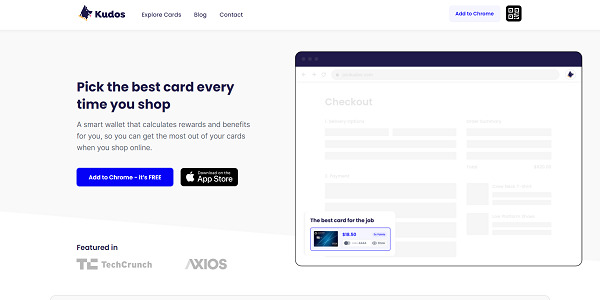
Considering how lucrative credit card rewards can be, it pays to have Kudos on your side. And it also has a portal that helps you find new and high-paying credit cards if you're on the market for one.
There's also a new cash-back feature, Kudos Boost, that can help you double-dip on credit card rewards and bonus cash back.
5. Swagbucks
Swagbucks is a leading gpt website that I've used to make money since college. But it also has a shopping extension, the SwagButton, that notifies you when you're on a site with cash back offers or coupons.
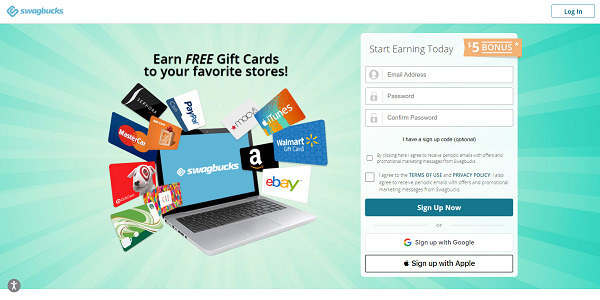
This extension is available on Chrome, and it's an easy way to save money when you shop. Plus, Swagbucks currently has a $10 sign up bonus if you download its extension and spend at least $25 on a qualifying offer.
This is an easy way to snag some free cash. And Swagbucks has numerous ways to earn besides shopping.
6. Honey
When it comes to coupon shopping extensions, Honey is almost always a fan favorite, and that's for good reason.
Honey automatically applies coupons before shoppers checkout, and this extension has saved users more than $170 million dollars since its inception.
The Honey app also has a program called Honey Gold, which is the cash back side of the extension. When you shop through the Honey Gold portal at select stores, you can earn cash back rewards.
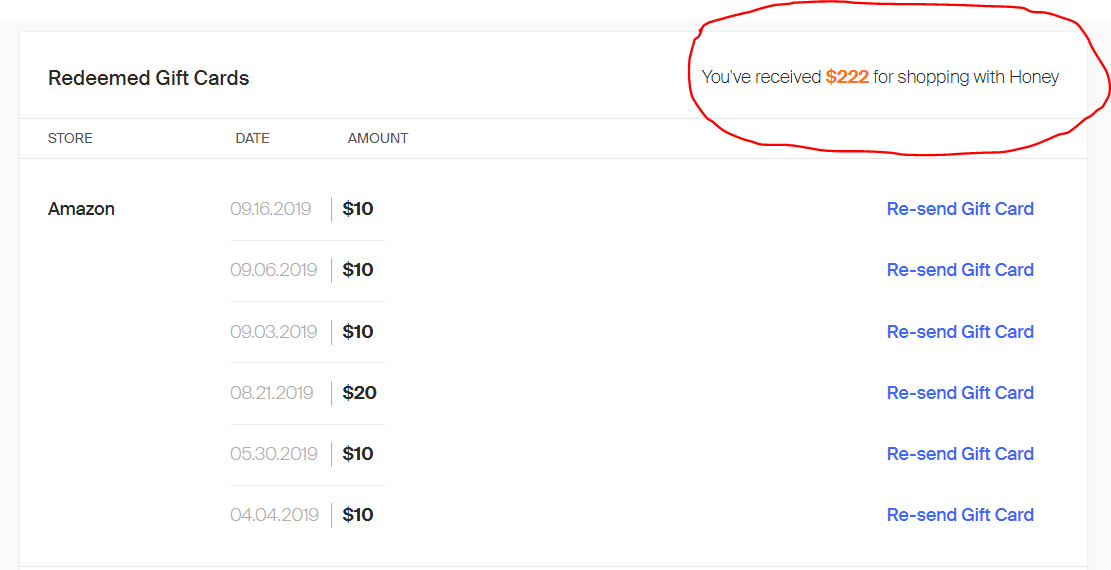
Personally, I’ve been using Honey for about 6 months. So far, I've earned $200+ from using the app and referring my friends.
The Honey extension is also available on Firefox, Safari, and Internet Explorer in addition to Chrome.
7. Acorns
Acorns is one of the most popular spare change investing apps out there that lets you automatically invest your spare change into various stocks and ETFs to build wealth.
Additionally, Acorns lets you earn cash back automatically for spending money at Acorns partners, so you can earn rewards for everyday spending.
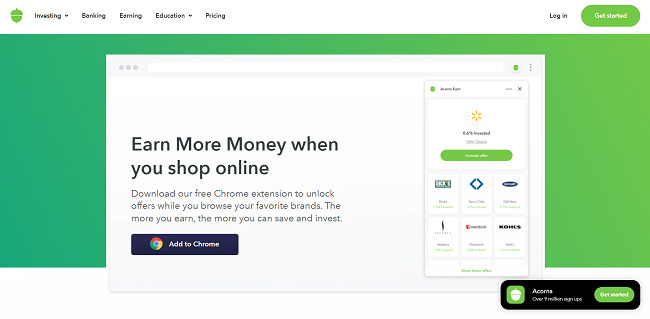
And, with Acorns shopping extension, you can earn even more rewards at 12,000+ online retail partners. Your cash back also contributes to your investing portfolio, providing a way to invest and earn money just for shopping at Acorns' partners.
The bottom line is that Acorns is one of the best cash back extensions if you want to earn passive income and also learn to invest in stocks and ETFs.
Start earning with Acorns today!
8. MyPoints
While you might know of MyPoints as being one of the most popular beermoney sites, it's also one of the best shopping extensions you can use to snag easy cash back.
MyPoints lets you earn points by answering surveys, playing games, and searching the web. However, there's also a robust shopping platform that's similar to Rakuten:
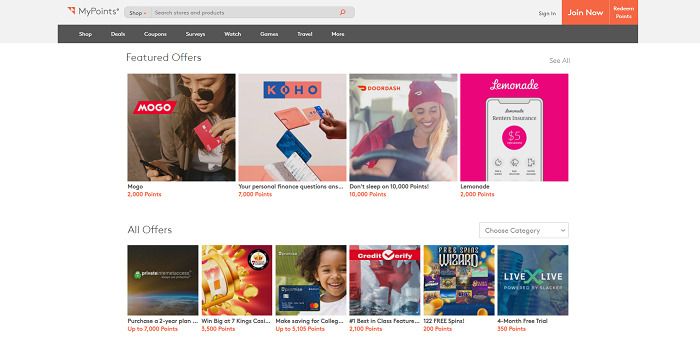
Once you create an account, you can shop and earn cash back from companies like Disney, Nike, Macy's, Sephora, Staples, Walmart, and hundreds of others.
Plus, there's a deals section that has some pretty nice bonuses of $10 to $20 or more. And right now, new MyPoints members get a $5 sign up bonus to help them get started!
9. SlickDeals
If you're still looking for a coupon extension to save more money, SlickDeals is definitely worth checking out.
This extension automatically applies coupons at checkout, just like Honey. But it also has a robust deals section where you can find massive discounts on tech and electronics, home goods, apparel, video games, toys, and much more.
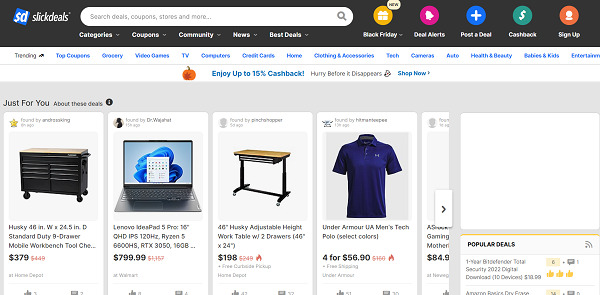
SlickDeals also has a cash-back section you can explore for more ways to save. But coupons and discounts are definitely where it shines.
Seasonal products and sales are also great on SlickDeals, so check it out around Black Friday, Christmas, Halloween, and other events.
10. Lolli
If you want to get crypto as a form of cash back when shopping, Lolli is a must-download extension.
With Lolli, you earn free Bitcoin as cash back when you shop at over 1,000 partner retailers. Offers usually pay around 1.5% back in Bitcoin, but you can find higher paying offers that pay 30% or even more.
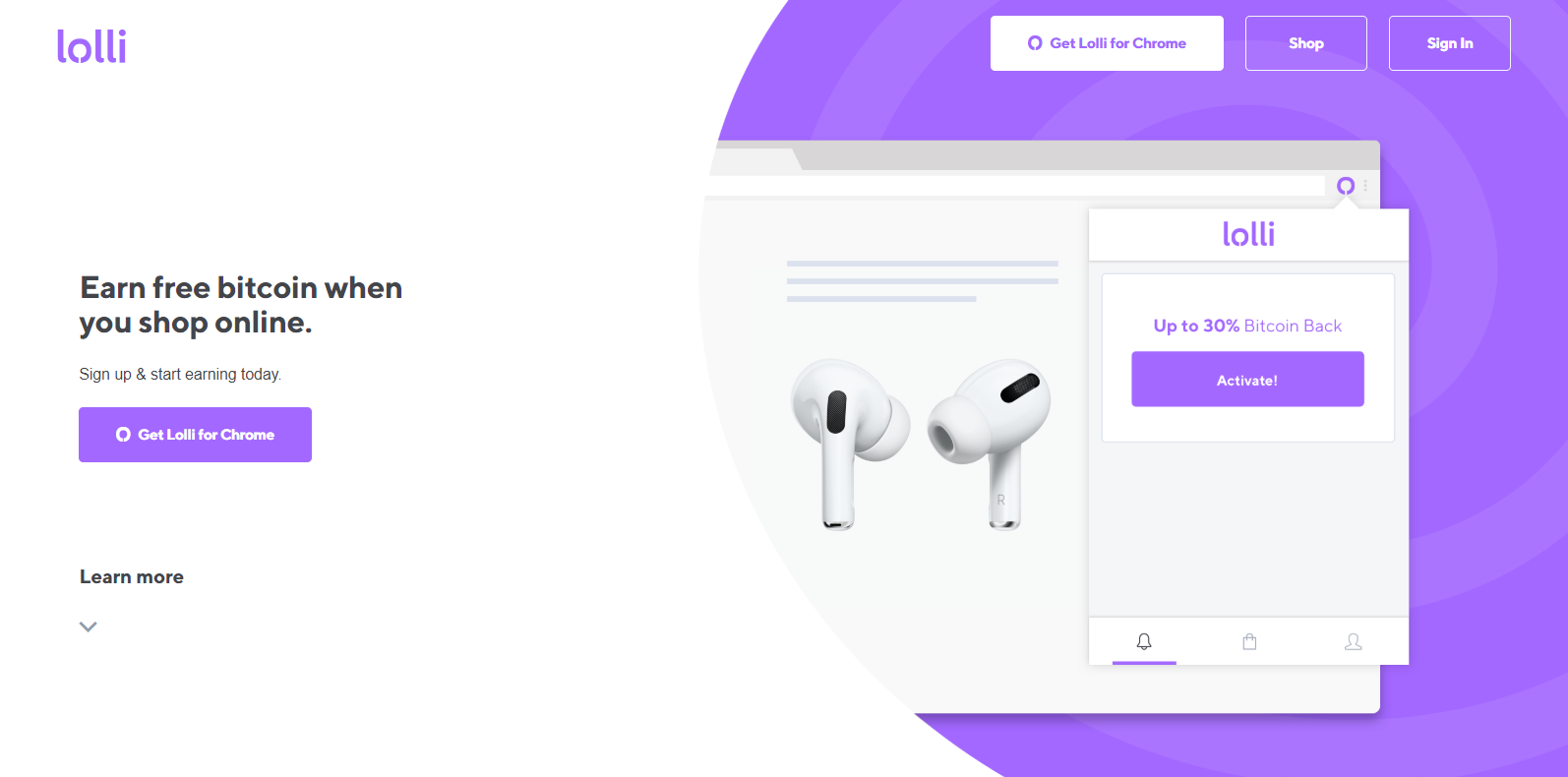
Lolli lets you transfer your Bitcoin to other wallets or exchanges. You can also withdraw to a U.S. bank account if you change your mind and want cash.
11. Piggy
Another one of the best coupon shopping extensions is the Piggy browser extension.
If you like extensions like Honey and Rakuten, you're going to love Piggy. This shopping extension makes it easy to automatically apply coupon codes at checkout, earn cashback rewards, and find awesome travel deals to save money on your next vacation

All you have to do is install Piggy for chrome. Once the extension is active, it monitors the stores you shop at to find coupons and cashback opportunities.
The extension has more than 1 million users and nearly 50,000 ratings with a 5-star average, which is pretty crazy to see. Piggy also works at more than 6,000 stores, including Amazon, eBay, and plenty of other massive online retailers.
Extra Reading – 17 Ways To Earn Free Money.
12. The Camelizer
If you are an Amazon fanatic, you are going to love the Camelizer browser extension.
The Camelizer is a shopping extension for Google Chrome and Firefox that's from CamelCamelCamel, a price tracking website for Amazon.
The Camelizer allows users to quickly view the historical prices for Amazon products as they are shopping. You don’t even have to leave Amazon’s website if you have the Camelizer browser extension; the historical data is displayed in a nifty chart that is easy to decipher.
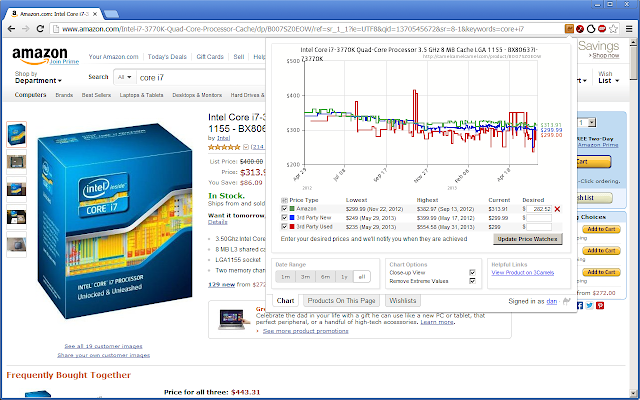
While the Camelizer doesn’t automatically save users money, this is still one of the best extensions for anyone who enjoys shopping on Amazon. If you find a product that is at peak pricing with the Camelizer, chances are, you can nab it at a lower price a few weeks later.
13. Cently (Coupons At Checkout)
Cently is a money saving coupon extension that was formerly known as Coupons at Checkout.
Cently automatically notifies users of available coupon codes before check out, which makes this extension incredibly similar to the Honey browser extension. From some reviews I’ve read, people like Cently because it is less intrusive and promo-codes are also automatically applied.
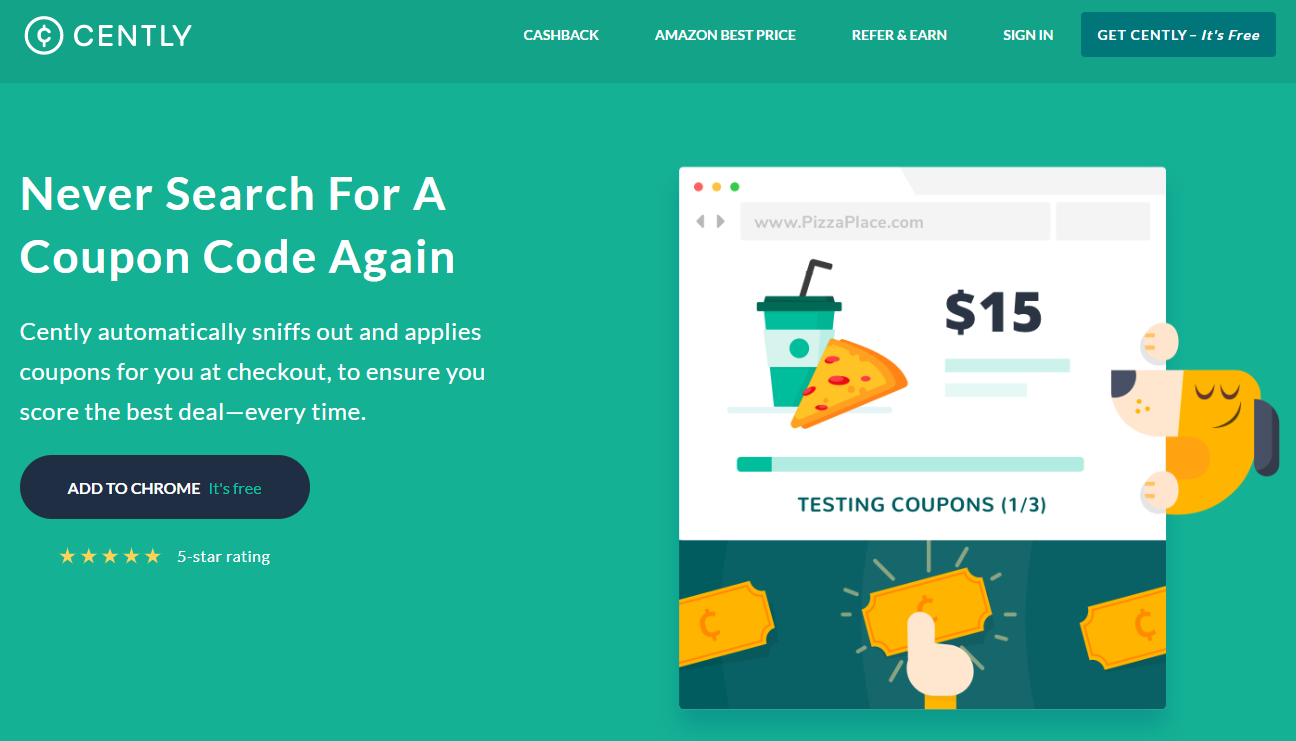
However, some users seem to prefer Honey vs Cently because it finds them discounts more frequently. Whatever the case, you could theoretically use both shopping extensions for a trial period to see which one saves you the most money!
14. PriceBlink
If you install the PriceBlink browser extension, when you shop online, you'll actually be comparing the same item on hundreds of other merchants to see if you can find the same product at a lower price.
All of this happens in the background; PriceBlink only notifies you if it finds a better deal on another website.
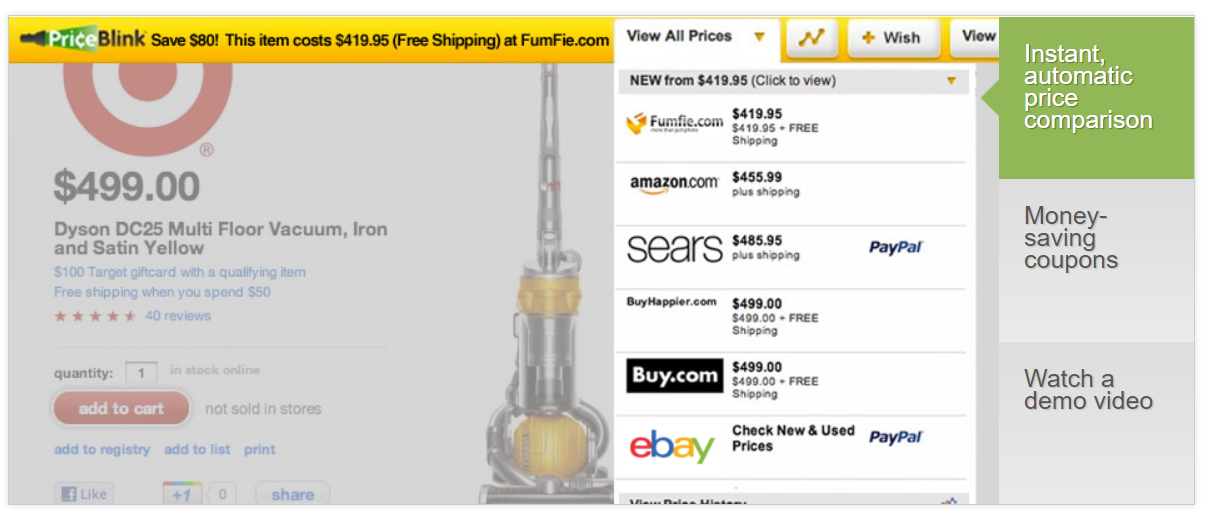
Additionally, PriceBlink also checks for existing coupons from the merchant you are shopping from, making it a powerful money saving extension that serves multiple purposes.
PriceBlink is available on Google Chrome, Firefox, and Safari.
15. Qmee
Qmee is a comprehensive shopping extension and platform that allows users to earn cash for shopping and searching. The Qmee extension automatically applies coupons at checkout, as well as giving price match alerts.
Plus, certain Qmee offers or partners will offer additional cash back bonuses or rewards for shopping through their site.
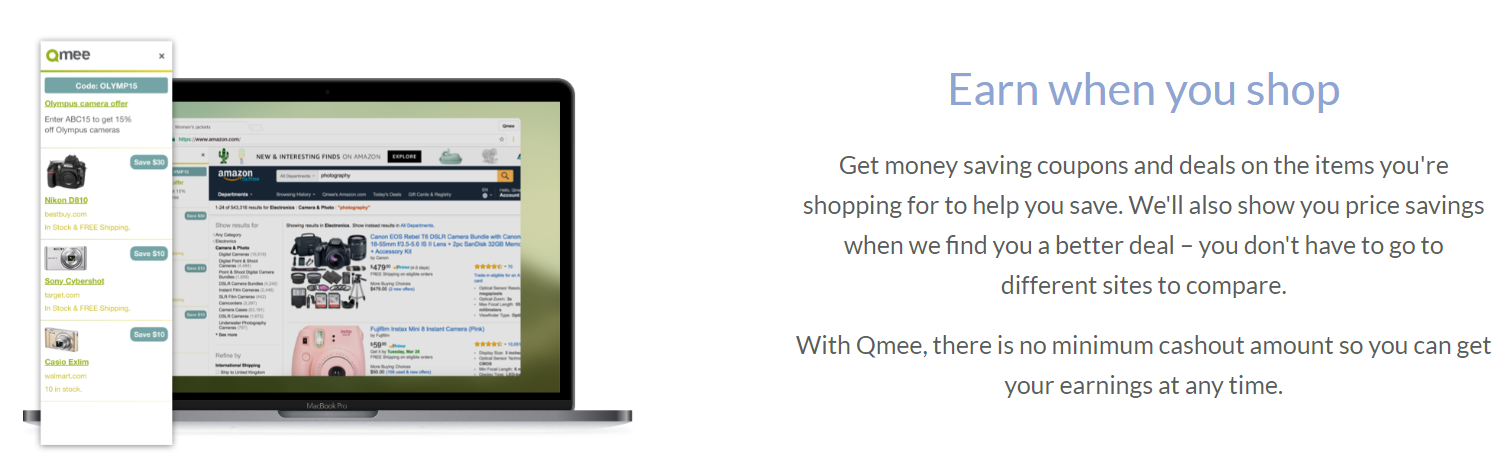
Finally, Qmee also allows users to earn more money via instant cash surveys. You can also read our posts on the best apps like Qmee and Qmee hacks if you like the idea of this rewards platform.
Extra Reading – How To Get Free Google Play Credit.
16. CouponCabin Sidekick
CouponCabin Sidekick currently works with more than 1,800 retailers to find the best coupon offers and deals around. If you're an avid online shopper, this is definitely a browser extension to consider.
Sidekick can also earn users cash back rewards, free shipping, or other perks for shopping through the platform.
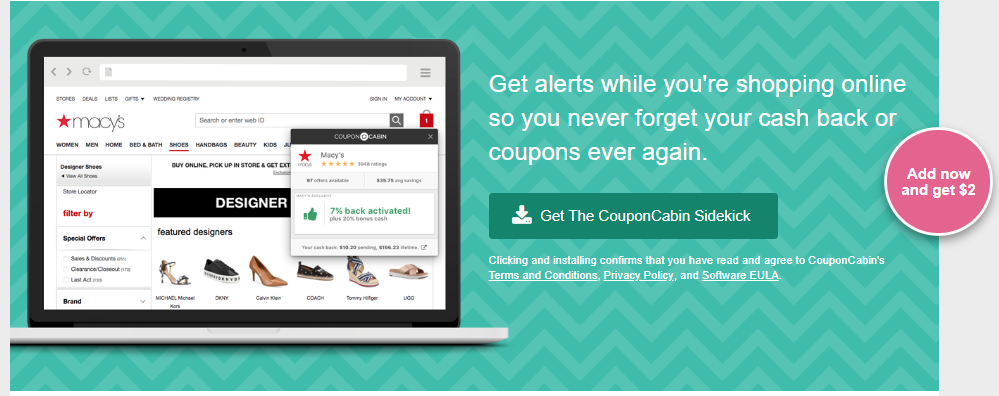
CouponCabin also works with Chrome, Safari, Firefox, and Microsoft Edge.
Extra Reading – How To Get Free Products To Review.
How Do Shopping Extensions Work?
There are generally three ways to save money with a shopping extension:
- Coupon Extensions: These extensions apply coupon and promo codes at checkout so you can get certain discounts.
- Cash-Back Extensions: These extensions let you earn cash-back rewards for buying products from specific retailers.
- Price Comparison Extensions: These extensions compare prices between retailers/sellers or look at historical prices to ensure you're buying at the right place and time.
The very best cash back and coupon shopping extensions often offer several of these features. But, depending on your shopping habits and how expensive the product you want to buy is, different extensions might be better than others.
What's The Best Coupon Chrome Extension?
In my opinion, Capital One Shopping is the best coupon extension for Chrome.
The reason for this is that Capital One Shopping automatically applies coupon codes and lets you earn free gift cards, so it's the best of both worlds. The price comparison tool is also nifty, so this is one of the more comprehensive extensions out there.
The only downside is that it's only available in the United States, so if you're an international shopper, use Honey instead!
Extra Reading – How To Get Free Starbucks Gift Cards.
What's The Best Cashback Extension?
In my opinion, Rakuten is the best extension for earning cash back, and there's no competition.
Rakuten pays real cash and has more partners than other extensions. The fact you can also earn PayPal cash is great because you don't have to wait for a check in the mail. I've earned over $7,000 in cash back from using Rakuten, so it definitely has my seal of approval!
What's The Best Price Comparison Extension?
I think Honey's Amazon Best Seller tool is one of the best options if you're trying to compare prices between Amazon sellers. You can also use PriceBlink to compare prices automatically.
Extra Reading – How To Make Quick Money In One Day.
Why Don't My Rewards Or Coupons Always Work?
There are a few reasons cash back extensions sometimes don't work and look like they don't pay users. Two common reasons for this are:
- Forgot To Activate: If you forget to turn an extension on or visit the website in question before shopping, you won't get credited for your purchase. This is a common problem with Rakuten, so make sure you remember to turn the extension on before shopping!
- Extension Conflicts: Sometimes, having multiple extensions active at once can cause issues. My advice is to try several extensions, but only have one active at a time when you're actually shopping.
Extra Reading – The Best Ways To Get Paid To Shop.
Final Thoughts
I hope this list of shopping browser extensions can help get you started with saving more money whenever you shop.
The bottom line is that there are so many reward apps or passive income apps you can use to save money these days. And shopping extensions are one of the most useful options for frequent online shoppers.
Just make sure you only have one extension active at a time when shopping. Using multiple extensions at once can sometimes cause conflicts and prevent you from getting paid, so don't forget!
Looking for more money-making ideas? Checkout: