What I Wish I Knew Before I Started Blogging – Blogging Tips For Beginners
One of my favorite things about blogging is that even after running WebMonkey for more than a year, there is always more to learn when it comes to growing a successful blog.
Content planning, marketing, graphic design, SEO…the list of tasks associated with blogging seems endless, and I have certainly gone through periods of uncertainty and confusion when it comes to blog management.
Now, I've already written a blogging SEO basics post, and other posts that aim to help novice/intermediate level bloggers grow their audience and make more money, but I want to expand on those helpful resources by discussing some of the greatest mistakes or missed opportunities I experienced when first starting my blog.
I've definitely been lucky to have a lot of great people share their blogging tips with me over the past year, so I figure it is time to pass some of them on! Additionally, I hope that by outlining some of my own blogging mistakes and missteps, you can avoid some unnecessary aggravation and setbacks and fast-track towards success.
On to the blogging tips!
Note: these are actionable blogging tips, not shit like ‘just be yourself,' or ‘know that blogging is hard work' We're here to grow our blogs, not sing Kumbaya!
Blogging Tips for Beginners – Organization
I'm going to break this post into a few different sections, but the most foundational advice I can give for new bloggers relates to organization.
Without a sense of your blogging direction, goals, or action plan, you run the risk of aimlessly working away at a project that doesn't even have a purpose or outline. Hopefully some of these organizational blogging tips can help set things straight!
Don't Start With Too Many Categories
Let me preface this entire post by saying that a lot of the mistakes I made when starting WebMonkey are either still present or have only been patched up slightly (some mistakes are hard to revert, and I also need to put more time into fixing things).
WebMonkey is, to be blunt, a complete mess. It's better now than it was in the past, but it really is a spattering of money making/money saving ideas, blogging tips, and bits of marketing/tech talk.
I'm personally okay with this, but I know that I didn't help myself by writing about several different topics at once out of the gate. For the first few months this blog was truly all over the place.
If I could redo the launch of my blog, I would have only had 2 categories: making money and saving money. I would have spent a few months filling out those categories before adding an additional category such as investing or marketing…think of it like adding layers to the foundation of a house before moving on to other parts.
If you are starting a new blog don't bite off more than you can chew! Pick 1-3 categories to start with and really flush them out with content before expanding.
Extra Reading – 45 Blog Niche Ideas & How To Pick A Niche.
Use A Content Map/Planner
A blogging content map can help keep you on track with your content, maintain a consistent brand image, and even improve how you utilize on-page SEO to link between your articles.
At the start of my blogging journey I didn't plan anything. I just wrote posts as ideas came to me, and that's why I was publishing social media marketing guides one day and hating on Bitcoin the next. It made no sense.
As I mention in my post on how to start a successful blog, even a simple Excel spreadsheet that maps out your post ideas and what articles will link to them can go a long way in keeping you organized:
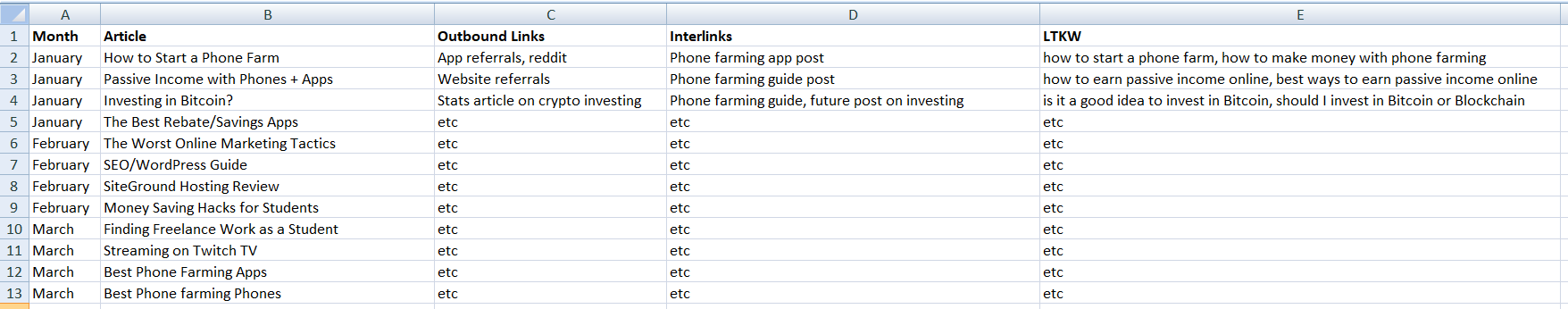
Do yourself a favor and map out at least 10-20 post ideas before launching or in the early phases of your blog!
SEO Blog Tips for New Bloggers
Once you have your blogging organization down to a science, there are some critical search engine optimization tips I think you should follow!
Use The Right URL Structure from Day 1
If you've ever taken a look at my blog permalink structure, you'll notice that I include the date in all of my URLs.
This is not intentional.
In fact I hate that my blog currently does this.
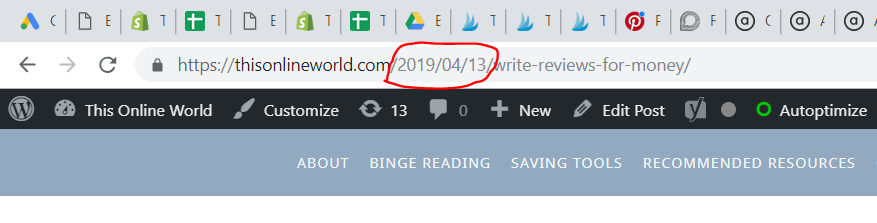
There are 2 main disadvantages to including the date in your URLs.
Firstly, adding the date to your URLs lengthens them, and shorter URLs are generally better for marketing/are more use friendly.
Secondly, including the date in your URLs means that if you ever update your old content (which you should do regularly), you're either forced to change the URL entirely and redirect the old article to updated version or to just keep the date the same.
Personally I update the ‘time of publication' whenever I edit old posts so there's at least some new change (hopefully Google knows to crawl these articles for new information, but I am unsure if this is the case) to avoid having to redirect. I know this is a band-aid solution and I should migrate to a standard permalink structure, but I like to suffer needlessly I suppose.
So, for this blogging tip, check your permalinks before you spend months publishing content like I did!
To check how your URLs will be structured, go to Settings and then Permalinks in the WordPress back end:
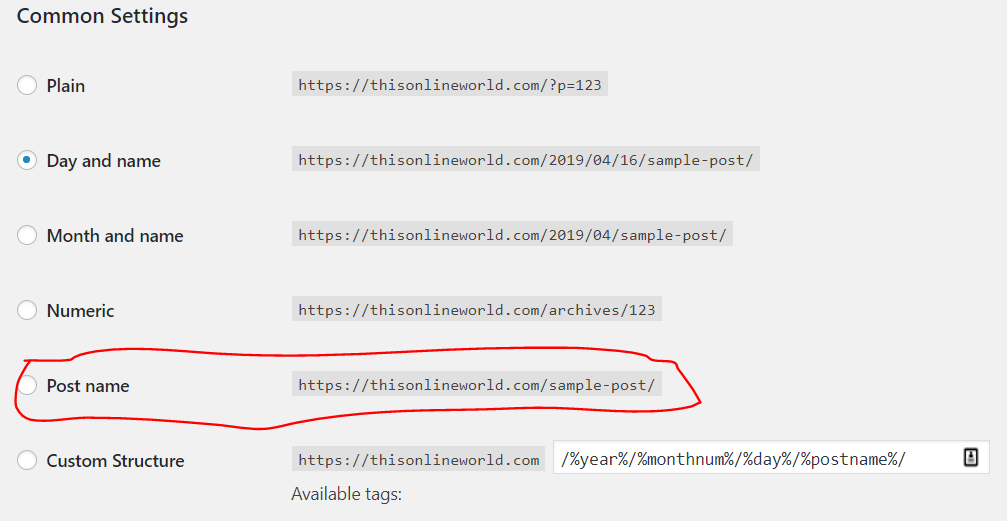
A subtle change, yes, but an important one!
Don't Wait Too Long to Obtain Backlinks!
I mention some of my blogging mistakes in my post on the journey to a $100/month blog, and waiting to backlink was certainly one of the main ones.
Backlinks help boost the authority of websites in the eyes of Google, and they are one of the most important ranking factors out there. In short, the more do-follow backlinks you have from high quality websites (that are also authoritative), the better.
Anyways, I don't think beginner bloggers should worry about backlinking for the first few months of blogging or until their blog has enough content to not look skeletal.
However, once you have 15-20 posts you should definitely start putting some effort into obtaining backlinks from relevant websites within your niche.
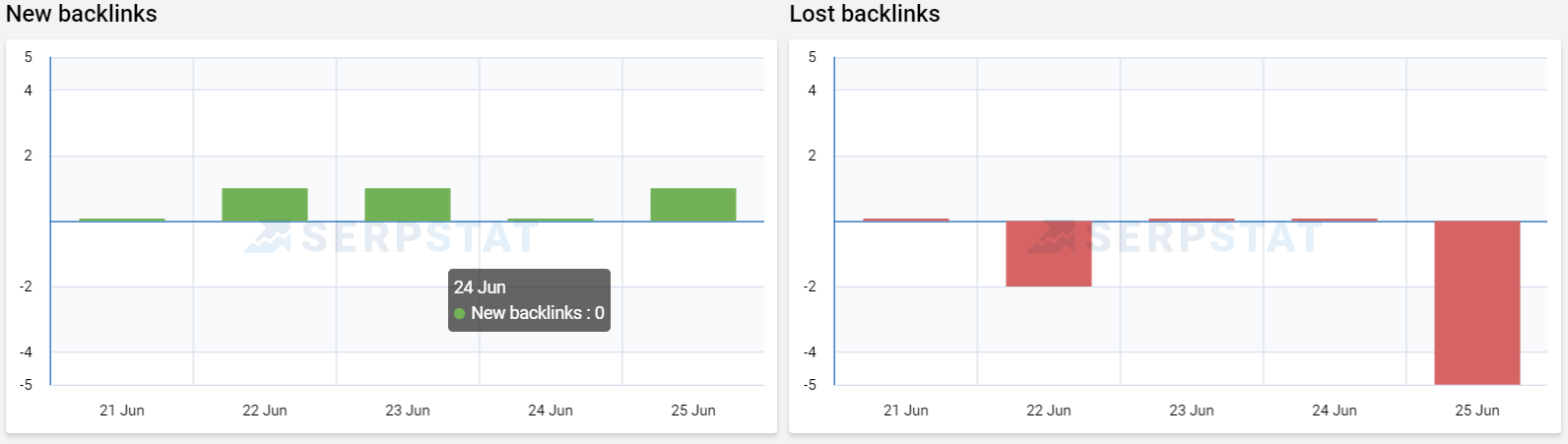
I took about 5-6 months before I actually started paying attention to my backlinks, and this was a significant mistake.
Once you have enough content, you should consider some of the following methods to start obtaining more backlinks to your blog:
- Write guest posts: If the CEO of Buffer, a major social media marketing tool, could gain 100,000 customers from guest posting, you can probably gain some traffic too.
- Mention other bloggers in your posts: People love to be mentioned, and citing high quality content in your own posts is a great way to improve your content, provide value to your audience, and network. Build relationships with other bloggers in your niche and promote your content where it makes sense. You'd be surprised…people will return the favor without you even having to ask.
- Join relevant directories: Submit your blog to directories or forums in your niche to gain some freebie backlinks. Don't submit your blog to spammy directories or directories that are completely unrelated to your niche.
- Use HARO: HARO connects reporters and sources together via email, and you can help reporters with their stories by providing quotes/information to act as a reliable source. Answering queries on HARO is a great way to gain backlinks from some major websites, so definitely check out this option!
Remember the Reader Matters Most – Don't Over-Optimize
I think one of the most crucial blogging tips for beginners is to always remember that the user comes first.
I have been incredibly guilty of over-optimizing some of my content over the last year of blogging, and I need to remind myself to forget keywords and SEO sometimes and to focus on user intent.
For example, take my post on gig economy platforms. At the time of writing it, I thought it was a SEO behemoth that would take over the SERPs within a few months.
Recently, this is the sort of thing I have been seeing in relation to that article:
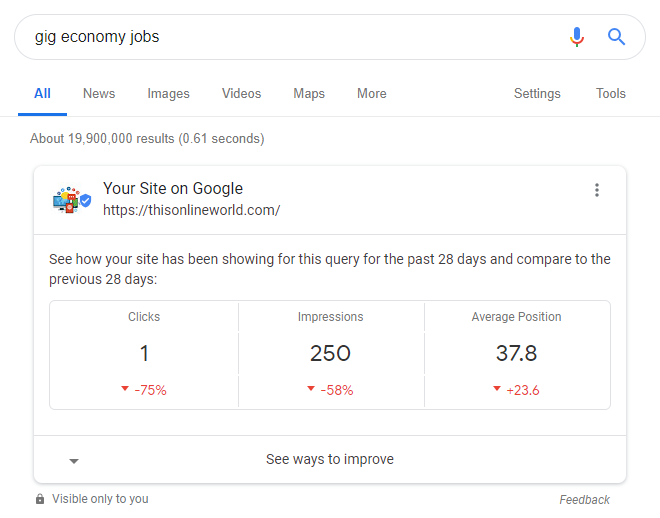
In hindsight I realize the post is nearly 6,000 words long and stuffed with keywords/useless information, and the ranking drops are completely justified.
Did that article need to be 5,000+ words long? Did I need to write about Uber, or AirBnB, or half the shit the internet had already heard about a thousand times over?
Probably not.
Remember the reader, and don't overthink or over-optimize your content to try to outsmart Google!
Don't Wait To Tackle Website Speed Problems
There was a period of a few months where WebMonkey has a horrendously slow mobile page load time, and while website speed is something I am always looking to improve, my website is currently faster than in the past (it isn't amazing, still, but I digress).
Website speed/performance is a ranking factor, and since Google has switched to a mobile-first indexing strategy, you want to have an optimized blog that performs smoothly on both mobile and desktop.
After putting off site improvements for many months, I finally decided to do 2 things:
- I hired a Fiverr WordPress developer to improve my site speed for about $40.
- I upgraded my SiteGround WordPress hosting plan to their medium tier to support WebMonkey's growing audience. You can read about why I chose SiteGround for my hosting if you are curious to know the benefits.
Ultimately these were not very considerable expenses, and the Fiverr project was particularly useful because learning to do that sort of work myself would take a few hours and I'd rather spend my time creating content or marketing my blog.
So, the moral of the story is this: work smart and not hard.
If you can spend time improving your website speed and functionality, great! If the work will simply take too long, don't be afraid to outsource it or invest into better hosting for your blog, especially if you are profitable!
Get started with Fiverr and start outsourcing to grow your blog!
Monetization Blog Tips for Beginners
In this next section I'm going to cover some of the mistakes I have made in terms of generating revenue on WebMonkey, as well as some strategies new bloggers can use to earn more income.
Pick A Blogging Monetization Strategy And Actually Stick With It
When I started blogging, I somehow had the idea in my head that I wouldn't put advertisements on my blog until I was at least reaching 10,000+ people per month.
As my blogging journey progressed, I eventually added some Google AdSense ad units to WebMonkey…then took them away…then put them back…then switched to Media.net ads for a while…
Anyway, the result was a somewhat tumultuous few months in early 2018 in terms of blogging income.
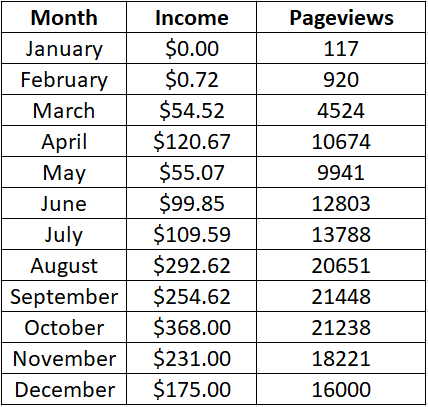
Here's the thing: if you make the decision to make money with blogging, you need to actually stick to a strategy.
I consistently grappled with the fear that having ads on my blog would hurt my overall SEO or annoy users, but honestly, ads are just part of the entire internet ecosystem and they don't have to detract from user experience if you maintain a healthy balance between content and ads.
Additionally, seeing your blogging income grow alongside your traffic is immensely empowering. It doesn't matter if you use affiliate sales, sell physical products, or rely on ads for your income; tracking revenue is going to help prevent burnout or feeling like nothing you do has an impact.
So, if you go down the road of adding some revenue streams to your blog, make sure you devise a strategy and stick to it!
But…Don't Be Afraid to Optimize
The beautiful thing about sticking with a blog monetization strategy is that you will actually be able to collect meaningful data on what does and doesn't work.
After consistently earning ad revenue for a few months, I realized I probably wasn't maximizing my revenue potential and that my ad unit layout could use some work.
So, over the past few months I have been tinkering with my AdSense layout for both mobile and desktop, copying what other successful bloggers are doing and mixing in some of my own ideas.
It's hardly rocket science, but I'm starting to learn more about optimizing ads for higher RPMs and have seen some increase in revenue (this month in particular is on track to be the best month so far for AdSense):
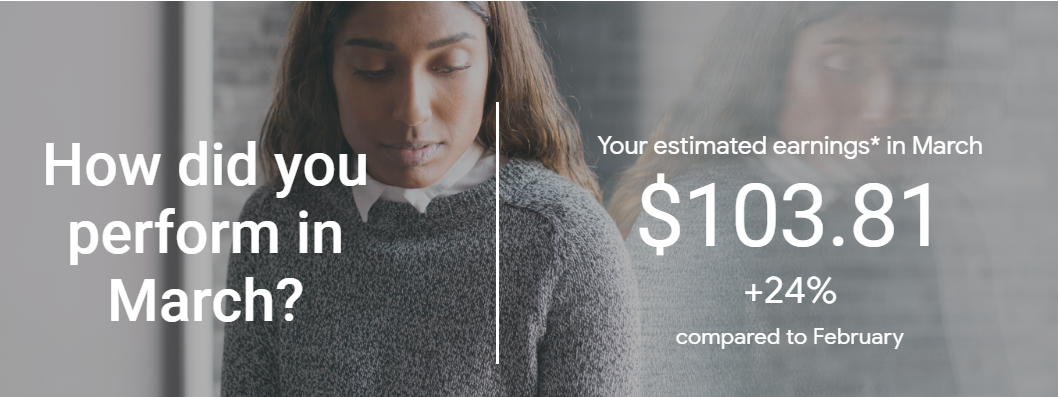
Testing new ad layouts isn't too difficult, and I use the Ad Inserter WordPress plugin to insert my ad units.
I really like this plugin because it makes it easy to copy over Google AdSense code and to specify parameters for when and where your ads should appear:
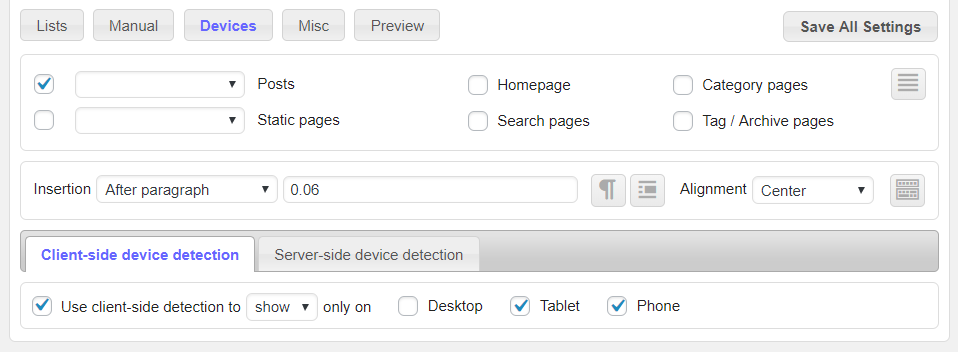
As you can see, I've set this particular ad to show right after the first few sentences in a post and only on tablet and mobile devices.
Anyway, I highly recommend using this plugin to test your ad layouts every few weeks/months!
Don't Neglect Lead Magnets
Time for the most hypocritical tip for new bloggers in this entire post seeing as I'm still not doing this (I'm honestly too lazy and can't come up with an idea for the sort of lead magnet I want to offer, but I know this is terrible of me).
Anyway, why is having a lead magnet important?
Well, offering valuable resources to your readers in order to build an email list is a great idea for several reasons:
- As your email list grows you can send post alerts or affiliate offers to your subscribers, increasing blog traffic and income.
- You can even create niche/product specific lead magnets and segment your email list into narrow groups (i.e. one group interested in blogging resources and another that is interested in side hustles).
- You can actually give some value back to your loyal readers.
I haven't created a lead magnet yet because I feel pressed for time/resources and I haven't come up with a good freebie to provide readers, but this is probably on of my greatest blogging mistakes so far.
Once you hit the 20-30 post mark and have some depth on your blog, I highly recommend coming up with some sort of grab to build your email list. Maybe one of these days I'll get around to creating one too! 😛
Final Thoughts
At the end of the day, blogging (especially by yourself), is quite difficult.
Between content creation, marketing, SEO, and a myriad of other tasks, you have to wear multiple hats if you want to run a successful blog. This is part of the fun and rewarding nature of blogging, but also the greatest challenge.
I could list a thousand different blogging tips for beginners, but ultimately, I think the process really boils down to a few simple points:
- Start out with a realistic goal, pick a niche, and focus most of your time on creating stellar content that utilizes some basic SEO practices.
- Gradually mix in social media once your blog has some depth. I recommend using Pinterest (and maybe Tailwind) or Quora marketing to start out with. Don't start out with every platform under the sun.
- Use methods like guest posting, round-up posts, or HARO to obtain backlinks.
- Join relevant forums/communities relating to your niche, use Twitter or other platforms to network with other bloggers in your space, and establish mutually beneficial relationships.
Rinse and repeat.
Ultimately I think these are the fundamentals that lead to a successful blog. I've made plenty of blogging mistakes over the past year and missed out on some opportunities, but I think if you stick to the basics, you will see steady progress in the long run.
You will definitely make mistakes throughout your blogging journey, but that is also part of the process! Just remember to focus on the bigger picture, stick to what works, and have some fun with things!
Out of curiosity, if you currently run a blog, leave a comment with your own greatest blogging-related mistake or lesson. I would love to hear what some other bloggers have experienced!
Catch you guys in the next post!
Tom













