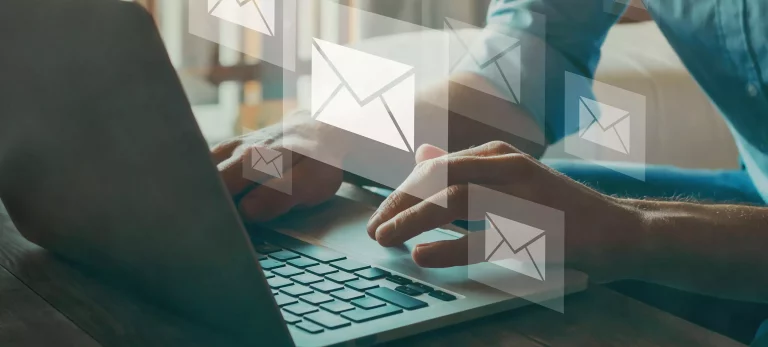ActiveCampaign vs. MailChimp
ActiveCampaign and MailChimp are both popular marketing automation tools. MailChimp delivers an affordable and easy-to-use option for small and medium-sized businesses, while ActiveCampaign provides more advanced solutions, such as automated workflows.
Both of these platforms use data and automation to create more personalized email campaigns to convert more subscribers into customers. The question is – which one is right for you?
An Overview
When trying to decide between ActiveCampaign and MailChimp, the first step is to better understand what they each offer.
General Overview of ActiveCampaign
The ActiveCampaign platform learns from users' data. This helps to deliver more effective and personalized messages. It also includes a customer relationship management component that helps organize all customer data while consolidating communication channels and automatically handling prospect tracking.
The easy-to-use drag-and-drop interface makes it simple to build and execute even complex email campaigns, consolidate data, and create custom goals. You can also view and use detailed reports, providing even more insight into your campaigns and email marketing efforts.
ActiveCampaign can also integrate with an array of popular applications, including Zoom and Shopify.
- The Good: Provides users an intuitive dashboard that offers a “getting started” slider and support resources to help users get more familiar with the features.
- The Bad: No landing page creator offered and limited reporting capabilities.
- The Bottom Line: It offers users an intelligent platform designed to help users acquire, engage, and retain customers.
General Overview of MailChimp
MailChimp is the world's largest marketing automation platform and can be used to create compelling and effective email campaigns geared toward a customer's custom needs. It offers users an easy-to-understand dashboard to help users better understand all the data that is collected.
Like ActiveCampaign, MailChimp will integrate with popular e-commerce platforms, such as Google, Instagram, and Facebook.
- The Good: Free plan for startup companies, plenty of learning resources, third-party integrations, and drag-and-drop editor.
- The Bad: Higher prices for businesses with multiple subscribers, and some users want better reporting features.
- The Bottom Line: MailChimp is a top marketing automation platform that helps businesses create, send, and analyze email campaigns.
Features and Capabilities of ActiveCampaign
ActiveCampaign offers an array of features. Keep reading to learn what features and capabilities are offered.
Email Marketing
With ActiveCampaign, you have an array of email templates to use along with a drag-and-drop interface to make customization of your emails simple. Some of the other features include:
- Send a targeted list or all contacts a one-off email
- Conduct A/B testing to know what emails are most effective
- Send emails automatically when someone signs up for your newsletter or list
- Create complex and automated workflows by combining logic, actions, and triggers
- Schedule your email campaigns with distribution on specific times and dates
- Create drip campaigns for new customer acquisition and onboarding
Data and Analytics
The design and setup of ActiveCampaign make it possible for you to set specific campaign goals, like a specific number of webinar sign-ups or page views, and then respond based on goal completions. With these goals, you can better track aggregated data from your users.
For example, a goal is only met when someone visits your pricing page, signs up for your email list, and clicks your call to action link. All three must be done before the goal is met and completed.
With ActiveCampaign, you have a tool that will automatically track your conversion rates. This lets you know precisely how many contacts have completed your goals versus the number that have made it through the automation sequence.
When you can assess your campaign's automation performance, especially when combined with A/B testing, it will result in a much more successful email campaign. This platform has also integrated behavioral and social data along with lead and contact scoring to help your CRM and sales efforts.
Editor and Ease of Use
When looking at the editor and ease of use of ActiveCampaign, it is important to remember that this platform was designed to be a more feature-rich and powerful campaign with more advanced (i.e., complicated) features than MailChimp.
You may expect that the interface will be complicated and confusing; however, a nice surprise is that it is not. In fact, it is easy and fast to navigate and provides a polished and seamless user experience.
The drag-and-drop editor offered by this platform makes it easy to build emails, and you have the option to revert to a previous version of an email, which is especially helpful.
While all the above is true, ActiveCampaign is not as beginner-friendly as MailChimp's features – the main reason for this is the high-level features that are available. For example, setting up email automation requires a bit of practice. This is fine if you are technically inclined and willing to learn the system; however, it may be a bit overwhelming if you are a total beginner.
Flexibility and Design
With ActiveCampaign, you have access to 30 well-designed and mobile-friendly templates. You also have access to flexible content blocks and the ability to import custom templates of your own.
List Management
The approach to list management on ActiveCampaign is unique to the platform. With this site, the lists are not as rigid. This means the same campaigns can be sent to contacts that are on different lists.
It is possible to segment your contacts using custom fields or tags. You can also add or remove custom fields and tags through automation.
Another appealing feature of ActiveCampaign is lead scoring. This lets you assign scores based on the actions your subscribers take. This is very powerful, which is why ActiveCampaign is a top option for many users.
Automation Capabilities
The automation features offered by this platform are more sophisticated than what is offered by MailChimp. In fact, these automation capabilities are what you would expect to see with much more costly software.
With this platform, you can combine several actions, conditions, and triggers to create a complex and sophisticated workflow to send emails, segment and tag data, score leads, and so much more.
ActiveCampaign also offers seamless integration with the inbuilt CRM. This means you can automate all sales processes, too.
Registration Forms
You have several options to create various forms: modal, floating box, floating bar, and inline. The form editor provided is easy to use and visual. If you want to add new fields, the process is easy and straightforward.
Forms provided are responsive and can be linked to Facebook or WordPress directly and embedded if you enable these integrations. You also have options to associate the forms you are using with deals, tags, or lists.
Pricing
The pricing structure for ActiveCampaign is based on the total number of customer contacts in the plan you choose. As a subscriber, you can choose from a sliding scale between 500 and 10K contacts. For example, if you have 1,000 contacts, the lite plan would be approximately $17 per month if you pay annually. From that point, you can go up to the Plus, Professional, and Enterprise plan based on your needs.
Each of the plans offered by ActiveCampaign offers unlimited email sends, marketing automation, email marketing, and 24/7 access to email and chat support. If you choose the Lite plan, you can have up to three users on your account.
If you choose the Plus plan, you receive a CRM featuring sales automation, leads score, and contact score, as well as up to 25 users. The Professional plan provides several supplemental features, such as site messaging, and can be used by up to 50 users. Enterprise plans allow you to have unlimited users and 24/7 phone support.
Features and Capabilities of MailChimp
MailChimp offers an array of appealing features. Please keep reading to learn about what it offers and why this may be the right platform for your needs.
Email Marketing
MailChimp provides many of the same features that ActiveCampaign does. With this solution, you can take advantage of the following features:
- Connect to your online store to help showcase specific items
- Create or design emails using a drag-and-drop feature, custom coding, or prepared templates
- Use collaborative features and photo-editing abilities offered by the platform
Recently, a new feature was introduced by MailChimp called “Email Beamer.” With this feature, you can create emails using a mobile device or through the Gmail or Outlook server. Once complete, it can be funneled to MailChimp through a private email address. At this point, MailChimp will assemble your draft campaign automatically, and when you decide, distribute it.
The high level of flexibility offered by MailChimp lets you create emails based on your time zone (or the time zone of your audience), use location for segmenting your email list, personalize messages using predicted demographics, and use defined triggers to automate emails.
Data and Analytics
With MailChimp, users have access to an account dashboard that provides an entire campaign overview. This overview includes all contacts that opened emails, what links they clicked in the email, how much your audience has grown, e-commerce performance, and campaign engagement.
You can also take advantage of interactive graphs that help you visualize the statistics provided. MailChimp also provides data on subscriber habits and graphs of engagement by country.
The drill-down data feature offered by MailChimp helps you compare your campaigns to other users in your industry to see how effective your efforts are. As an online store owner, you can track your sales from the initial click to the purchase, pull statistics from the website traffic tools, predict future trends, and analyze your return on investment.
Thanks to the subscriber activity reports, you can track your subscribers' activities in real-time and let users send modified campaigns to those who do not open your emails.
Editor and Ease of Use
When MailChimp was first introduced, one of its biggest “claims to fame” was how easy it was to use. It was released during a time when email marketing software was built and designed for large enterprises, which was extremely expensive and too complicated for the average business owner to manage on their own.
Today, the platform maintains much of that simplicity. It offers a drag-and-drop email editor and easy-to-use interface, making it something that even an “average Joe” can use and master.
Some even claim that MailChimp helped set the standard for what is known as an easy-to-use email editor. Put simply, it is familiar and does not come with big or confusing surprises.
While this is true, MailChimp does have a downside. For example, it can be difficult to find specific sections and features. Forms, landing pages, and automation, for example, are usually lumped together with emails in the Campaigns tab, which does not make much sense for some users. Also, creating forms and automation can be a bit confusing, which is important to note.
Flexibility and Design
With MailChimp, you have instant access to approximately 100 email templates (or, as the site calls them, themes), which are all mobile-responsive and feature a modern style. You also have access to 14 different boilerplate layouts you can customize with your own images and colors.
You have a sufficient level of flexibility to adjust the available designs thanks to the various content blogs that you can drag and drop in (promo codes, products, social buttons, images, and text). You also have the option to upload coded templates if desired.
List Management
The lists through MailChimp are mutually exclusive. What this means is that you cannot include contacts on different lists within the same campaigns. Also, since MailChimp charges per subscriber (more below), it also means that you have one contact on more than one list, you are paying for them multiple times.
If you run various projects or businesses, this separation may make sense. However, if this is not the case, it is expensive and annoying.
The list management for MailChimp is also quite complicated. Besides lists, there are other ways to organize your contacts, including groups, segments, and tags, which are all a bit too much since the specific distinction between all these is not very clear at first look.
Automation Capabilities
MailChimp offers an array of automated campaigns. This includes product purchase confirmations and abandoned cart campaigns, to name a few. However, the actual automation editor is somewhat confusing and awkward to use.
There is no visual workflow provided, nor are their options for automation to branch into various paths. It is not very flexible, and you want to have as much control as you can with automation.
Registration Forms
You can create a pop-up or embedded form with MailChimp; however, it is not as easy as it should be. Also, not all forms will be mobile responsive.
The actual form builder, where you edit the design and form fields, is more intuitive to use; you can use a different editor when you create embedded forms and then another one if you create a pop-up form.
Pricing
With MailChimp, if you have under 2,000 contacts and send less than 12K emails a month, you can use the platform for free. This is a huge bonus for smaller businesses. However, if you want unlimited emailing, you will have to pay a fee.
Like ActiveCampaign, MailChimp's pricing plans will scale up based on your total subscribers. For example, for zero to 500 subscribers, you pay $25 per month, and for 1,501 to 2,000 subscribers, the cost is $25 per month.
Along with unlimited emails, paid plans provide additional features, such as delivering emails based on the receiver's time zone, support, predictive demographics, and advanced testing tools. If you choose the Premium plan, you gain access to additional enterprise-level features, like multivariate testing and advanced segmentation, which is beneficial if you are a high-volume email sender.
The Takeaway
As you can see from the information here, both MailChimp and ActiveCampaign offer a simple drag-and-drop interface and modern templates, which will help you create professional and effective mailers. You also get robust testing options and workflows with both platforms.
Keep in mind, MailChimp and ActiveCampaign are not the only options when it comes to marketing automation. There are other options to consider, too, so be sure to learn about all the available options.
FAQs
Still have questions about ActiveCampaign vs MailChimp? Here are the answers.
Which one is more affordable – ActiveCampaign or MailChimp?
Usually, MailChimp will be the more affordable option, but ActiveCampaign offers more features for any business that wants to increase sales and build their CRM.
In terms of features and capabilities, which one is better?
Both MailChimp and ActiveCampaign offer various features and capabilities that will help you with your email goals. While this is true, the one you choose is dependent on your goals and preferences, along with your budget. Being informed and knowing what is offered by the platforms will help you choose the option that best suits your business's needs.
Remember, ultimately, this is a decision you have to make. However, with both tools, you will find you gain access to professional tools and capabilities that would not be available otherwise.
What’s the major difference between both of them?
The difference between these two services is seen when you take a closer look at managing data. With ActiveCampaign, you are more focused on completing goals, sales, and CRM. MailChimp provides users with informative dashboards, comparisons, and interactive graphs.